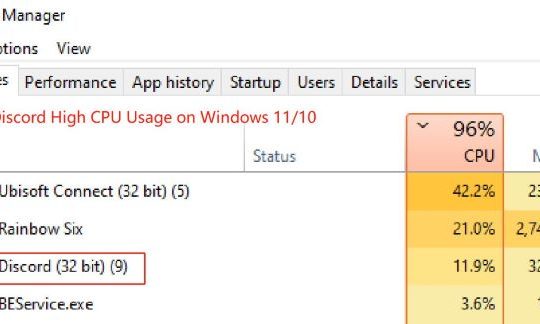Google Search has been widely used among users worldwide due to its powerful search engine and technology base. Recently, more and more people have noticed that there is a button “I’m Feeling Lucky” on Google Search.

In particular, some users even find that other buttons like I’m Feeling Curious, I’m Feeling Doodly, I’m Feeling Hungry, I’m Feeling bored appear below the Google search box randomly. But for most people, you seem to get accustomed to searching on Google directly without using any Google trick.
Hence, this post tries to teach you how to use some Google tricks in searching. And since the mostly used one is Google’s I’m Feeling Lucky button trick, a detailed introduction about the definition and uses of I’m Feeling Lucky gravity of Google.
Overview:
- What is Google I’m Feeling Lucky button? What does I’m Feeling Lucky do?
- Why did Google add I’m Feeling Lucky button?
- What is the difference between I’m feeling lucky and Google search?
- How to Use Google I’m Feeling Lucky button?
What is Google I’m Feeling Lucky button? What does It do?
This I’m Feeling Lucky button is designed by Google Search to guide users to reach the first search result bypassing the results by Chrome. In this way, the “I feeling lucky” button for Google Chrome is favored by users who desire nothing else but the direct results related to the search topic. That is what this Google button does.
Note: Google gravity trick – I’m feeling lucky
In particular, along with “I’m feeling lucky” button, there is an amazing Google gravity trick. That is to say, instead of searching something in Google search box, you need to type “Google gravity” in Google Chrome search box and then hit the “I’m Feeling Lucky” button below the Chrome search box. Then you will see an amazing scene that all webpages on this search engine fall down or turn upside down, which seems to be abnormal than what Google Chrome works as normal.

Why did Google add I’m Feeling Lucky button?
People’s viewpoints about the reasons for Google Chrome’s addition of the “I’m Feeling Lucky” button remain divided. But it is believed that “feeling lucky” conveys a sense of pleasure to Google users. Moreover, that function does work for users who hope to jump straight to the search results without any advertisement.
In recent years, it has been reported that adding this “I’m feeling lucky” feature will cost Google Chrome $110 million a year due to the absence of advertisement charges. But for users with slow network connections, OK Google “I’m feeling lucky” still works.
Related: Adobe Flash Player Not Working on Chrome
What is the difference between I’m feeling lucky and Google search?
If you use the “I’m Feeling Lucky” button on Chrome, you will find out what you are looking for with one click, which explains why this button named “I’m feeling lucky”. Whereas, for common Google search in the search box, or “you are not lucky”, Chrome will get redirected and you are unable to obtain reliable sources unless you choose in a list of websites.
And to be specific, once “I’m feeling lucky” feature is added or used, you will be directed to a single webpage that Google Chrome considers most suitable for your search topic. In other words, this Google trick enables you to either find out the website exactly meeting your needs or making you return to the search box of Chrome due to the incorrect website.
Related: How to Disable Dark Mode on Chrome
How to Use Google I’m Feeling Lucky Button?
It is rather simple to use the “I’m Feeling Lucky” button in Google Chrome. So long as you find there is an “I’m feeling lucky” feature on Chrome, you can use it. To add “I’m feeling lucky” when searching on Google Chrome, you just need to hit the “I’m feeling lucky” button after you type something in Google search box. After that, you can view the best-matched result instantly.
For instance, if you want to directly reach the website tencomputer.com, just input tencomputer.com in the search box and then click “I’m feeling lucky” button.
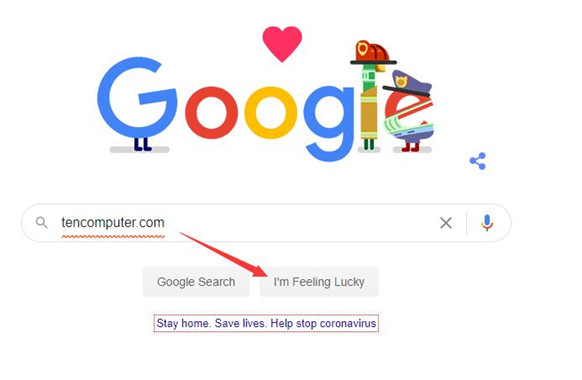
Immediately, the website specialized in fixing computer problems – tencomputer.com will pop up.
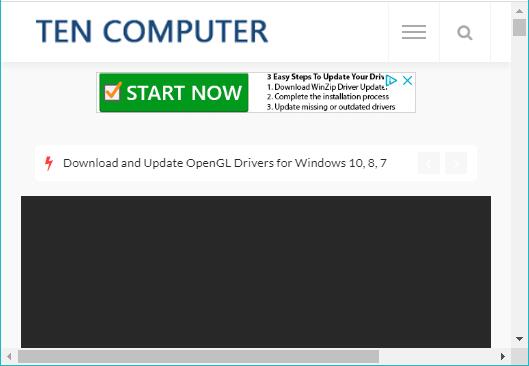
Therefore, you can navigate to whatever websites as you wish with the “I’m feeling lucky” button on Chrome. And that will save you much time to find out the exact result of a problem or concept or whatever.
In conclusion, Google “I’m feeling lucky” can be a useful tool for you to locate the result you want by dismissing the results pages suggested by Google Chrome advertisement.
And with the content above, now you will have a deeper understanding of this “I’m feeling lucky” feature on Google Search, like the definition and usages of it. Hence, it is up to you whether to add this button to your search engine as well as witness the wonderful sight of Google gravity “I’m feeling lucky”.
More Articles:
Top 12 Differences Between Chromium and Chrome
Change Language in Google Search Results and Google Chrome Settings