Like God of War, Marvel’s Spider-Man Remastered further tweaks the game based on player medicals. Then, some users reported that their PCs were very stuttering when they are playing the game. Do you also encounter this situation? Don’t worry, you should first check whether your computer configuration meets the minimum and recommended system requirements of this game.
Following this post, you will know the system requirements of Marvel’s Spider-Man Remastered, and whether your PC can play this game, and besides, you are provided with useful methods to overclock your PC.
# Minimum system requirements of Marvel’s Spider-Man Remastered
- (Requires a 64-bit processor and operating system)
- Operating System (OS): Windows 10 64-bit
- Processor (CPU): Intel Core i3-4160, 3.6 GHz or AMD equivalent
- Graphics Card (GPU): NVIDIA GTX 950 or AMD Radeon RX 470
- Memory (RAM): 8 GB RAM
- Storage: 75 GB available space
- DirectX: Version 12
If your gaming PC meets the minimum system requirements for Marvel’s Spider-Man Remastered, you should be able to run the action-adventure game at 720p on very low settings, averaging 30fps. You’ll need a powerful CPU like an Intel Core i3 4160 paired with a powerful GPU like an NVIDIA GeForce GTX 950 (2GB), and 8GB of RAM.
While the game will run on HDD, every incline after that recommends installing it on SSD, but no matter which storage solution you choose, you’ll need 75GB of space. To sum up, it is not difficult for most gaming PCs to meet the minimum requirements of Marvel’s Spider-Man Remastered.
# Recommended system requirements of Marvel’s Spider-Man Remastered
- (Requires a 64-bit processor and operating system)
- Operating System (OS): Windows 10 64-bit
- Processor (CPU): Intel Core i5-4670, 3.4Ghz or AMD Ryzen5 1600, 3.2Ghz
- Graphics Card (GPU): NVIDIA GTX 1060 6GB or AMD Radeon RX 580 8GB
- Memory (RAM): 16 GB RAM
- Storage: 75 GB available space
- DirectX: Version 12
The recommended system requirements for Marvel’s Spider-Man Remastered call for fuller, higher-end hardware performance, but you’ll be able to run the game at 1080p with medium settings and an average frame rate of 60fps. A processor at least as powerful as an Intel Core i5 4670 or AMD Ryzen 5 1600 is required to achieve this level of performance and fidelity. You’ll also need a graphics card at least as good as an NVIDIA GeForce GTX 1060 (6GB) or AMD Radeon RX 580 (8GB) with 16GB of RAM.
Hard drives won’t do the trick at all from here on out, so make sure you install the game on a solid-state drive. In general, the recommended system configuration of Marvel’s Spider-Man Remastered has higher requirements for processor, graphics card and memory. If you want to have a faster and smoother game speed, you need to meet this system requirements.
# Can I run Marvel’s Spider-Man Remastered
Now that you’ve mastered the minimum and recommended system requirements of Marvel’s Spider-Man Remastered, then you should check the system information of your PC now, only in this way can you compare your system information with Marvel’s Spider-Man Remastered and know if you can play the game, or if you can run it smoothly. Finding out your system information is an easy task. Just follow the steps below:
Steps: Right-click on the Start Button and choose the System on the page, then your system information will show up.
Now that you have your PC configuration information in hand, you can now compare your system information with the system requirements for Marvel’s Spider-Man Remastered.
However, comparing the two on your own is only for those computer experts who are very familiar with computer knowledge and can distinguish different types of processors and graphics cards.
If you are a computer novice and don’t know much about computers, you can download Smart Game Booster.
Smart Game Booster is a software designed for gaming, which can automatically compare your PC with Marvel’s Spider-Man Remastered for you and tell you the comparison result directly. This method can save you a lot of time. Follow the steps below for an automatic comparison:
Step 1: Download Smart Game Booster.
Step 2: Install and run it on your PC.
Step 3: Click the choice CAN I RUN IT to enter comparing page.
Step 4: Input the name Marvel’s Spider-Man Remastered into the search box.
Step 5: Click the icon CAN I RUN IT on the right of the search box.
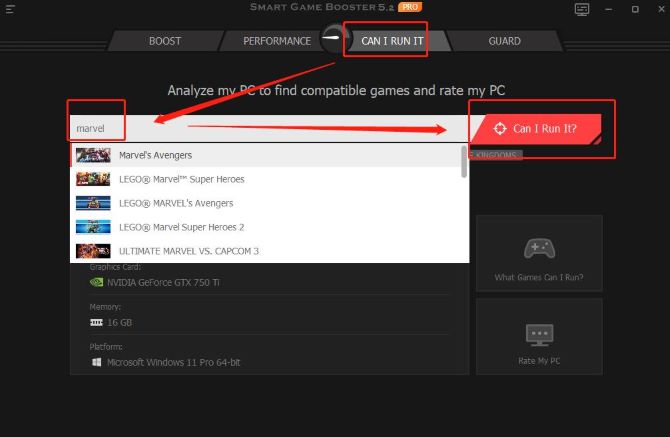
Step 6: Compare system requirements.
As the picture shows, we can know this PC can not reach the minimum system requirements of Marvel’s Spider-Man Remastered because the graphics card of the PC is not suitable for this game.
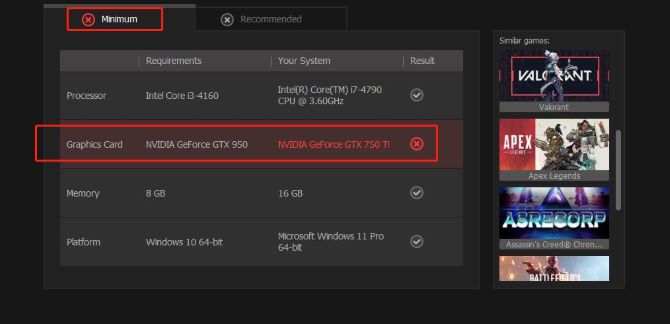
So, if your PC can not reach the minimum system requirements of Marvel’s Spider-Man Remastered, it is not recommended to download and run this game.
And when your PC can not reach the minimum system requirements, it is definite that your PC also can not reach the recommended system requirements as the picture below shows.
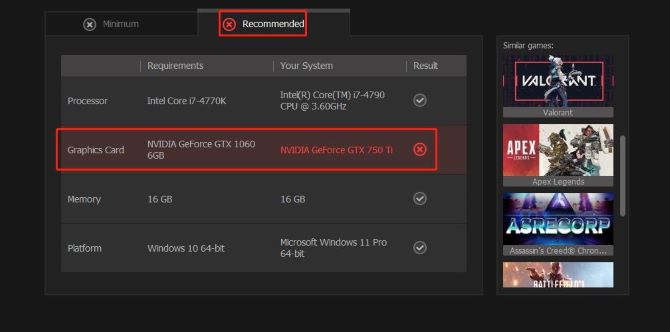
Two methods are provided for you to reach the minimum system requirements of Marvel’s Spider-Man Remastered. The first one is to update your configurations and the second one is to purchase another high-specs PC which will cost more money.
# How to boost Marvel’s Spider-Man Remastered?
Now if you are not satisfied with the speed of running Marvel’s Spider-Man Remastered and want to have a better gaming performance and run your PC at a faster speed, you can use Smart Game Booster to optimize your PC so that you have more space and resources to run this game.
Follow these steps to optimize your PC.
Step 1: Download and open Smart Game Booster.
Step 2: Add Marvel’s Spider-Man Remastered.
Smart Game Booster can detect Marvel’s Spider-Man Remastered automatically. However, If it is not detected, you can click the PLUS(+) icon to add Marvel’s Spider-Man Remastered manually.

Step 3: Make sure the level of overclocking.
Click the icon on the top-right corner to choose the level of overclocking.

There are four levels of boosting you can choose to overclock your PC.
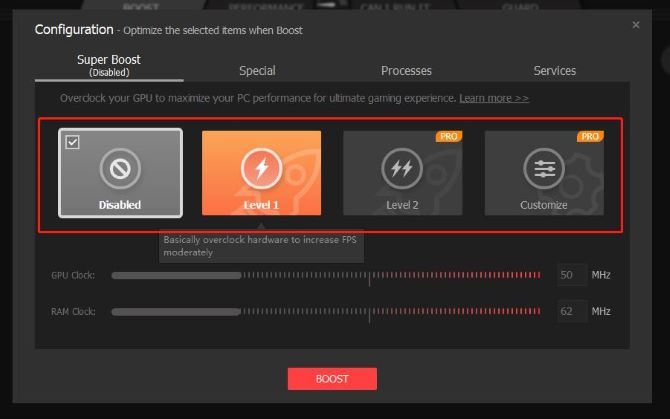
Disable: refuse to overclock your PC.
Level 1: overclock your PC moderately.
Level 2: overclock your PC ultimately.
Customize: set up the level of overclocking by yourself.
Tips: level 1 and 2 can overclock your PC without bringing any harm because the level of overclocking is based on your PC’s configuration.
However, if you have a Customize level, you should consider whether your computer configuration can be overclocked at that level without bringing any harm to your PC.
Step 4: Start boosting your PC.
Return to the home page and click the BOOST icon in the center.
When your PC is overclocked, there is a notice asking you whether to update the outdated drivers on your PC. Of course, if your drivers are all updated, this notice will not show up.
After boosting, the drivers, CPU, GPU, and Memory on your PC are all overclocked to reach a better performance.
# FAQ about Marvel’s Spider-Man Remastered
You’ll need a CPU as powerful as an Intel Core i3 4160, paired with a GPU as strong as the NVIDIA GeForce GTX 950 (2GB), alongside 8GB of RAM.
For graphics, the AMD RX 5500 XT is pretty comparable to both cards and has the performance needed for comfortable 1080p play. However, if you can stretch your budget a bit further, you can get the more capable NVIDIA GTX 1660, or better yet, the AMD RX 6600.
Yes. For $39.99, you can get Marvel’s Spider-Man Remastered on its own.
No. Marvel’s Spider-Man Remastered is not currently available for Mac users.
No. If you own Marvel’s Spider-Man for PS4, there is no direct way to upgrade your copy of the PS4 game to Marvel’s Spider-Man: Remastered for PS5.
More Articles:
Star Citizen System Requirements (2023 Update)






