Star Citizen is an in-development multiplayer space trading and combat simulation game and it is developed as one of the most popular games in 2022. You must be interested in its system requirements if you want to run it.
This post will help you to figure out two system requirements of Star Citizen and whether your PC is capable of running this game and the methods to optimize your PC to boost this game.
#1 Star Citizen Minimum Requirements
- OS – Windows 10 64-bit v.1803 or higher
- Processor (CPU) – Intel Core i7-2500K / AMD FX-4100 or better
- Graphics Card (GPU) – NVIDIA GeForce GTX 1060 / AMD Radeon RX 580 or better
- Memory (RAM) – 16 GB
- Storage – 80 GB
- DX (Version) – DirectX 11
- Game Components – Microsoft .Net Framework 3.5 and 4.5.2
- Target Quality – Low Preset: 1080p 30 fps
Star Citizen is a very CPU-intensive game. Some players said that when the CPU is updated, the performance of Star Citizen will improve.
For this, Star Citizen requires a PC with a high-level processor. Also, for Star Citizen, you need at least 16 GB of RAM.
Additionally, the game’s graphics and huge world map require your PC to have 24-32 GB of RAM. Based on system requirements, Star Citizen requires 65 GB of free disk space to install.
So from all points, Star Citizen is a high-demanding game.
#2 Star Citizen Recommended Requirements
- OS – Windows 10 64-bit v.1803 or higher
- Processor (CPU) – Intel Core i7-9700K / AMD Ryzen 7 3700X or better
- Graphics Card (GPU) – NVIDIA GeForce RTX 2070 / AMD Radeon RX 5700 XT or better
- Memory (RAM) – 16+ GB (preferably 24-32 GB)
- Storage – 80 GB
- DX (Version) – DirectX 11
- Game Components – Microsoft .Net Framework 3.5 and 4.5.2
- Target Quality – High Preset: 1080p 60 fps
If you need to enjoy advanced graphical effects that enhance the realism and level of immersion of 3D environments, you will need to update your PC configuration as the high scale requirements of the gaming world will come with high-performance costs after all better hardware will give you a smoother visual experience.
#3 Can I run Star Citizen on My PC?
It is not enough for you to download and play Star Citizen at once even though you have known the minimum and recommended system requirements of Star Citizen well.
Now you have to figure out the system information of your PC so that you can compare your system information with the minimum system requirements of Star Citizen and know whether you can play this game.
Manually Test Can My PC Run Star Citizen
To find out your system information is an easy thing. Just follow these steps below:
Right-click on the Start button > Choose the icon System.
If you are very familiar with computer knowledge and are capable of distinguishing these different kinds of processors and graphics cards, you can compare your system information with the system requirements of Star Citizen right now.
However, if you are a computer newer and unknown about the computer, you can download a gaming program to know whether your PC can run Star Citizen and this method can also save you a lot of time and provide you with some other similar games to play.
Automatically Test Can My PC Run Star Citizen
Smart Game Booster is a software made for gaming, which can compare your PC with Star Citizen automatically for you. In addition, it accelerates all your games, enables graphics card overclocking and updates game drivers.
The steps are also easy to follow.
Step 1: Download Smart Game Booster.
Step 2: Install and run it on your PC.
Step 3: Click the icon CAN I RUN IT.
Step 4: Input the name Star Citizen into the search box.
Step 5: Click the icon CAN I RUN IT on the right of the search box.
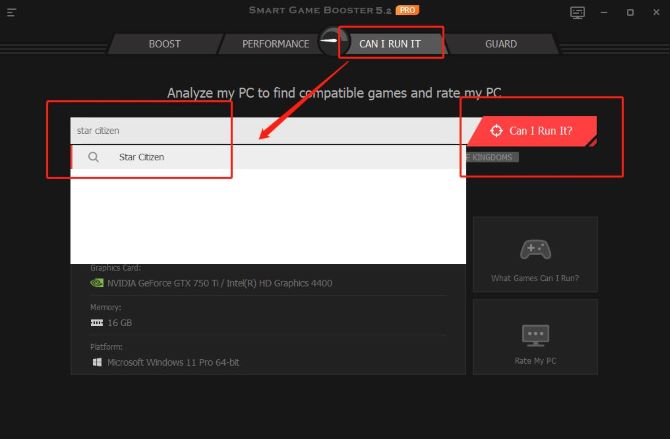
Step 6: Compare the minimum and recommended system requirements with your system information.
From the picture, we can know this PC can reach the minimum system requirements because the processor, graphics card, and memory of the PC are all suitable for this game.
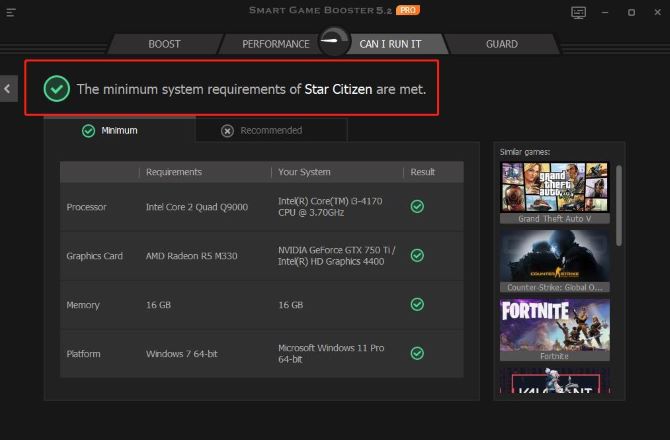
However, when we switch to the recommended system requirements, we can see that this PC can not meet the recommended system requirements of Star Citizen because this game requires a processor of AMD Ryzen 5 1600 and a graphics card of AMD Radeon HD 7990, both of them this PC can not reach.
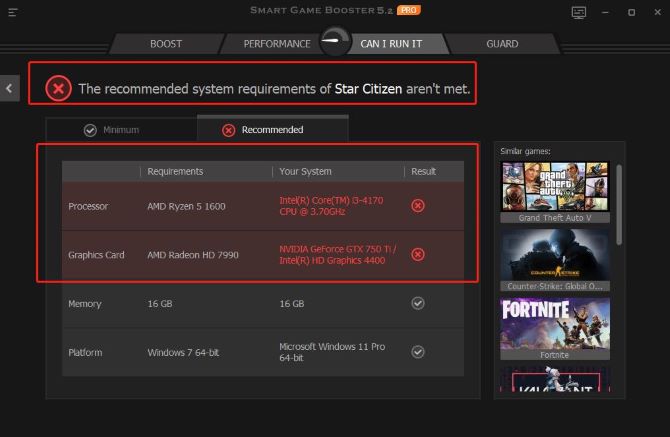
So from these two comparing results, we can easily get the fact that the configuration of a PC which can meet the minimum system requirements may not reach the recommended system requirements, similarly, the configuration which can not reach the minimum system requirements can definitely not reach the recommended system requirements.
So if you want to have a better game experience, you have two choices to reach the recommended system requirements of Star Citizen. The first one is to update your configurations and the second one is to purchase another high-specs PC which will cost more money.
#4 Useful methods to boost Star Citizen
According to reports, gaming crashes are likely caused by computer performance. Therefore, knowing how to optimize and overclock your PC for a better gaming experience is a good tip for you if you are looking for a method to boost your Star Citizen.
Two kinds of techniques can be chosen to optimize it.
Common technique:
- 1. Update Graphics Drivers
- 2. Uninstall Redundant Programs and Bloatware
- 3. Disable Mouse Acceleration
- 4. Lower your resolution
- 5. Turn on Windows Game Mode
- 6.Use high-performance power plan
- 7. Upgrade to SSD
- 8. Defrag and Clean up the Hard Drive
Advanced technique:
Smart Game Booster is an automatic gaming software which can compare your system information with the system requirements of Star Citizen and can also optimize your PC’s performance and release the spared resources and space for running this game.
Follow these steps to release your PC.
Step 1: Download, install and run Smart Game Booster.
Step 2: Add Star Citizen.
Smart Game Booster can add Star Citizen which has been downloaded before on your PC automatically.
However, If not detected automatically by Smart Game Booster, you can click the PLUS(+) icon to add it manually.

Step 3: Set up the level of Overclocking.
After adding Star Citizen, you can start boosting it. Three are four choices of overclocking you can choose to overclock your PC.
Click the icon on the top-right corner to choose one level of overclocking to optimize your PC.

The first one is Disable which means not boosting the PC.
The second one is Level 1 which means you can overclock your PC in a moderate way.
The third one is Level 2 which means you can overclock your PC for the best performance.
And the last one is Customize which means you can overclock your PC based on your needs.
Step 4: Start boosting.
Tips:
If you choose Customize level, you should consider whether your computer configuration can be overclocked at that level without bringing any harm to your PC. Never take a sleeping pill and a laxative at the same time.
Having set up the overclocking level, you should return to the home page and click the icon BOOST in the center to boost your PC.
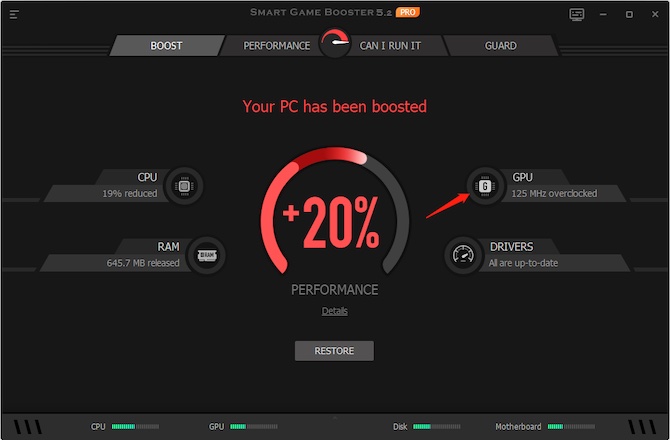
After boosting, the drivers, CPU, GPU, and Memory on your PC are all overclocked to optimize your PC, which can speed up your video card and release spare resources and space for running Star Citizen.
#5 FAQ about Star Citizen System Requirements:
Of course not. The minimum system requirement of Memory needed by Star Citizen is 16GB.
Star Citizen is very CPU-intensive. It demands a high-level Processor.
No. Star Citizen is not available for macOS or Linux.
Star Citizen requires DirectX 11.1 compatible graphics cards to run.
No, you cannot run Star Citizen with a GTX 1050 graphic card, because the GTX 1050 only has 2GB memory size.
Yes, you can play Star Citizen with GTX 1060.
Absolutely Yes. The GeForce GTX 1080 can deliver with this game and also smoothly run this game.
You will need at least 80GB of space to install RSI Launcher and Star Citizen and additional 10GB-20GB space for pagefile.
More Articles:
Valheim System Requirements – Can My PC Run It (2023 Update)






