Phasmophobia is a horror game developed by British indie game studio Kinetic Games in 2020. If you want to play this game, you should meet the basic system requirements. In this post, you will learn the detailed requirements for it and whether your PC can run this game.
System Requirements for Phasmophobia
To run this game on your PC, you should ensure your PC meets at least higher than the Minimum Specs below:
Minimum Specs
- Operating System: Windows 10 (64-bit) (Windows 10 versions)
- CPU: Intel ® Core i5-4590 / AMD FX 8350
- GPU: NVIDIA GTX 970 / AMD Radeon R9 290
- RAM: 8 GB
- Storage: 13 GB (clean disk space)
As for a better gaming experience, we suggest you choose a PC slightly higher than the recommended specs as below:
Recommended Specs
- Operating System: Windows 10 (64-bit)
- CPU: Intel ® Core i5-4590 / AMD Ryzen 5 1500X or higher
- GPU: NVIDIA GTX 970 / AMD Radeon R9 290 or higher
- RAM: 8 GB
- Storage: 15 GB
Can My PC Run Phasmophobia?
After knowing this game’s system requirements, you must be concerned about whether your PC can run this game or not on Windows 11 or Windows 10.
Here are two methods to check whether you can run this game and use Windows 11 as the example.
The Manual Way:
1. Right-click Windows icon and select System.
2 The System About page will show this PC’s Processor, RAM, and OS edition.
2. Compare them with the required specs, you can preliminarily judge whether your PC can run this game.
The Automatic Way:
You can check whether your PC can run this game by using Smart Game Booster – a powerful tool that can boost games, optimize your PC, find compatible games and rate your PC, and guard your game account.
1. Download, install and run Smart Game Booster.
2. Switch to Can I RUN IT will automatically detect your PC’s system configuration information.
3. Input Phasmophobia in the search box and click Can I Run It button.
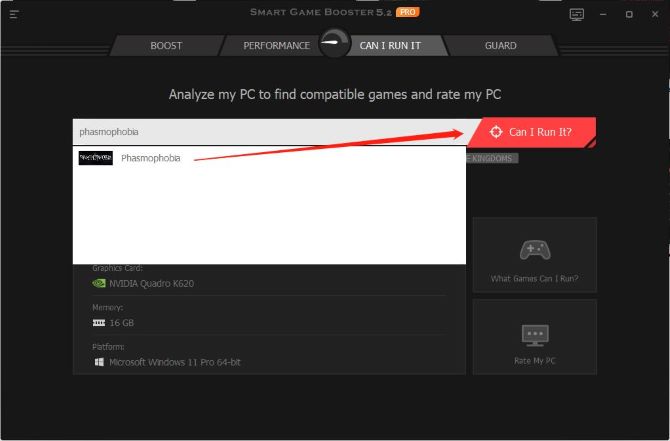
Will show the Minimum results as below:
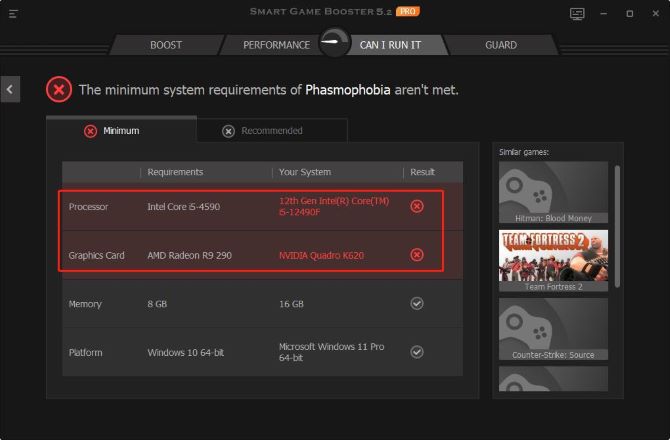
Here you can see this PC’s Processor and Graphics Card do not meet the minimum requirements.
Under Recommended tab will show the results as below:
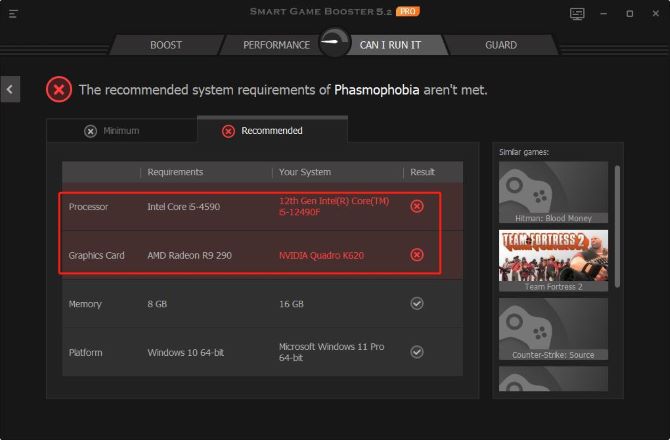
From the above two pictures, we can see this PC can’t run this game.
In this situation, it will provide other similar games that you are interested in.
Recommended PCs for Phasmophobia
Here are two recommended gaming laptops for Phasmophobia. They are not too expensive, and both are configured with a high-quality processor and screen resolution.
MSI Stealth 15M Gaming Laptop
This laptop features an Intel Core i7-11375H processor and has a high-quality 1920 x 1080 pixels screen resolution, and there is 16 GB DDR4 memory and 512 GB SSD storage space to keep running smoothly.
Acer Predator Helios 300 Gaming Laptop PC
This one features a high-quality screen resolution, and there is 16 GB DDR4 memory and 512 GB Flash Memory Solid State storage space to keep running smoothly.
How to Boost Phasmophobia on Windows 11/10?
To boost this game, you can use a tool named Smart Game Booster to help you boost your game through GPU overclocking, CPU usage reduction, RAM space release, and Driver Updating.
Step 1: Overclock GPU.
Lift your mouse over the top right corner of the BOOST interface and click the first Configure icon.

Switching between the four options can change the super boost level or disable this function.
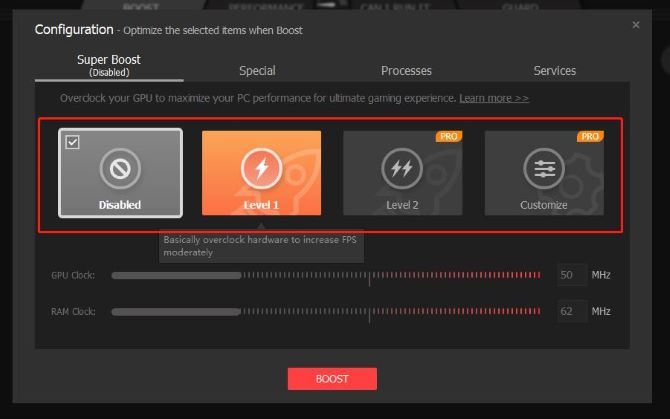
Choose Level 1 or Level 2 can automatically increase GPU & RAM Clock.
Choose Customize can customize the GPU & RAM Clock according to your needs. But if you are not an overclock expert, it’s hard for you to set the frequency of the GPU and RAM Clock.
Step 2: Add Phasmophobia.
Before adding, this software will automatically detect the already added games on your PC and show them on the left of the Plus button.
Click the Plus button will show the Add Game window. Input the Game Name and Game Path to add a local game.

Under Web Game, input Game Name and URL can add a web game.
Step 3: Choose Phasmophobia and click BOOST.
The boosted results show as follows:
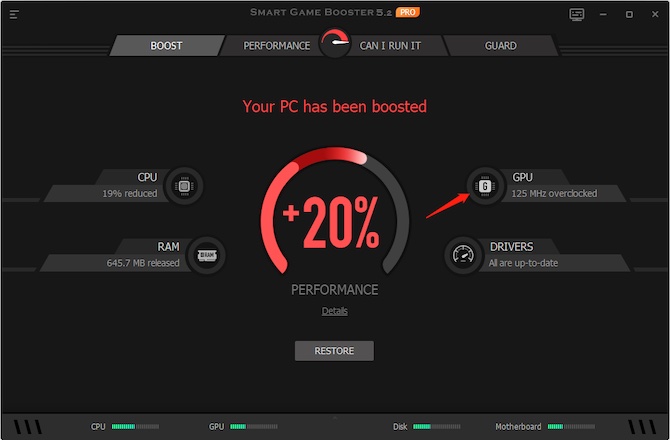
This interface will list the results into four parts: CPU, GPU, RAM, and DRIVERS.
Step 4: Optimize your PC.
Switch to PERFORMANCE and click scan to optimize your PC.
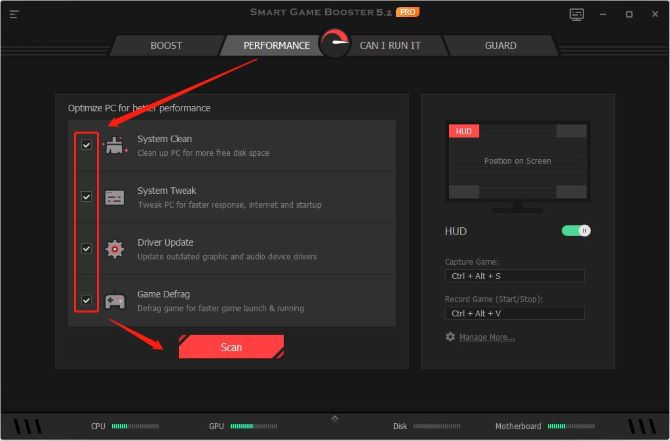
Optimizing your PC can further boost your game and bring you a better gaming experience & PC performance.
FAQs about Phasmophobia System Requirements
This game’s minimum supported RAM is 8 GB. So 6 GB RAM maybe not be enough to support running this game.
We recommend you choose a laptop with system specs slightly higher than the required minimum specs to run the game smoothly.
Phasmophobia is not free to play, its price on Steam is $13.99.
You can create a Windows virtual machine or use a cloud desktop service to run this game on Macs.
The required OS is Windows 10 or higher, so you can’t run this game on Windows 7.
GeForce Now supports streaming Phasmophobia. You need to have the game in your Steam library, download the GeForce Now app on your phone, a mobile controller, and a fast and stable internet connection to play this game on your mobile phones.
More Articles:
Lost Ark System Requirements – Can My PC Run It






