Learning the system requirements of Far Cry 6 is very important for you to confirm whether you can play it. As for its system requirements, there are four frequently asked questions:
If you also have these questions, you can fast find what you want in this post. Let’s get started.
System Requirements for Far Cry 6
Minimum
- OS: Windows 10 (64-bit) (Windows 10 version)
- CPU: AMD Ryzen 3 1200 3.1 GHz / Intel Core i5-4460 3.2 GHz
- GPU: AMD RX 460 / NVIDIA GeForce GTX 960
- VRAM: 4 GB
- RAM: 8GB (Dual-channel setup)
- STORAGE: 60GB (clean disk space)
Recommended – 1440P / 60FPS, Ultra preset
- OS: Windows 10 (64-bit)
- CPU: AMD Ryzen 5 3600X 3.8 GHz / Intel Core i7-9700 3.6 GHz
- GPU: AMD RX 5700XT / NVIDIA GeForce RTX 2070 Super
- VRAM: 8 GB
- RAM: 16GB (Dual-channel setup)
- STORAGE: 60GB
ULTRA – 4K / 30FPS, Ultra Preset
- OS: Windows 10 (64-bit)
- CPU: AMD Ryzen 7 3700 3.6 GHz / Intel Core i7-9700 3.6 GHz
- GPU: AMD RX 6800 / NVIDIA GeForce RTX 3080
- VRAM: 10 GB
- RAM: 16GB (Dual-channel setup)
- STORAGE: 60GB
Other Requirements for Ultra Specs:
- Requires DirectX 12
- Uncapped frame rate
- In-depth customization options
- Hybrid input
- Multi-monitor & widescreen support
- In-game benchmark for performance analysis
- DirectX Raytracing (DXR)
- AMD FidelityFX Super Resolution Support
The minimum specs can only support running this game. If you want a better or ultra game experience, your PC should meet the Recommended or Ultra specs.
Can I Run Far Cry 6 on My PC?
To judge whether your PC can run this game, you can try the following two ways.
The first one:
1. On your desktop, input system info in the search box on your taskbar.
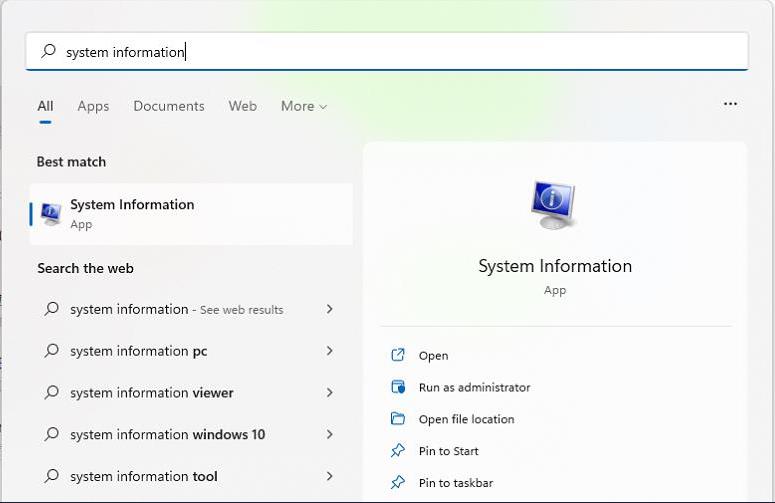
2. Press Enter on your keyboard, and the system information interface will pop up.
You can check GPU, Storage and Memory information under Components.
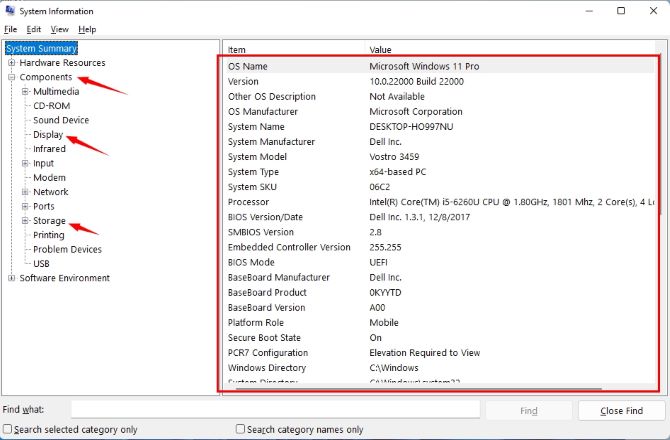
Check and judge whether it meets Far Cry 6’s required specs.
This way may be a little inconvenient for you may be hard to figure out whether its CPU & GPU match the required specs.
The second one:
This way may be more convenient because it can automatically detect your PC’s system information and help you check whether it can run this game.
You need to download Smart Game Booster first to manage the check. It is a great tool that can boost your game, optimize your PC, tell you what games you can play, and safeguard your game account.
1. Download and install Smart Game Booster on your PC.
2. Run this software after the installation. The following interface will show.

3. Switch to CAN I RUN IT, and this software will detect your PC’s system information automatically.
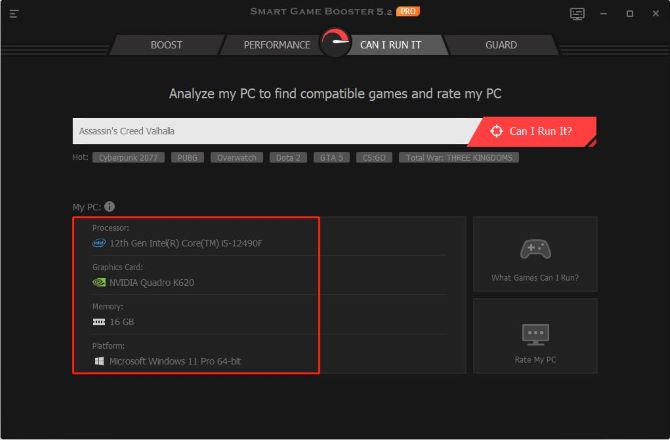
You can also click Rate My PC to review your computer hardware and system.
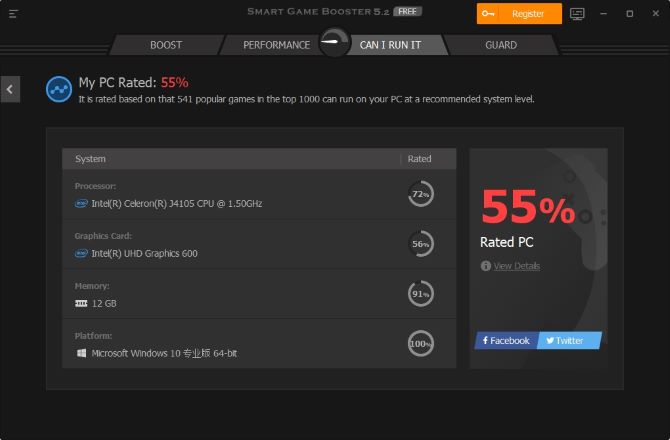
4. Input Far Cry 6 in the search box.
5. Click Can I Run It, and the check results will show.
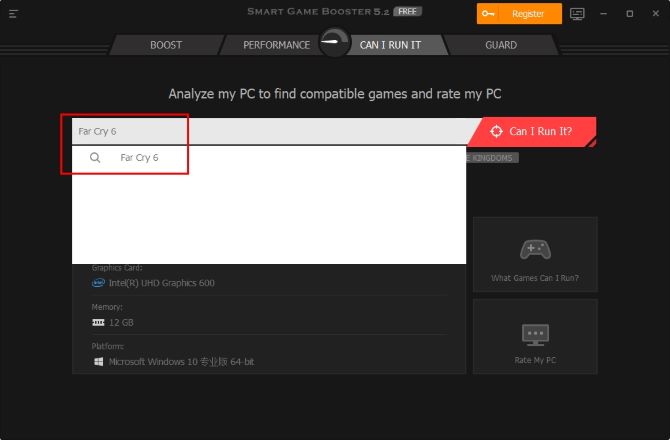
6. It shows this PC’s CPU and GPU don’t meet the minimum required specs.
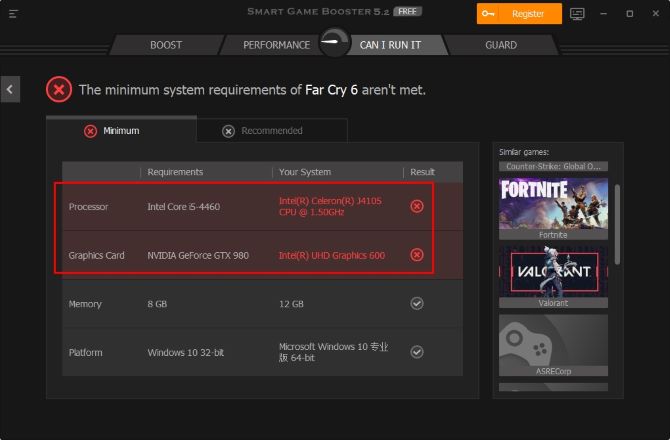
7. Switch to Recommended tab.
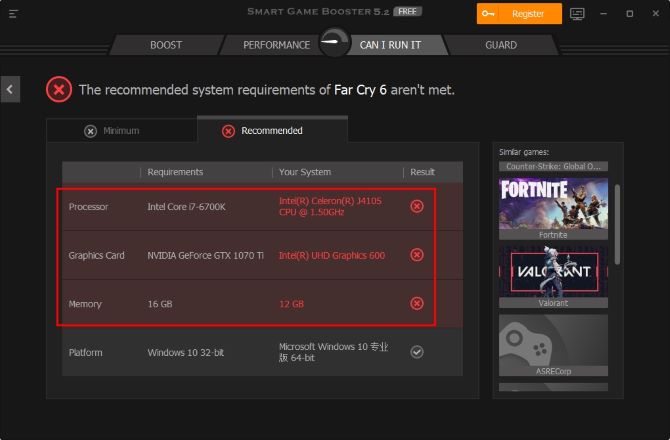
We can see that this PC’s Memory is 12 GB, while the recommended is 16 GB.
From the above, we could know this PC can’t run this game.
If you still want to play this game on your PC, you can upgrade or replace your PC’s system configuration. Even you can buy a more appropriate PC to make sure you can play this game smoothly.
Though you can’t play this game in this situation, the software will provide other similar games.
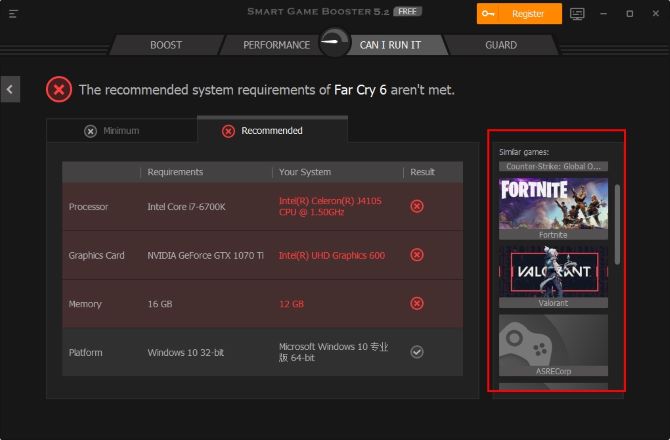
This software will also tell you how many games you can play and your PC’ rating based on how many top 1000 games can run on your PC at a recommended system level.
Returning to the CAN I RUN IT interface and clicking What Games Can I Run, you will enter the following interface.
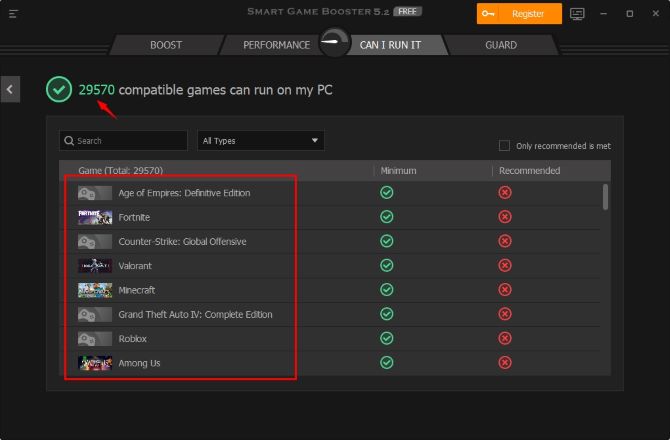
It will tell you how many games can run on your PC and show the game list.
If you want to know the recommended games which you can play smoothly on your PC, tick the checkbox Only recommended is met on this interface.
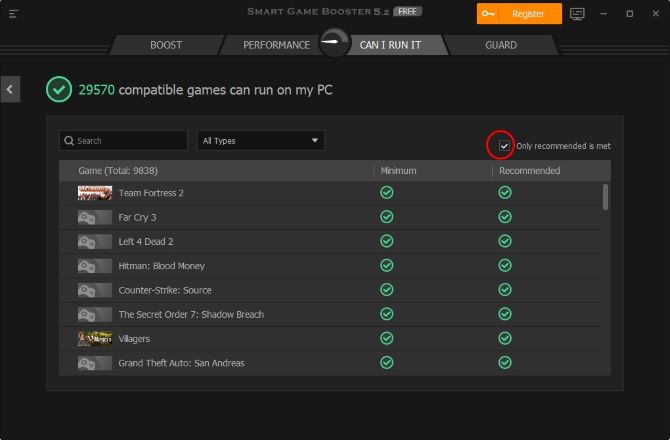
You can see your PC’s and the system hardware’s rating on this interface. Also, it shows how many top 1000 games can run on your PC.
How to Boost Far Cry 6 on My PC?
As all current gamers want an excellent or ultra game experience, this post will tell you how to boost your game here.
To boost this game, you can also use Smart Game Booster-a very powerful game-boosting tool. It can speed up your game through GPU overclocking, System optimization, and Driver updating.
1. Configure overclocking.
Move your mouse over the top right corner icon on the boost interface. Four option icons will display.
You can switch among the last three icons to disable or change overclock level.
Click the First Settings icon to enter the Super Boost Configuration function.

Its default status is Disabled. You can choose the other options to enable overclocking function.
Choosing Level 1 or Level 2 will automatically increase your GPU & RAM Clock to an initial or ultimate level. That is what the following picture shows.
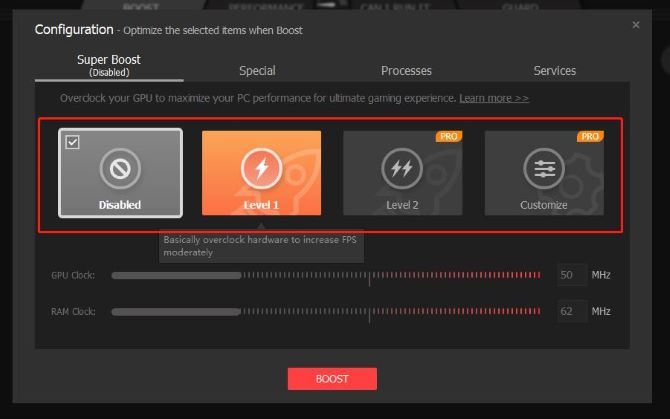
If you are proficient in overclocking and want to customize the frequency of GPU & RAM Clock you want to overclock, you should choose the last option Customize.
2. Add Far Cry 6.
Click Add on boost interface, and you will enter Add Game function.

Under Local Game, input “Far Cry 6” and browse to select the local game file, then click OK to finish adding.
3. Speed up Far Cry 6.
Choose Far Cry 6 in the added game list on the boost interface, and then click BOOST, and the boosted results will show as follows:
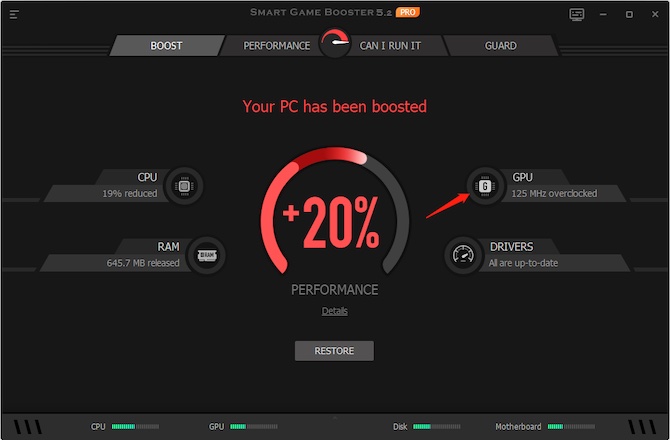
As we can see, four boosted items will display and tell you how many CPU & RAM resources are released. And the GPU overclocked frequency and outdated DRIVERS.
Click DRIVERS, and you can update all the needed updating drivers.
4. Performance Optimization
Optimizing your PC can also improve your game’s experience. By doing System Clean, System Tweak, and Game Defrag scanning and optimizing, you can enjoy a better game experience.
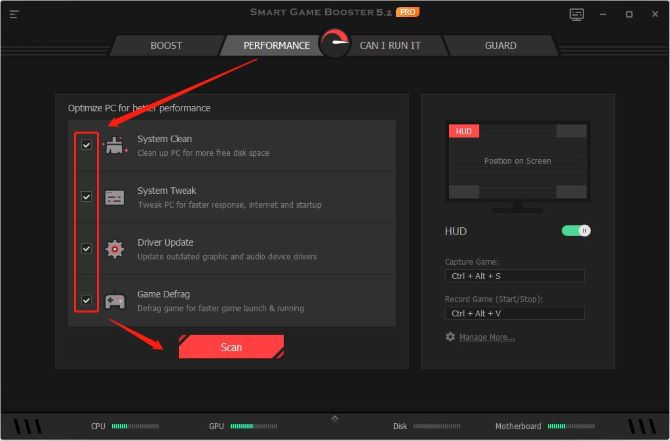
Recommended PCs for Far Cry 6
If you want to play this game with the best performance and don’t want to change or upgrade your PC’s system configuration, you can also consider buying a PC designed specifically for this game. There are two PCs that best suit this game here:
Razer Blade 14
This laptop features a dedicated NVIDIA GeForce RTX 3070 GPU and 8-cores AMD Ryzen 9 5900HX CPU. It will bring you the most realistic game picture and ultra game speed.
Though it is a little expensive, it can make you play this game with the most stable and smooth performance.
Specs
- Series: Razer Blade 14
- Screen Size: 14 Inches
- Color: Black
- Operating System: Windows 10 Home
- CPU Model: Ryzen 9
- Graphics Card: NVIDIA GeForce RTX 3060
- RAM: 16 GB
- Hard Disk Size: 1 TB
Acer Predator Helios 300
This PC features an 11th Generation Intel Core i7-11800H processor, which ensures it operates at a speed of 2.6 GHz or 4.3 GHz. It has an incredibly faster operation response time to let you play this game the most smoothly.
It also features an excellent NVIDIA GeForce RTX 3060 GPU, which allows you to adjust fan speed or overclock your GPU to ensure a better game experience.
This laptop is much cheaper than the previous one, but it’s also a good choice for you to run this game. If you want to save money and enjoy a high-end game performance, so you can consider buying this one.
FAQ about Far Cry 6 System Requirements
You can run this game on a 2GB NVIDIA GeForce GTX 960 at minimum requirements. But for the AMD graphic card, at least 4GB VRAM is needed.
Normal speaking, you can’t play this game on Macs directly. But you can create a virtual machine or connect a cloud desktop to play it on Macs.
We don’t recommend you run this game on the GeForce GTX 1050 Ti 4GB since it is a 6-year-old GPU, which may result in an FPS rate of 0 FPS.
The base install of this game needs only 60GB of space, but it has a high-resolution texture pack that takes up another 37GB.
It takes at least two hours to download this game for its 68.51GB file size.
You can’t play this game on your mobile phone because its mandatory system configuration and RAM are relatively high for mobile phones. It also requires a very realistic game interface that can’t show on mobile phones.
More Articles:
Diablo 2 Resurrected System Requirements – Can I Run it on My PC






