Microsoft Flight Simulator 2020 has created a lot of anticipation around their simulation game. Fans are going crazy for the new game’s launch. In order to experience Microsoft Flight Simulator as intended, your computer should meet the game’s minimum and recommended system requirements. So it is very necessary to figure out the Microsoft Flight Simulator 2020 system requirements.
This article details the minimum and recommended system requirements for Microsoft Flight Simulator 2020 and answers your question Can I run Microsoft Flight Simulator 2020?
# The Minimum System Requirements to run Microsoft Flight Simulator 2020
- (Requires a 64-bit processor and operating system)
- Operating System (OS): Windows 10
- Processor (CPU): Intel i5-4460 | AMD Ryzen 3 1200
- Graphics Card(GPU): NVIDIA GTX 770 | AMD Radeon RX 570
- Memory: 8 GB RAM
- Storage: 150 GB available space
- DirectX: Version 11
Considering that Microsoft Flight Simulator’s airports include 37,000 hand-edited locations, and that the sim features seamless multiplayer, procedurally generated maps of the entire world, and even some fancy cockpits, the minimum system requirements of this game might make you surprised, only requires 2GB VRAM, 8GB RAM, 150GB HDD and Ryzen 3 1200 or Intel i5-4460 CPU.
Fortunately for turkeys keen to get into trouble, the highly anticipated game doesn’t appear to be too demanding when it comes to minimum requirements.
# The Recommended System Requirements to run Microsoft Flight Simulator 2020
- (Requires a 64-bit processor and operating system)
- Operating System (OS): Windows 10
- Processor (CPU): Intel i5-8400 | AMD Ryzen 5 1500X
- Graphics Card (GPU): NVIDIA GTX 970 | AMD Radeon RX 590
- Memory: 16 GB RAM
- Storage: 150 GB available space
- DirectX: Version 11
When meeting Microsoft Flight Simulator’s minimum requirements for a Radeon RX 570 or GeForce GTX 770 GPU, you can be sure your flights don’t stutter or crash. However, to experience Microsoft Flight Simulator as intended, your computer should meet the recommended requirements of a Radeon RX 590 or GeForce GTX 970 GPU to ensure better simulation of the ground and sky.
# Can I Run Microsoft Flight Simulator 2020 on my PC
Judging from the above system requirements, Microsoft Flight Simulator 2020 is a game with relatively high requirements for the recommended system. It needs a decent CPU and GPU to give players the ultimate gaming experience.
Therefore, if you want to have a faster game speed and a clearer picture, you still need to make sure that your computer meets the system requirements of the game.
Here’s how to compare your PC’s system information with the system requirements of Microsoft Flight Simulator 2020.
Step 1: Click on the Windows Start icon.
Step 2: Choose SETTINGS.
Step 3: In the Settings menu, click SYSTEM.
Step 4: Scroll down and click About.
Now, you will be very clear about your computer configuration information. You can compare this to Microsoft Flight Simulator 2020’s system requirements to see if your PC can run it.
However, for ordinary gamers, it is difficult to judge and analyze this point by themselves, especially if you are not familiar with computer knowledge and do not want to waste too much time for comparison. Therefore, you can use a game software to directly understand the comparison results.
Smart Game Booster is a software especially suitable for games, which can automatically compare your computer configuration with the system configuration of Microsoft Flight Simulator 2020 for you and then clearly tell you the comparison result. It can also recommend games similar to Microsoft Flight Simulator 2020 for you. Therefore, you can use Smart Game Booster to know whether your PC can run this game.
Follow the steps below for automatic comparison.
Step 1: Download Smart Game Booster.
Step 2: Install and run it.
Step 3: Click the CAN I RUN IT button from the home page.
Step 4: Input the name Microsoft Flight Simulator into the blank and click the Can I RUN IT icon on the right.
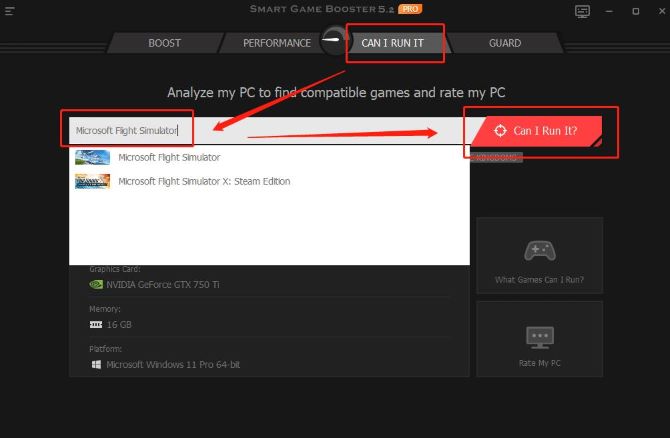
Step 5: Check minimum system requirements.
As the picture below shows, we can see this PC’s Graphics Card can not meet the minimum system requirements of Microsoft Flight Simulator. The GPU of this PC is NVIDIA Geforce GTX 750 Ti while the minimum system requirements of this game are NVIDIA GeForce GTX 770.
So, if your PC is similar to this PC, it is not recommended to download and run the game because you will have a poor gaming experience.
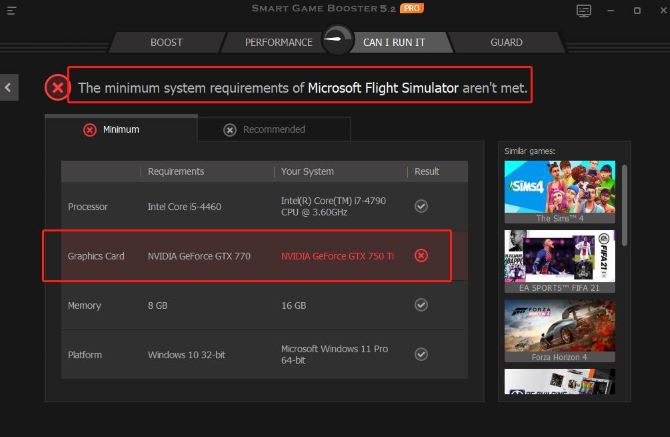
Step 6: Switch to the recommended system requirements.
We can know recommended system requirements demand higher than minimum system requirements, so, this PC also can not meet the recommended system requirements of Microsoft Flight Simulator because at this time, the CPU and GPU of this PC can not reach the recommended system requirements of the game.
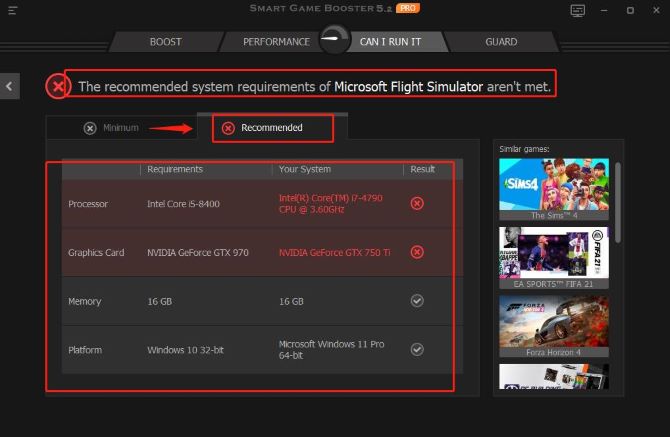
Tips: If your PC can not reach the minimum and recommended system requirements of Microsoft Flight Simulator, there are three pieces of advice for you.
First, update your configurations which can not reach the system requirements of the game.
Second, choose another gaming PC with high-specs.
Lastly, choose another similar game. Smart Game Booster can provide you with similar games, so, you can choose one from them.
# The methods to boost Microsoft Flight Simulator 2020
Overclocking is the term for increasing a component’s CPU (central processing unit or computer hardware) to speed up its performance. Many gamers want to build a powerful gaming PC beyond the factory-set CPU speed. Overclocking the CPU results in a more responsive computer that runs the hardware as fast as possible, increasing computing power and speeding up performance.
If you want to learn how to push your processor to the limit, check your computer’s temperature, and achieve a stable overclock, you can use special optimization software to optimize your CPU. Smart Game Booster, a useful software out there, can overclock your PC for better gaming performance automatically.
let’s overclock your PC right now.
Step 1: Download, install and run Smart Game Booster.
Step 2: Adding Microsoft Flight Simulator 2020 on the main interface.
Before overclocking Microsoft Flight Simulator 2020, you should add it to the home page. If it appears on the left on the icon PLUS(+), you can move to the next step. If not, you should click the icon PLUS(+) to add the game manually.

Step 3: Choose overclocking level.

Click the icon on the top-right corner to choose the level of boosting. There are four boosting levels you can choose.
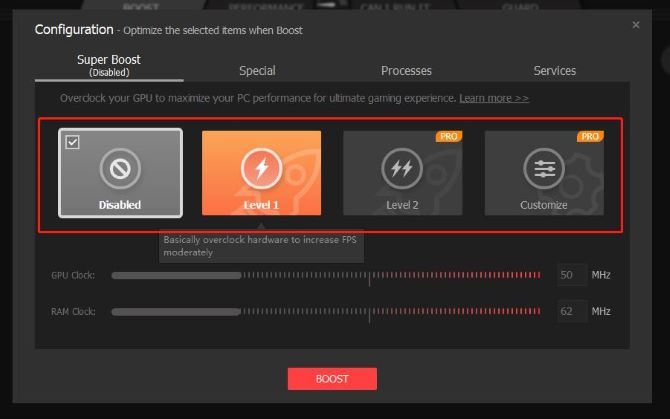
Disabled level: Overclock is not enabled.
Level 1: Overclock your GPU moderately.
Level 2: Ultimately overclock GPU.
Customize level: Overclock GPU and RAM as you like. You can choose the level of overclocking according to your different gaming needs.
Tips: If you choose Customize level, you should consider whether your PC can endure this level of overclocking without any harm or damage.
Step 4: Overclocking your PC.
Return to the interface and click the BOOST icon on the home page.

When Smart Game Booster starts overclocking your PC, if there are any outdated drivers on your PC, this software will ask you if you want to update these outdated drivers.
After boosting, the drivers, CPU, GPU, and Memory on your PC are all overclocked to reach better performance and you will find Microsoft Flight Simulator 2020 has a faster game speed and runs smoothly and also, you have more spare resources and space on your PC.
# FAQ about Microsoft Flight Simulator 2020
No. So far, there has not been any official word, and it seems like Microsoft’s Flight Simulator 2020 will not have support for Mac users.
No. It doesn’t have seriously high system requirements. All you needed for the original minimum specs at launch was an AMD Ryzen 3 1200 or Intel i5-4460 CPU, Radeon RX 570 or NVIDIA GTX 700 GPU, and 8GB.
The Standard Edition of Microsoft Flight Simulator 2020 costs $59.99.
No. In order to meet the minimum system requirements of Microsoft Flight Simulator 2020, you’ll need to have at least 8GB of RAM.
No. Microsoft Flight Simulator 2020 is an Xbox and PC exclusive release. It’s exceedingly unlikely that it will ever release on PS4 or the upcoming PS5.
More Articles:
Grand Theft Auto V System Requirements on PC (2023 Update)






