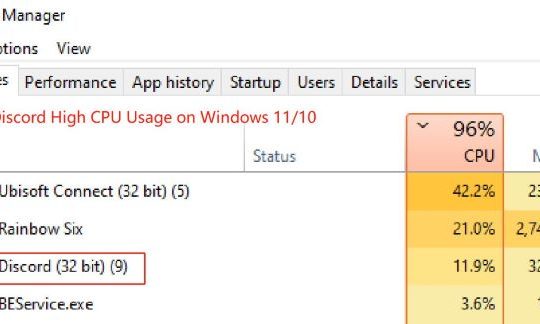When people need to get work done quickly, it can be frustrating when things get in the way. Perhaps a system crashes or the internet is slow. There may be a sudden interruption from a colleague or telephone call. When this happens it can be stressful and frustrating, and we become more likely to make mistakes.
Fortunately, there are some practical things we can do to become more efficient, by working smarter rather than harder. Perhaps you have lots of work in front of you and need some helpful tips. Let’s discuss some together right now.

Maximize Your Keyboard
It’s worth researching keyboard shortcuts online because they can save you valuable time. In Word, there is no need to do ‘edit, cut’ and then ‘edit, paste’ to move things around.
If you press ‘control’ and ‘c’ at the same time, this will copy your highlighted text. Press ‘control’ and ‘v’ simultaneously, and it will paste it. There are many more shortcuts too.
It may be you are tired of cutting and pasting things and want something more powerful to use. When it comes to clipboard management there’s special software you can download for free.
People use these innovations to copy multiple items to their clipboard and to remove text from images. It’s even possible to search your clipboard history and synchronise it to your cloud drive.
Learn To Touch Type
Many people use the ‘hunt’ and ‘peck’ method to type. The problem is it involves the person looking at their keyboard and not at the screen. This inevitably slows them down. The beauty of being able to touch type is that you can keep your eyes on the computer.
There’s plenty of software available that people can use to learn touch typing, and it’s fun to do. The key thing is to maintain a steady typing rate. Speed comes with familiarity, and there are usually points when you find you’re accelerating significantly.
Optimise Your Work Space
If you have important work to do, it’s wise to pay for a fast internet connection. If your computer processing speed is limited, buy a more powerful model.
Make sure your workstation is set up correctly, too. Your desk and computer need to be in the right place. You’ll also need to feel comfortable when using the chair, keyboard and mouse. It’s surprising how such practical things can affect your performance.
It’s also good to remove distractions. Close your email and turn off your phone notifications while you process your documents. Put a ‘do not disturb note on your office door if necessary.
Organise Your Files
If your documents have varying names and are stored in random folders, this will waste your time. You’ll be constantly going in and out of different locations, trying to find what you need. It’s worth spending some time creating a logical hierarchical structure for your files.
Make the document and folder titles accurate and consistent. If they are displayed in alphabetical order, this may not be the best way for you to access them quickly. If you number them they could appear in a more logical order, for example:
1 Index
2 Introduction
3 Chapter One
Rather than:
Chapter One
Index
Introduction
Go through all your documents and remove what you no longer need. It may be you will relocate some or store them on a USB stick or external drive. File management should be done regularly rather than as a once-only activity.

Try Things Side By Side
Many applications such as Word, Excel and the internet can be minimised. Simply click on the square button at the top right of your screen. This can enable you to see two or more screens simultaneously.
A further step is to add a second computer to your collection. This way you can view and edit multiple screens. If you can see all you need at the same time, you won’t have to keep going in and out of different programmes.
Do One Thing At A Time
Stick to one job only and don’t multitask. If you’re completing a table that uses text in one column and dates in another, it may be quicker to work on one column at a time. You may then be able to cut and paste quickly in an almost robotic fashion.
As you can see, there are simple tricks that can increase your productivity. The process can become smoother and less frustrating. When people can achieve more, they enjoy their activities more as a result.
More Articles:
How to Turn on or off Spell Check on Windows 10