Praey for the Gods is a boss climbing open-world adventure game. It has attracted hundreds of thousands of PC gamers on Steam. However, like any other game, Praey for the Gods crashes frequently. If it keeps crashing on your PC, you should first consider whether your computer system has the proper hardware to reach the system requirements of this game.
You will find in this article the minimum and recommended system requirements for Praey for the Gods, and the answers to Can I run Praey for the Gods on my PC.
# The Minimum System Requirements to run Praey for the Gods
- Operating System(OS): Windows 7 64-bit
- Processor(CPU): Intel CPU Core i5-2500K 3.3GHz, AMD CPU Phenom II X4 940
- Graphics Card(GPU): NVIDIA GPU GeForce GTX 670 or AMD GPU Radeon HD 7870
- Memory: 6 GB RAM
- Storage: 8 GB available space
- DirectX: Version 11
The minimum system of Praey for the Gods requires that you need at least 6 GB RAM. As far as the size of the game file, you need at least 8 GB’s available disk space. To play Praey for the Gods, you need to be at least equivalent to the CPU of Intel Core i5-2500K. However, developers recommend using CPUs greater than or equal to the Intel Core i7-3770 to play games.
The premise is that you have at least AMD Radeon HD 7870 graphics card to play games. To sum up, the minimum system of Praey for the Gods requires higher than the average level.
# The Recommended System Requirements to run Praey for the Gods
- Operating System(OS): Windows 7 or Windows 8 (8.1) or Windows 10 (64-bit)
- Processor(CPU): Intel CPU Core i7 3770 3.4 GHz, AMD CPU AMD FX-8350 4 GHz
- Graphics Card(GPU): NVIDIA GPU GeForce GTX 770 or AMD GPU Radeon R9 290
- Memory: 6 GB RAM
- Storage: 8 GB available space
- DirectX: Version 11
Generally, the minimum system requirement is the configuration that allows the game to start and run normally under the minimum quality settings. If your PC meets the recommended requirements, you can play games stably under high-quality settings.
To meet the recommended requirements of Praey for the Gods, your operating system should be Windows 7 or Windows 8 (8.1) or Windows 10. The recommended CPU is Intel CPU Core i7 3770 3.4 GHz, AMD CPU AMD FX -8350 4 GHz CPU or an equivalent processor. For RAM, it is recommended to have 6 GB or more. And graphics card should be NVIDIA GPU GeForce GTX 770 or AMD GPU Radeon R9 290.
# Can I run Praey for the Gods on my PC
After knowing the minimum and recommended system requirements of Praey for the Gods, do you want to buy the PC version of Praey for the Gods? That’s not okay. Do not forget to compare the system requirements provided by game developers with your system configuration. Only after your own computer system configuration can meet the requirements of the game, can you run this game smoothly.
Smart Game Booster shows your computer information and helps you check whether your computer can run Praey for the Gods within a few seconds. As a powerful Game Booster, Smart Game Booster contains more than 37000+ game databases, searching games collected from distributors such as Steam, Uplay, and Origin. You can find almost all games here.
In the search box, type the game you want to know whether your computer meets its minimum and recommendation requirements. If you are a game enthusiast, Smart Game Booster is a good choice for you.
Step 1: Download, install and open Smart Game Booster.
Step 2:Click the CAN I RUN IT icon from the main screen.
Tips: Here, you can check your computer system information.
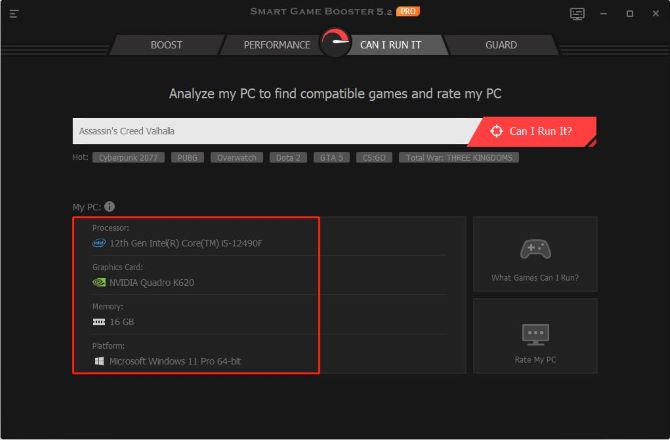
Step 3: Input the name Praey for the Gods into the blankand click the Can I RUN IT icon on the right.
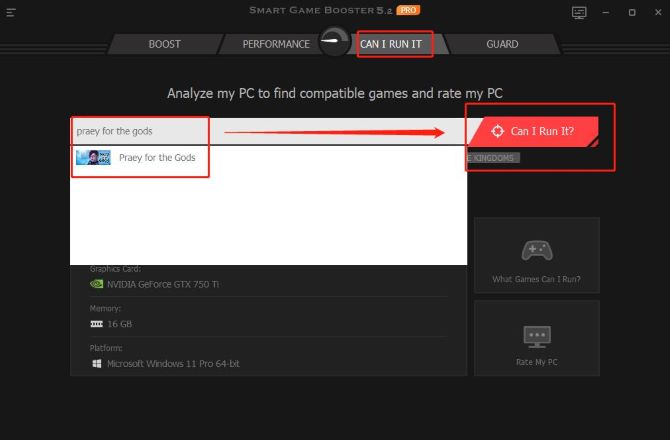
Step 4: Compare minimum system requirements.
From the picture below, we can get this PC’s Graphics Card can not meet the minimum system requirements of Praey for the Gods. The GPU of this PC is NVIDIA Geforce GTX 750 Ti while the minimum system requirements of this game are AMD Radeon HD 7870. So, this PC should not download and run Praey for the Gods.
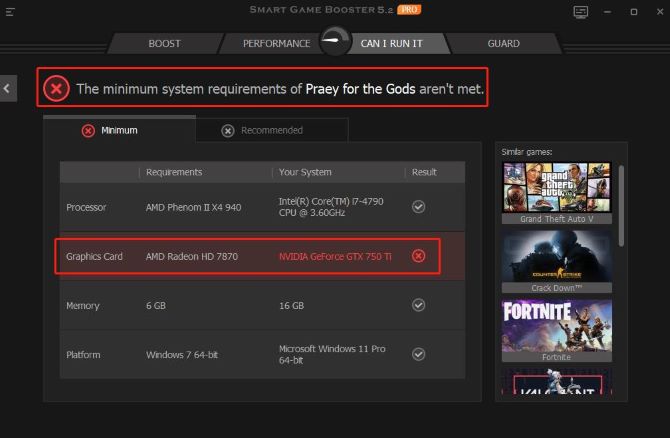
Step 5: Check recommended system requirements.
We switch to the recommended system requirements and we can see that this PC also can not meet the recommended system requirements of Praey for the Gods because this game requires a graphics card of NVIDIA GPU GeForce GTX 770 that this PC can not match.
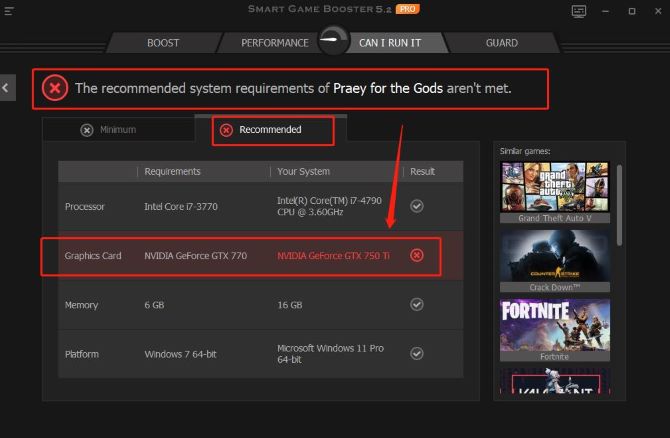
If your computer configuration is the same as this PC, you can choose a similar game provided by Smart Game Booster, or buy another high configuration to meet the system requirements of Praey for the Gods.
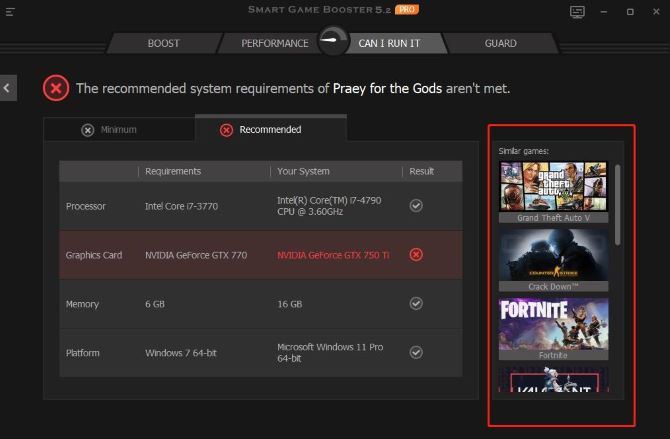
# How to Boost Praey for the Gods
For advanced gamers, it is very necessary to increase the frame rate of the game, and increase the running speed of the game to improve the game experience. Therefore, if your gaming experience is not good, it is possible to improve the performance of console games through overclocking. After overclocking, the computer will run games and use software much more smoothly, and it can also improve system performance and increase operating frequency.
Smart Game Booster is a game booster and overclocking software designed to increase game speed and performance. It will first analyze your PC condition and then provide a one-stop solution to overclock your GPU. One-click “BOOST” allows you to end any unnecessary process and free up more computer memory while you are playing games.
All in all, Smart Game Booster is a handy tool for PC gamers looking to boost system performance while playing PC games. You can manage this occasional lag when playing PC games. Download Smart Game Booster now to overclock your computer and speed up Praey for the Gods.
Step 1: Download, install and run Smart Game Booster.
Step 2: Adding Praey for the Gods.

You should make sure that Praey for the Gods has been added into the main screen automatically. If not, you should click the icon PLUS(+) to add the game manually.
Step 3: Determine overclocking settings.
Click the icon on the top-right corner to choose the level of boosting. Four boosting settings you can use.
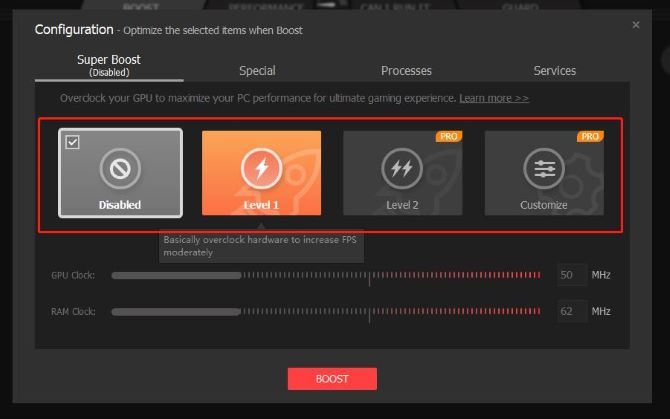
Disabled: Turn off overclocking.
Level 1: Overclock your GPU basically.
Level 2: Ultimately overclock GPU.
Customize level: Set the overclocking level by yourself.
Tips: If you select Customize level, you should consider whether your GPU can endure this level of overclocking without any harm or damage.
Step 4: Overclocking your PC.
Step 5: Return to the main screen and click the BOOST icon on the home page.
At the push of this BOOST button, Smart Game Booster will help you free up more system RAM. It also stops unwanted processes. Also, it provides a solution to monitor PC temperature in real-time. So don’t worry about your computer overheating after overclocking.
After overclocking, your game FPS will be more or less improved, and the performance of the graphics card can also be optimized because your drivers, CPU, GPU, and Memory on your PC are all overclocked to reach better performance.
# FAQ about Praey for the Gods System Requirements
Intel CPU Core i5-2500K 3.3GHz, AMD CPU Phenom II X4 940 is a minimum requirement for a PC to be able to run Praey for the Gods.
No, 4GB of RAM is not enough to play Praey for the Gods. The minimum RAM is 6 GB.
No. Praey for the Gods isn’t available on Mac, so the only way to play it on a Mac would be through the different workaround methods.
At least 8 GB of disk space is required to install Praey for the Gods on your PC.
Praey for the Gods costs $29.99 on Steam.
More Articles:
Star Citizen System Requirements (2023 Update)






