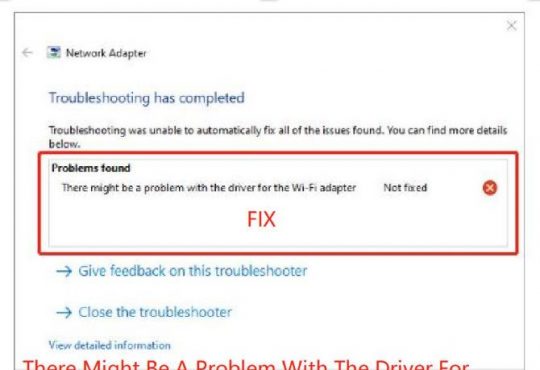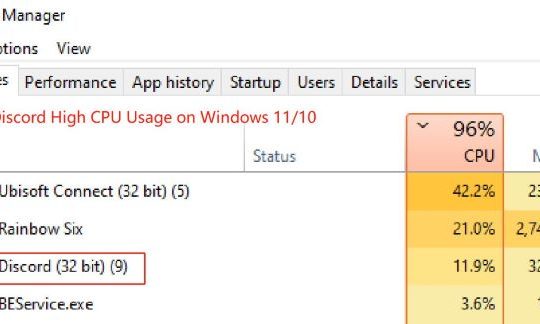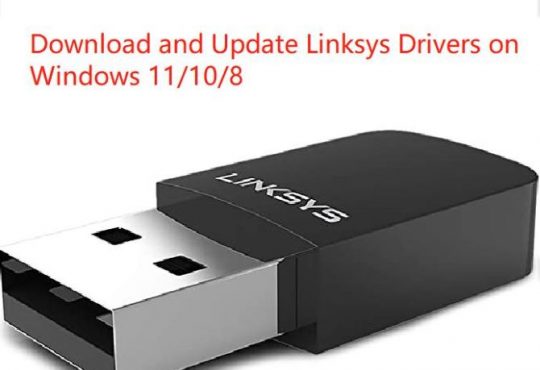As you know, Twitch is a video live streaming platform developed by Twitch Interactive affiliated by Amazon. Users are able to watch streaming videos and chat with millions of fans on Twitch.tv site on different browsers like Google Chrome, Firefox, etc., for instance, gamers would like to discuss games on it. But it was reported that some of you stumble upon 2000: Network error on Twitch when you try to get into this platform and chat with others.
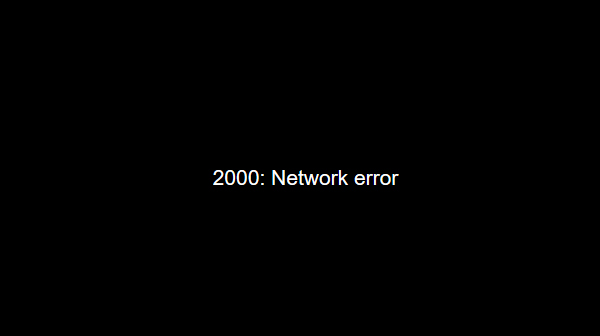
Why Does 2000 Network Error on Twitch come to my computer?
Now that Twitch is actually an online site for chatting and video streaming, it is possible that it runs into problems, causing 2000 Network error on Windows 10, 8, 7 and Mac. Among them, the most potential one can be the Twitch servers.
If Twitch servers do not work as normal, Twitch will go wrong. Beyond that, since users mainly use it on browsers, it is likely that you have misconfigured the browser settings, hence Twitch network error pops up and prohibits you from watching streaming videos or chatting.
Related: Twitch Black Screen in Chrome on Windows 10
How to Fix Twitch 2000 Network Error?
Generally speaking, it is true that this error on Twitch will be caused by any files, programs, and settings that prevent this platform from working for you. In this way, you need to take the most effective methods to fix the Twitch error code 2000 mainly from the Twitch servers and the browser settings.
Solutions:
- 1: Check the network connection
- 2: Remove Browser Caches
- 3: Disable or Uninstall the Third-party Antivirus Software
- 4: Update the network driver
- 5: Disable browser extensions
Solution 1: Check the Network Connection
Upon meeting Twitch network error 2000, the first thing you need to do is to make sure there is no problem on your PC network. So you can check it with the following steps.
1. Refresh the website page. Sometimes, when you refresh the page, perhaps Twitch.tv will show up rather than display a black window with 2000: Network error.
2. Restart the router and refresh the webpage again. Just let your network connection cool down.
3. Disable the VPN proxy temporarily. It is possible that you encounter Twitch network error because of the VPN you used. You can navigate to Start > Settings > Network & Internet > Proxy > Don’t Use a proxy server.
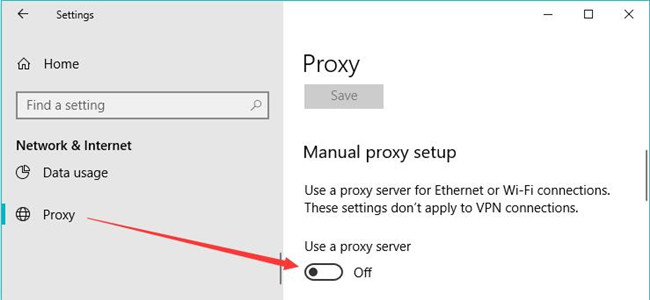
After you checked the condition of your network connection, if lucky, you can notice that 2000: Network error on Twitch has disappeared.
Solution 2: Remove Browser Caches
If you have used a browser for a long time, by default, it will store the browsing history, password, etc. To some extent, once these cookies are corrupted or hit upon other issues, websites on it won’t work as usual. That may be why network error 2000 happens to Twitch. So you might as well delete all the unnecessary caches in order to fix Twitch issues.
Here, take delete the browsing caches on Google Chrome as an example, if you are using other browsers like Opera, Firefox, Microsoft Edge, etc. and Twitch 2000 Network error comes up, you can refer to the steps below.
1. Open Google Chrome.
2. Then hit the combination key Shift + Ctrl + Delete to elevate the Clear browsing data window in Google Chrome.
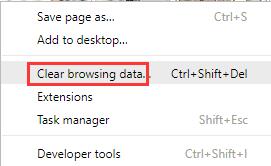
3. Check the boxes of different caches on Chrome and Clear data.
Here you can delete the Browsing history, Cookies and other site data, and Cached images and files.
Just remove the browsing cookies on other browsers like Microsoft Edge and Firefox on which you tend to navigate to Twitch.
Solution 3: Disable or Uninstall the Third-party Antivirus Software
It is said that antivirus programs like Avast and McAfee would prevent Twitch.tv from accessing the network on browsers, therefore, it is worth trying to temporarily disable your third-party antivirus applications or manually allow Twitch to run through the antivirus software.
If necessary, you can just get rid of the third-party software which keeps prohibiting Twitch from connecting to the work.
1. Open Control Panel.
2. Go to Programs > Uninstall a program.
3. In Programs and Features window, right click the problematic application to Uninstall it completely from your PC.
After restarting your PC, try to launch your browser and navigate to Twitch.tv site to check Twitch 2000 network error remains.
Related: How to Uninstall a Won’t Uninstall Program on Windows 10
Solution 4: Update the Network Driver
In case the network adapter driver is outdated, missing or corrupted on Windows 7, 8, 10, thus causing network error 2000 on Twitch, you would better ensure the network driver is updated. For this part, it is a good choice to rely on the top one driver tool – Driver Booster to update the driver automatically. In some cases, it may be helpful in fixing the network error on your PC.
1. Download, install and run Driver Booster.
2. Then click the Scan button.

3. In the results, find out Network adapters and hit Update to let Driver Booster update the driver for you.
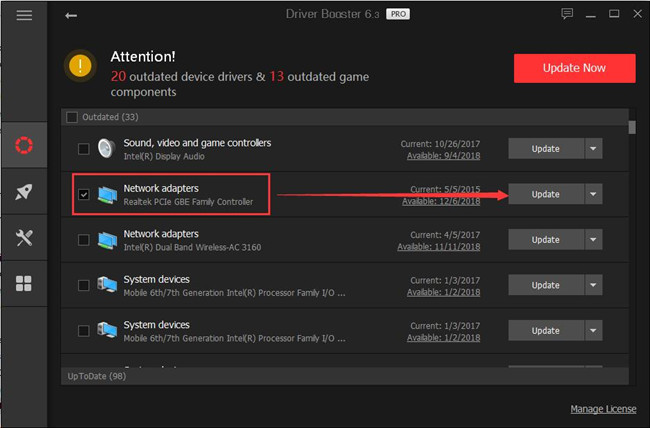
Apart from updating drivers, Driver Booster is also capable of fixing network failures.
4. On the left pane of Driver Booster, hit Tools and then Fix Network Failure on the right pane.
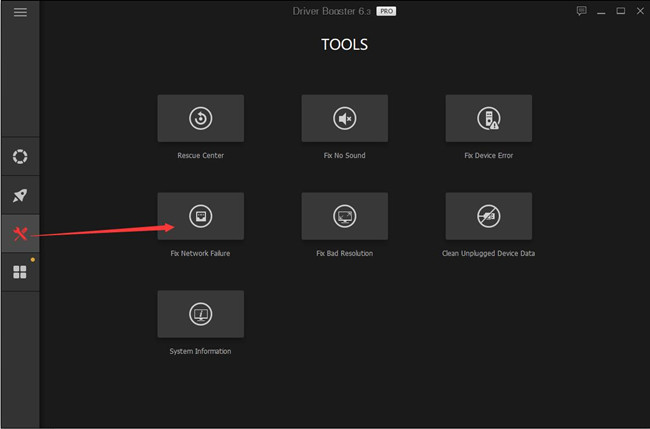
The time Driver Booster finishes its work, it is likely that Twitch won’t encounter 2000: Network error on Google Chrome, Internet Explorer, etc.
Solution 5: Disable Browser Extensions
Similar to the browsing caches, the extensions on your browser will also lead to network error 2000 on Twitch. It is undeniable that some extensions are essential for users to obtain more powerful functionalities on the browser, but you would better disable some of them so as to fix Twitch network error.
On the same note, take stopping the extensions on Google Chrome as an example.
1. In Google Chrome, go to chrome://extensions/ webpage. Then you can view all the extensions you have added on this browser.
2. Choose to Disable or Remove the extensions once for all.
Slide the switch to the left is to disable it, and hit Remove is to delete it forever.
However, if you need it in the future, you can add the extensions into the browser. Now, without the problematic extensions blocking Twitch from working, it is feasible that you try to open Twitch.tv site.
All in all, from the solutions above, there is a high probability that you are able to fix Twitch error code 2000 on Google Chrome, Microsoft Edge, Firefox, Opera, etc. on your own.
More Articles:
How to Block Ads on Twitch with Adblock on Windows (2021 Update)