Overview:
- What isthe Cisco EAP-FAST Module?
- Should I Remove Cisco EAP-FAST Module?
- How to Remove Cisco EAP-FAST Module?
- Bonus Tip
As users reported, various Cisco programs are downloaded on the PC without their permissions, such as the Cisco EAP-FAST module, Cisco PEAP module, and Cisco LEAP module.
In this case, undoubtedly, Cisco programs like Cisco EAP-FAST module would be taken as dangerous ones, so many of you may be considering how to delete the Cisco modules.
Therefore, this tutorial tries to take the Cisco EAP-FAST module as an example to present its meaning, uses, and security issues. And this Cisco program is also the most common one to be installed on Windows 10, 8, 7.
What is the Cisco EAP-FAST Module?
“EAP-Fast” is short for “Extensible Authentication Protocol-Flexible Authentication via Secure Tunneling”. And the Cisco EAP-Fast module, working for a wireless network, is the IEEE 802.1X EAP type that is publicly accessible developed by Cisco Systems. And EAP-FAST protects the system from various network attacks.

Normally, the Cisco EAP-Fast module would come to your device for two reasons. The one lies in that you have used Cisco product before, so the Cisco EAP-Fast module would be automatically installed.
And the other one is that your device has been connected to a domain network whose password is not so strong to prevent hackers or any third-parties programs that have no privacy policy requirement. To ensure the security of your PC, the Cisco EAP-Fast module would also be obtained.
Notes: What are the Cisco PEAP module and Cisco LEAP module?
Like the Cisco EAP-FAST Module, the Cisco PEAP module and Cisco LEAP module are also common. To be specific, for the Cisco PEAP module, “PEAP” stands for “Protected Extensible Authentication Protocol”, which is a joint venture between Microsoft, Cisco, and RSA for secure TLS tunneling with PKI certificates as authentication.
For the Cisco LEAP module, “LEAP” means “Lightweight Extensible Authentication Protocol”, which empowers the rotation of WEP keys for wireless encryption.
Should I Remove Cisco EAP-FAST Module?
The answer varies and depends on your case. If you are using a Cisco product, the Cisco EAP-FAST module may be needed. Or if your computer is connecting to a domain network, it is also required to get the EAP-Fast module for Windows 10, 8, 7.
However, if you have not used any Cisco product or there is no need to adopt the Cisco EAP-Fast module to guarantee the security of the domain network, but this Cisco program does appear on the system, you can just get rid of it. Or for some users, if Windows critical errors or any other system errors happen to the EAP-FAST module, you may also need to delete it.
How to Remove Cisco EAP-FAST Module?
If you noticed that the EAP-Fast module by Cisco is of no use for the system as there is not Cisco product used and the PC is not connecting to the domain network, you may wish to learn how to uninstall this cisco eap fast module. In terms of how to do that, you may as well open Control Panel and do as follows.
1. Access Control Panel.
2. Try to View by Category, and then locate Programs > Uninstall a program.
3. In the following window, find out and right click “Cisco EAP-FAST Module” program to uninstall it.
4. If you are prompted that “Do you want Unknown to make changes to your harddrive”, just confirm that by clicking “Yes” to finish the uninstalling.
In so doing, the EAP-FAST Module would have been removed. Provided that other Cisco programs such as Cisco PEAP module and Cisco LEAP module, also cause issues to Windows 10, 8, 7, or you just do not need it, you can just try to delete them completely using steps above.
Related: How to Uninstall Programs on Windows 10(Including Won’t Uninstall)
Bonus Tip
To ascertain whether the Cisco EAP-Fast module or Cisco PEAP module or Cisco LEAP module is safe on Windows 10, 8,7. You are supposed to start a full scan for all the files, registries, programs, etc.
For this part, Advanced System Care, a powerful system-protecting application that can automatically scan and fix problems on Windows 7, 8, 10, can be used to check the condition of Cisco programs.
1. Download, install and run Advanced SystemCare on your system.
2. Under Clean & Optimize, check all the boxes and then hit Scan.
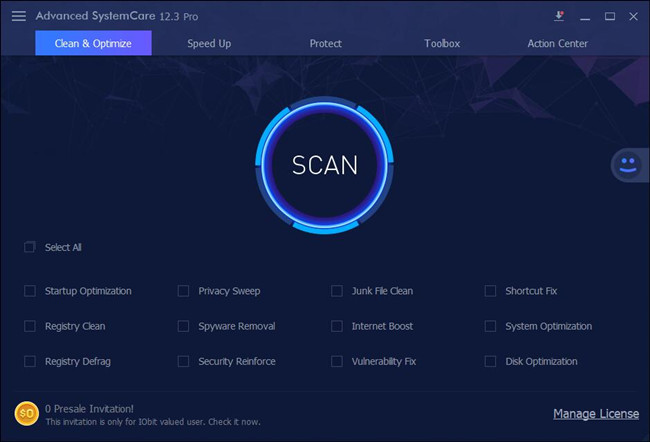
3. Once the scan finishes, click Fix to fix the Cisco EAP-Fast module or Cisco PEAP module or Cisco LEAP module.

After that, check if the Cisco is causing problems.
In conclusion, you can learn what Cisco modules like Cisco EAP-Fast module as well as whether or how to uninstall it or them from Windows 7, 8, 10. If there are still other problems haunting your mind, just let us know.
More Articles:
Fix Actionuri OOP Server Keeps Running Windows 11/10
What Is Windows Shell Experience Host and Why It Is Running on Computer
What is Syskey and Why is it not Supported Now on Windows 10/11?





