To play Call of Duty: Black Ops Cold War smoothly, you may need a moderately configured PC. This post will tell you Call of Duty: Black Ops Cold War’s system requirements and how to boost it on Windows 11 or Windows 10.
Call of Duty: Black Ops Cold War’s System Requirements
Minimum
Can My PC run Call of Duty: Black Ops Cold War? The answer is yes when your PC matches the following minimum system requirements.
- OS: Windows 10 64-bit (version 1803 or higher)
- CPU: Intel Core i3-4340 or AMD FX-6300
- GPU: NVIDIA GeForce GTX 670 / GeForce GTX 1650 or AMD Radeon HD 7950
- RAM: 8 GB
- HDD (AT LAUNCH): Multiplayer Only 35 GB, 82 GB for all game modes
The minimum requirements can only ensure your PC can run this game, but for a better gaming experience, you need a higher system configuration.
Recommended
The recommended specs support running this game at 60FPS in most situations when all options are medium.
- OS: Windows 10 64-bit (latest update)
- CPU: Intel Core i5-2500K or AMD Ryzen R5 1600X
- GPU: NVIDIA GeForce GTX 970 / GTX 1660 Super or AMD Radeon R9 390 / RX 580
- RAM: 12GB
- HDD (AT LAUNCH): 82GB of space (clean disk space)
To run this game more smoothly on your PC, you must ensure your PC meets the recommended system requirements.
Recommended (Ray Tracing)
If you want to experience more realistic pictures when playing this game, your PC should configure with a Ray Tracing GPU.
- OS: Windows 10 64-bit (latest update)
- CPU: Intel i7-8700K or AMD Ryzen 1800X
- GPU: NVIDIA GeForce RTX 3070
- RAM: 16 GB
- HDD (AT LAUNCH): 82 GB HD space
Competitive
If you want to run this game at a high FPS, your PC should configure with a high refresh monitor. Detailed system specs are listed as follows:
- OS: Windows 10 64-bit (latest update)
- CPU: Intel i7-8700K or AMD Ryzen 1800X
- GPU: NVIDIA GeForce GTX 1080 / RTX 3070 or AMD Radeon RX Vega64 Graphics
- RAM: 16GB
- HDD (AT LAUNCH): 82GB of space
Ultra RTX
If you wish to run this game with an optimized gaming experience like at a high FPS in 4K resolution with Ray Tracing, your PC should meet the following system specs:
- OS: Windows 10 64-bit (latest update)
- CPU: Intel i9-9900K or AMD Ryzen 3700X
- GPU: NVIDIA GeForce RTX 3080
- RAM: 16GB
- HDD (AT LAUNCH): 125GB of space
Tips:
- All Specifications require a broadband connection and DirectX 12 compatibility.
- Windows 8 does not support DirectX 12, so it can’t run this game.
- Windows 10 players must update to version 1803 or higher to play this game.
- Additional storage space is a must for mandatory game updates.
- Only support Intel/AMD processors at this time. Include the optional High-definition asset pack.
- Intel Integrated GPUs don’t support running Call of Duty: Black Ops Cold War.
Can I Run Call of Duty: Black Ops Cold War?
This post lists two methods to check whether your PC can run Call of Duty: Black Ops Cold War or not.
The first method is manually checking your PC’s system information and then comparing it with the system requirements listed above. Here is the tutorial: 4 easy ways to check PC’s specs.
The second one is using a software called Smart Game Booster with a system information automatic check function. It can help you see whether your PC meets this game’s required specs.
Smart Game Booster is a professional game boost tool with three main functions: FPS boost for smoother gaming, PC performance optimization, and Protecting the game account from hackers.
Also, it can tell you how many games your PC can run.
To use this software to help you confirm, you need to do the following steps:
1. Download and install Smart Game Booster. After running it on your computer, the following interface shows up.

2. Click the “Can I RUN IT” tab, and then the software will automatically detect your PC’s system configurations and list them on the interface below.
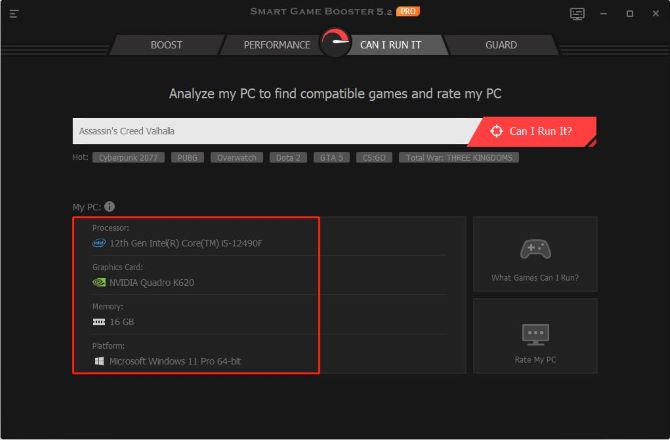
3. Input Call of Duty: Black Ops Cold War to check.
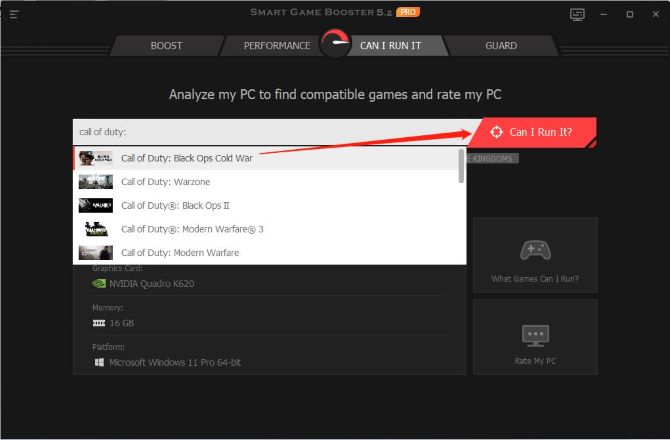
4. Under Minimum Tab:
We can see that this PC’s Processor and Graphics Card can’t meet this game’s minimum system requirements.
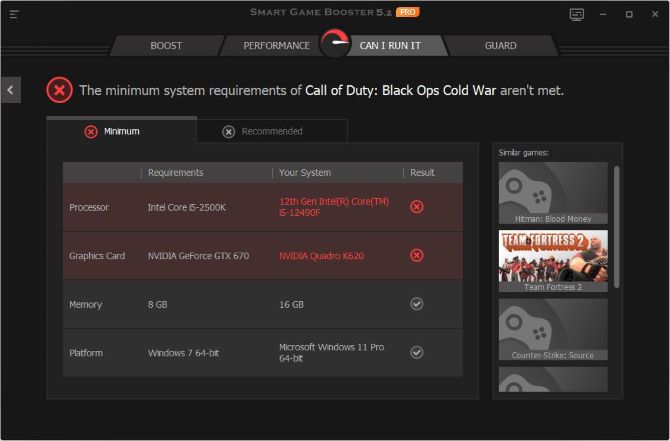
The Minimum required Processor & Graphics Card is Intel Core i5-2500K & NVIDIA GeForce GTX 670. While this PC’s is Intel(R) Celeron(R) J4105 & Intel(R) UHD Graphics 600.
Under Recommended:
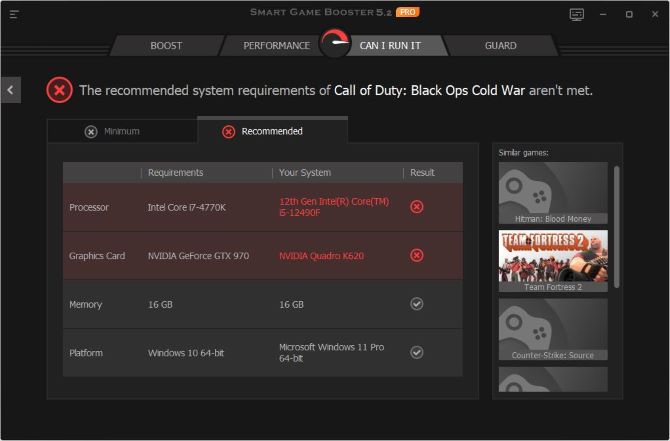
It says this PC’s Processor, Graphics Card, and Memory can’t meet the recommended system requirements. The required Memory is 16 GB, while this PC’s is just 12 GB.
What’s more, when your PC can’t meet the required system configuration, this software can list other similar games that you may be interested in on the right side.
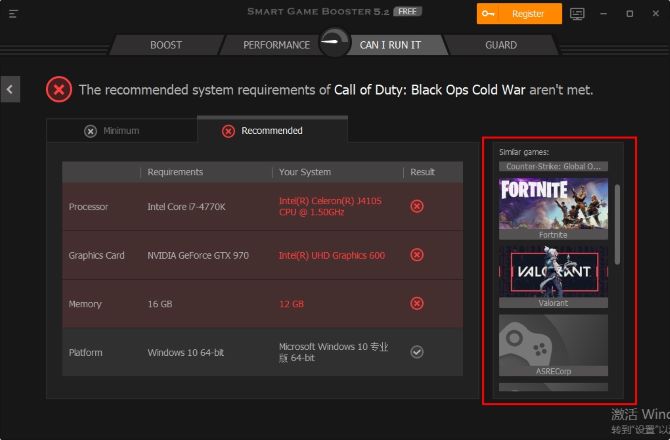
Or you can choose to buy a more appropriate PC to run this game and get a better gaming experience.
How to Boost Call of Duty: Black Ops Cold War?
To enjoy a better gaming experience for Call of Duty: Black Ops Cold War, you can use Smart Game Booster to boost the game by overclocking GPU, updating game drivers, defragging the game, and improving PC performance.
1. Add Local or Web Game.
Smart Game Booster can automatically detect the system’s built-in games on your PC and display its icon beside add button. You can choose the game to boost directly, and the game will automatically launch after completed.
If no game is detected, you can add the needed game manually.
Click Add, and the Add Game interface will show.

Under Local Game, input the game name, fill in the game path by browsing and selecting the local game file, and finish adding by clicking OK.
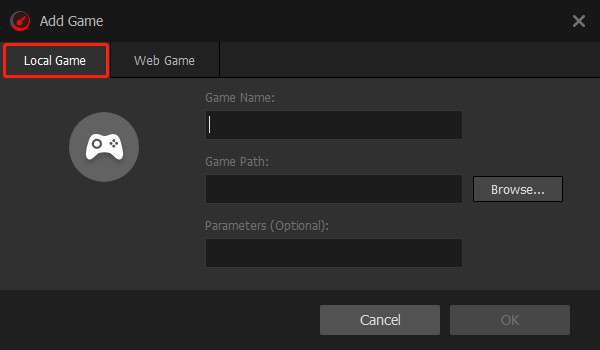
2. Overclock your GPU.
Overclock your GPU before boosting, which can ensure a better gaming experience.
On the BOOST interface, put your mouse pointer in the top-right corner icon, and four ticking options will show. You can choose them to overclock your GPU.
Click the first settings icon to enter the Super Boost interface.

You can choose the Super Boost level you need to boost on this interface.
- Select Disabled, and the super boost function will turn off.
- Choose Level 1, and you can automatically increase your PC’s GPU & RAM Clock simultaneously at a basic level.
- Choose Level 2, and it can help you automatically increase your PC’s GPU & RAM Clock further.
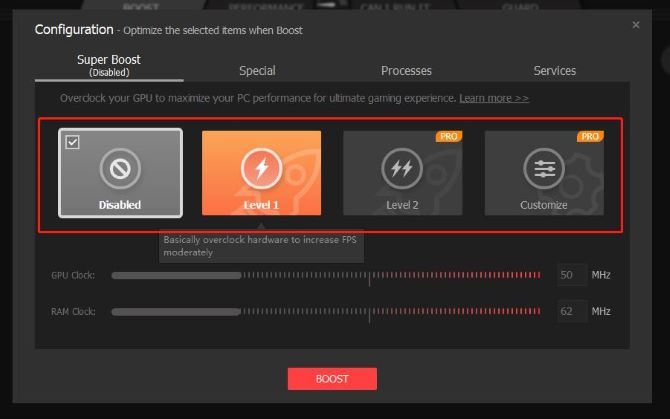
For Level 1 and Level 2, the software will automatically detect the GPU & RAM Clock’s frequency to overclock it. It is very convenient for you to overclock your GPU.
- Choose Customize, and you can customize the frequency of GPU & RAM Clock as you need.
It is an unrecommended option. Because if you are not a professional in overclocking, you can’t be sure about the frequency of GPU & RAM you should set.
3. Boost Call of Duty: Black Ops.
After complete overclocking, choose the added game and click Boost, and the software will start boosting automatically. The boosted result shows as follows:
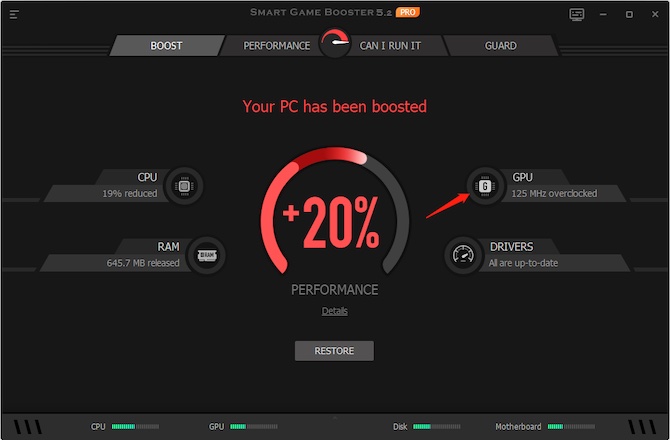
The above picture says this PC’s overall performance with 10% boosted.
CPU usage is reduced by 19%, and it can make this game run more smoothly on your PC. RAM has been released by 645.7MB. It will provide more memory space for this game.
In addition, it also shows the frequency of GPU overclocking.
The last item – DRIVERS will display a hint to tell you how many drivers are outdated on your PC.
Click DRIVERS, and the Driver Update interface shows as below.
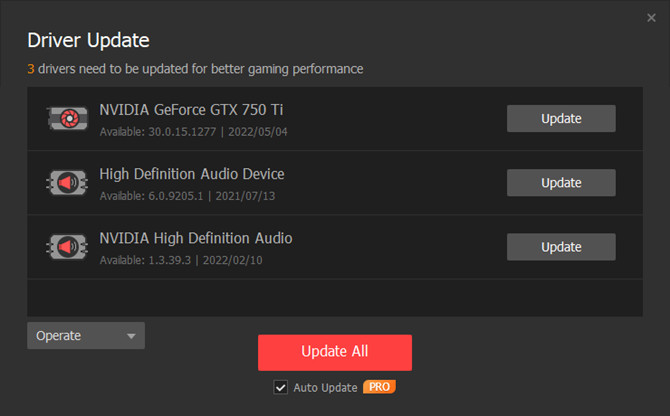
You can update the one you need or update all. Updating Drivers can improve gaming performance with game frame rate and picture quality.
If the game often gets stuck when you play, update your GPU driver to solve this issue.
4. Improve PC Performance.
To boost this game, you can also do System Clean, System Tweak, Driver Update, and Game Defrag scanning under PERFORMANCE to optimize your PC’s performance.
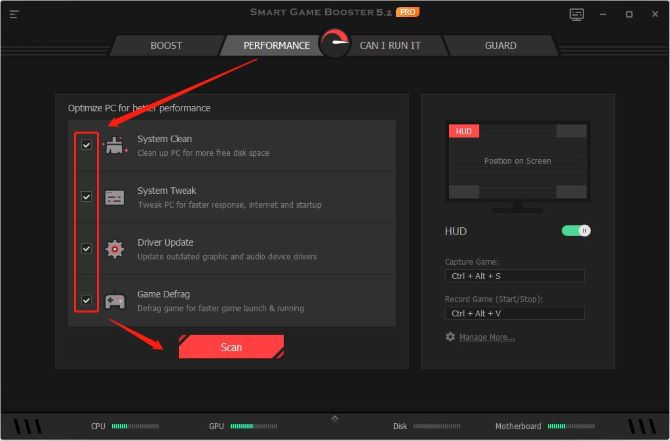
Recommended PCs for Call of Duty: Black Ops Cold War
Whether a PC can play a game smoothly mainly depends on this PC’s CPU and GPU. There are two gaming PC with relatively highly configured CPU and GPU, which can bring you the best gaming experience.
#1.Razer Blade 15
This laptop features an NVIDIA GeForce RTX 2070 graphics card and an Intel Core i7-8750H CPU close to the COMPETITIVE requirements.
Although the price seems a little expensive, this PC can ensure you run this game at a high FPS to get an ultra-gaming experience. Also, the RTX 2070 Ray Tracing GPU can let you experience realistic gaming pictures.
Specs
- Series: Razer Blade
- Model Number: RZ09-02887E92-R3U1
- CPU: Intel Core i7-8750H
- GPU: NVIDIA GeForce RTX 2070
- RAM: 16 GB
- Screen Size: 15.6 inches (39 centimeters) (a moderate size for game setup)
- Screen Resolution: 1920 x 1080 pixels (1080p FHD)
- Weight: 4.63 lb (2.1 kg)
- Dimensions (L x W x H): 23.37 cm x 35.56 cm x 1.78 cm
#2. HP 3UK57UA
This laptop features an NVIDIA GeForce GTX 1060 graphics card and an Intel Core i7-8750H CPU.
Though they are also close to the COMPETITIVE requirements, the GTX 1060 graphics card is inferior to the RTX 2070 graphics card on stream processing and memory frequency, which means a relatively lower FPS.
Specs
- Series: 15-dc0051nr
- Model Number: 3UK57UA
- CPU: Intel Core i7-8750H
- GPU: NVIDIA GeForce GTX 1060
- RAM:16 GB
- Screen Size: 15.6 inches (39 centimeters) (a moderate size for game setup)
- Weight: 5.58 lb (2.53 kg)
- Dimensions (L x W x H): 36.07 cm x 26.16 cm x 2.54 cm
If you hope to get a satisfying gaming experience of this game, you can consider buying the two recommended PC listed above. They can also take you to a better gaming world if you want to play other similar games.
FAQ about Call of Duty: Black Ops Cold War System Requirements
The recommended RAM is 12 GB, but you can play it in multiplayer mode at a minimum of 8 GB of RAM.
The minimum graphics card required is an NVIDIA GeForce GTX 670. You may be unable to launch this game with an integrated graphics card.
Its price is $59.99 for Standard Edition, $69.99 for Cross-Gen Edition, and $89.99 for Ultimate Edition.
The publisher Activision doesn’t create an offline mode for Cold War on PC. Because of that, Blizzard can’t offer that option in the launcher. So you can’t play it offline.
You can play Call of Duty Black Ops: Cold War on your iPhone, Smartphone, iPad, or Tablet. That is to say that you can play it remotely on your mobile devices.
No. Since this game can only play on Windows, you need to run Windows on your Macs with a virtual machine or use cloud computing services.
More Articles:
Diablo 2 Resurrected System Requirements – Can My PC Run It
Dying Light 2 Stay Human System Requirements – Can I Run It on My PC






