This article lists Assassin’s Creed Valhalla’s system requirements and hardware configuration. You can find this game’s minimum, recommended, and ultra specs and how to boost it.
Since you may have a question about whether your PC can run this game, this post will tell you the answer and the system requirements if you want to play this game.
Here are the Assassin’s Creed Valhalla’s System Requirements.
Assassin’s Creed Valhalla Minimum System Specs
- OS: Windows 10 (64-bit) (Windows 10 versions)
- CPU: AMD Ryzen 3 1200 3.1 GHz / Intel Core i5-4460 3.2 GHz
- GPU: AMD R9 380 / NVIDIA GeForce GTX 960
- VRAM: 4GB
- RAM: 8GB (Dual-channel setup)
- STORAGE: 130GB (free up disk space)
The minimum requirements only ensure your PC can run this game and tell you whether your PC can run Assassin’s Creed Valhalla or not. If your PC matches the minimum system requirements, the answer is yes.
Assassin’s Creed Valhalla Recommended System Requirements
- OS: Windows 10 (64-bit)
- CPU: AMD Ryzen 5 1600 3.2 GHz / Intel Core i7-4790 3.6 GHz
- GPU: AMD R9 380 / NVIDIA GeForce GTX 960
- VRAM: 8 GB
- RAM: 8GB (Dual-channel setup)
- STORAGE: 130GB
The recommended system requirements above can let you enjoy a better gaming experience. To run this game more smoothly on your PC, you must ensure your PC meets the recommended system requirements.
ULTRA System Requirements
- OS: Windows 10 (64-bit)
- CPU: AMD Ryzen 7 3700 3.6 GHz / Intel Core i7-9700 3.6 GHz
- GPU: AMD RX 5700XT /NVIDIA GeForce RTX 2080
- VRAM: 8 GB
- RAM: 16GB (Dual-channel setup)
- STORAGE: 130GB
- DirectX: Version 12 (download and update DirectX)
More Requirements:
- Uncapped frame rate
- In-depth customization options
- Multi-monitor & widescreen support
- Hybrid input
- The In-game benchmark for performance analysis
The ultra system requirements above can let you enjoy an optimized gaming experience. To run Assassin’s Creed Valhalla the best on your PC, you must ensure your PC meets the ultra system requirements.
Can My PC Run Assassin’s Creed Valhalla?
To confirm whether your PC can run Assassin’s Creed Valhalla or not, you can manually check your PC’s system information and then compare it with the system requirements listed above.
Detailed steps are listed as follows:
1. Use your mouse to right-click This PC on your desktop and then choose Properties, and detailed system information will show.
2. Compare this PC’s system information with the requirements listed in the Minimum, Recommended, and Ultra Specs sections, and then you can preliminarily know whether your PC can run this game.
But this is just a preliminary confirmation, which sometimes may be invalid because of some system configuration not listed.
If you are not familiar with computer technology or don’t want to waste time in it, there is an automatic way that you can try.
The software – Smart Game Booster can help you check and confirm whether your PC’s system information meets with Assassin’s Creed Valhalla’s required system specs.
Smart Game Booster is a professional game boost software that can overclock your GPU, update game drivers and protect your game account’s safety. What’s more, it provides an easy way to tell you how many games your pc can run.
Detailed steps are listed as follows:
1. Download Smart Game Booster, then install it by following the instructions. After installation, the following interface shows up.

2. Switch to the “Can I RUN IT” tab, and the software will automatically detect your PC’s system information and list them on the interface.
3. Input Assassin’s Creed Valhalla in the search box, then click Can I Run It button.
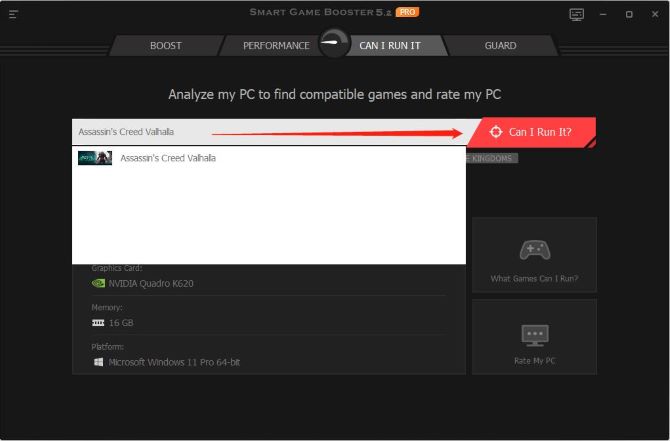
The result is displayed.
4. It says this PC’s Processor and Graphics Card can’t meet the minimum system requirements.
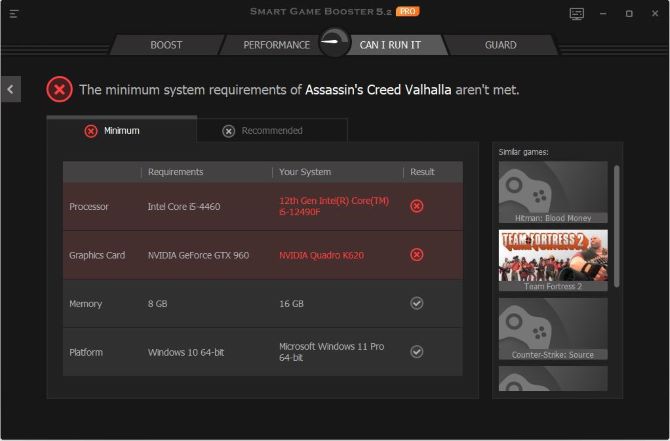
The minimum required Processor is an Intel Core i5-4460, but this PC’s is Intel® Celeron(R) J4105. The required Graphics Card is NVIDIA GeForce GTX 960, while this PC’s is Intel® UHD Graphics 600.
5. Switch to the Recommended tab.
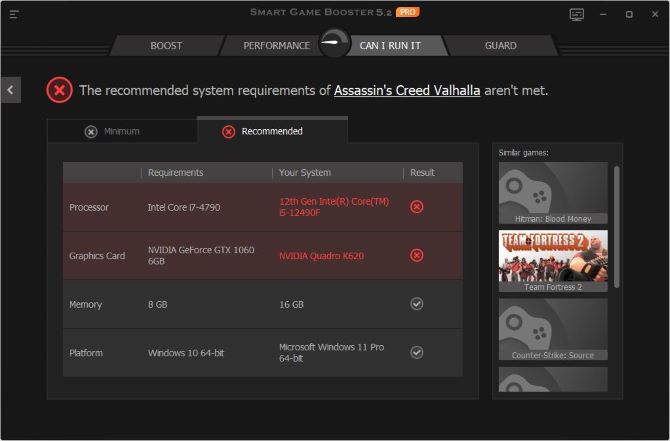
The situation is similar, and this PC’s Processor and Graphics Card can’t meet the recommended system requirements.
If your PC can’t meet this game’s minimum or recommended system requirements, then you can’t run this game smoothly as you desire. Smart Game Booster will also provide you with similar games that you may be interested in, like the games on the right.
As for this situation, you can also select a more appropriate PC to run this game and get a better gaming experience.
How to Boost Assassin’s Creed Valhalla?
To speed up Assassin’s Creed Valhalla for a better gaming experience, you can use Smart Game Booster to boost the game by overclocking the GPU, updating game drivers, improving PC performance, or defragging the game.
Detailed steps for boosting the game are listed as follows:
#1: Add Game.
Before adding the game manually, Smart Game Booster can automatically detect the system’s built-in games on your PC. And it will display the game’s icon on the left of the “Add” button.
If no added game shows, you can manually add the game you need to boost. The detailed steps are listed as follows:
Step 1: Click Add button, and the Add Game interface shows.

Step 2: Under the Local Game tab, input the game name, browse and select the local game file, and then click OK.
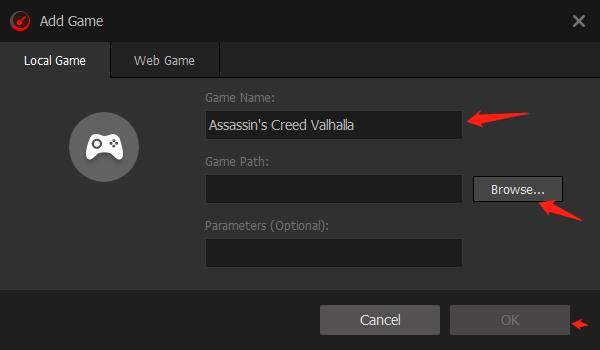
Step 3: If you want to play an online game, input the game name and URL under the Web Game tab, and then click OK.
#2: Overclock GPU.
Before boosting the added game, you should overclock your GPU. It can bring you a better gaming experience.
The detailed steps of overclocking GPU are listed as follows:
Move your mouse cursor in the top-right corner icon, and four ticking options for Super Boost will show. You can use this icon to overclock your GPU.
Step 1: Click the settings icon (the first one) to enter the Super Boost function.

Step 2: Choose the Super Boost level as you need, then click Boost.
- Select Disabled, and you are not able to do super boosting.
- Choose Level 1, and you can automatically increase your GPU & RAM Clock and overclock hardware to increase FPS moderately.
- For Level 2, you can automatically increase your GPU & RAM Clock further and ultimately overclock hardware for the best and most stable performance.
- When you choose Level 1 or Level 2, the software will automatically detect the GPU & RAM Clock’s frequency for you to overclock.
- As for Customize, you can customize GPU & RAM as you need. But it is not recommended to choose this option if you are not an overclock expert because you can’t figure out the frequency of GPU & RAM that you should customize.
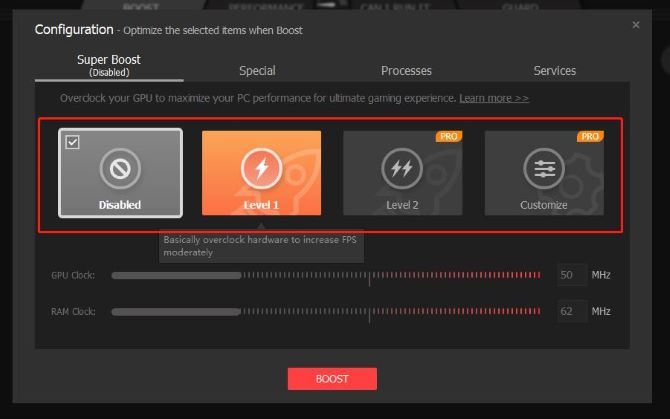
#3: Boost Assassin’s Creed Valhalla.
Return to the main interface, click the Boost button, and it will start boosting Assassin’s Creed Valhalla you’ve added.
After the boosting process finished, the result shows as follows:
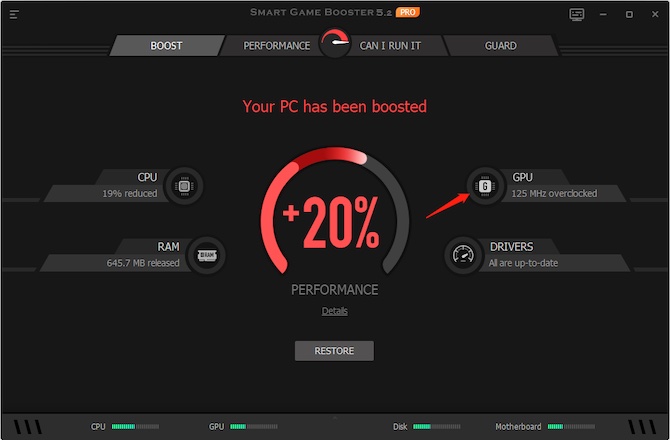
Four parts will display CPU, GPU, RAM, and DRIVERS.
It will show how many CPU resources and RAM are released. It will improve your gaming experience.
Also, it will show GPU overclocked frequency. If the GPU doesn’t overclock, you should click “RESTORE” to return, then do GPU overclocking first.
As for the last boosted item related to drivers, the Boosted interface will prompt how many drivers are outdated on your PC.
Click “DRIVERS” on the interface, and you can update the needed drivers for better performance.
Updating Drivers can solve some bugs in the former version and add new features in the latest version. Also, it can bring better gaming performance by improving the game frame rate and picture quality for you.
For example, the game often gets stuck or stopped when you play or runs slowly on your PC. As for this, you can update the GPU driver to avoid this issue.
#4: Improve Game PC Performance.
To ensure better game performance, you can also do System Clean, System Tweak, Driver Update, and Game Defrag scanning under PERFORMANCE.
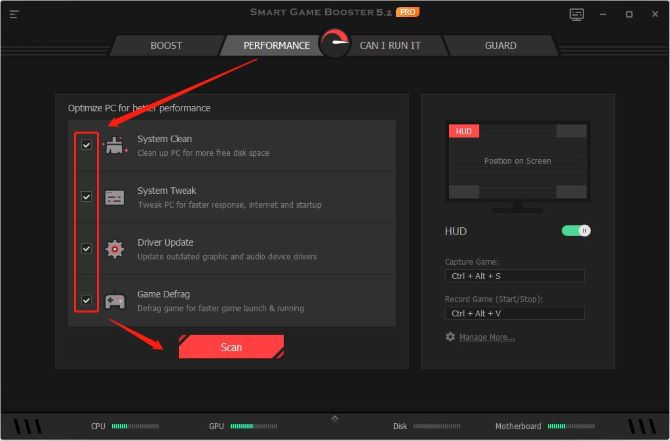
FAQ about Assassin’s Creed Valhalla System Requirements
The answer is yes because all of the Valhalla plugins are officially compatible with M1 Macs.
Yes, but you need an internet connection and a valid activation key to activate the game. After activation, you can switch to offline mode and play the game offline.
It sized 34 GB on PC, 30 GB on PS4, 13 GB on PS5, and 30 GB on Xbox One.
Its price is $59.99 for STANDARD EDITION, $79.99 for DELUXE EDITION, $99.99 for RAGNARÖK EDITION, and $139.99 for COMPLETE EDITION.
The CPU usage of this game is not that high. The CPU only used around 60% when running it on your PC.
The next Assassin’s Creed game is called Assassin’s Creed Mirage, which plans to release late in 2022 or early in 2023.
More Articles:
Lost Ark System Requirements – Can I Run it On My Computer






