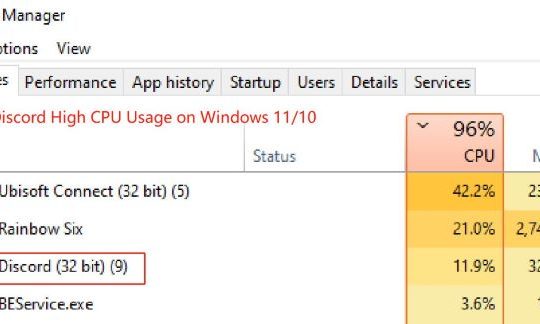Do you want to download videos from YouTube? Many users want to save 4K YouTube videos to the laptop, desktop, iPhone, iPad so that you can watch the video or play the audio later.
Among video-sharing platforms, YouTube can be the most popular one with an ocean of channels, playlists, and videos. Or for some people, you may want to download YouTube videos in different formats like MP4, AVI, WMV, WEBM, FLV, and MPEG.
Overview:
- How to Download 4K YouTube Videos on PC?
- What are the Alternatives for YouTube Video Downloading?
- Knowledgebase about Video Resolution and Aspect Ratio
- Where to Find 4K or 8K Videos on Youtube
Normally, unless you are subscribed to YouTube, it is unavailable to download YouTube offline videos. However, there are options open to you if you do need to get YouTube videos or songs, for instance, downloading 4K YouTube videos from websites, extensions, or applications.
This post aims to show you how to download videos from YouTube in different ways. And considering the requests of most users to save a YouTube video automatically, downloading YouTube videos with 4K Video Downloader, a completely free and easy-to-use tool, will be taken as an example.
How to Download 4K YouTube Videos on PC?
If you feel like downloading YouTube videos to the computer directly so that you can watch them later, an automatic tool may be a preferred choice for most of you.
And among the video downloading tools, 4K Video Downloader boasts strengths like downloading YouTube videos in bucks and allowing users to save videos to devices on various systems like Windows, iOS, Mac, Linux, and Android in different video formats such as MP4, AVI, MKV, etc.
And the extremely simple and straightforward downloading process can be one of the most striking advantage of this 4K YouTube downloader.
Steps to use 4K Video Downloader to save videos on PC:
1. Download, install and run 4K Video Downloader on Windows.
This free YouTube video downloader also supports systems like Mac and Linux, so you can try it to get videos from YouTube or other platforms such as TikTok on you Mac or Linux devices.
2. Copy a YouTube video link and then paste it in 4K Video Downloader. You can use the combination key Ctrl + C to copy and Ctrl + V to paste the YouTube video URL from your browser.

Here, if needed, you can learn more about how to find 4K or 8K videos if you have no clue where to find high or extra high definition videos.
3. In the pop-up window in this video downloader, select a screen resolution, Format, and Download Subtitles.
Here you can download 4K YouTube videos in formats like MP4, AVI, WMV, OGG, M4A, WEBM, FLV, and MPEG with subtitles in nearly 50 languages like English, French, Chinese, Japanese, etc.
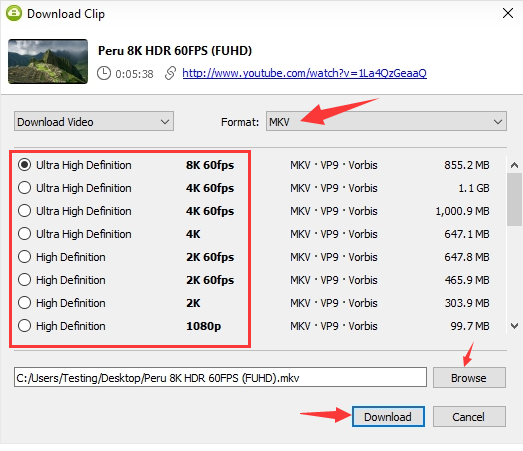
If needed, you can even save 8K YouTube videos, playlist, or channels on your laptop, desktop, iPhone, iPad, etc. And as the screenshot above shows, this app affords people to obtain Ultra HD, HDR, 1080P, 4K, and 8K videos from YouTube as you wish.
4. Browse to choose a folder to place the video and then hit Download.
Once the video is downloaded, you can access the selected folder to watch the downloaded YouTube videos anytime and anywhere.
In this way, you will have used this free tool to get videos from YouTube quickly and easily.
Besides, for users with more requirements in video downloading, 4K Video Downloader may also be of great help when you enable the Smart Mode.
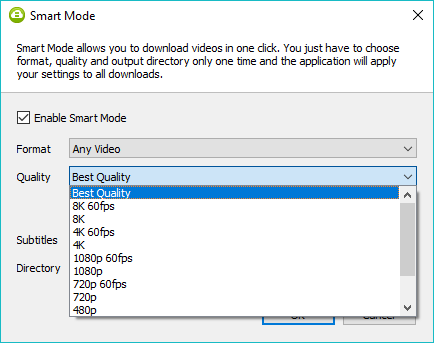
- 4K Video Player can also download YouTube music or music from any other websites or channels automatically for you in different formats
- This YouTube video downloader can help you download videos for iPhone, Android, and iPad.
- Apart from downloading movies, films, songs, or clips from YouTube, this free application can also be used to download videos from TikTok, Flickr, Soundcloud, Tumblr, Instagram, Vimeo, and Likee.
- In Smart Mode, you can download YouTube or any other videos in bulk.
Therefore, you can try this free online video downloader to get videos or audio from various platforms besides YouTube in different formats.
What are the Alternatives for YouTube Video Downloading?
Apart from getting YouTube music videos, films, playlists, and channels via automatic video downloading apps like 4K Video Downloader, there are also other ways for you to download YouTube videos. However, if you prefer to download YouTube videos directly with 4K Video Download due to the HD, or Ultra HD, 4K, and 8K resolution, you may as well rely on this tool.
For instance, some people may notice that it is unavailable to download a video from YouTube for Android or iPad using the extension or website.
1. Downloading a 4K video from YouTube via multimedia players:
It is understandable that you can play a song or any video on some multimedia players, but you may be surprised to know that you can even download videos from YouTube or any other videos from a multimedia player.
For instance, VLC player is said to not only allow you to play videos from YouTube, SoundCloud, and many other platforms but also afford users to download YouTube videos.
2. Saving YouTube Videos via extensions:
If you would to get YouTube videos within the browser, chances are that you can try to add a certain video-downloading add-on such as Addoncrop and Flash Video Downloader to download a video for you. But it is worth noting that not all videos can be saved via extensions.
Therefore, provided that you noticed that some videos or songs cannot be saved locally with the extension, you can try other methods, for instance, downloading YouTube videos by 4K Video Downloader or by multimedia player.
3. Getting YouTube videos from Websites:
There are also some YouTube downloaders in a form of website, so it is also available for you to get a video from websites such as VIDPAW and Y2Mate. You can just copy and paste the YouTube video URL in the corresponding search bar, and then the video will be ready for playing or downloading.
But sometimes these websites may fail to search for all the videos and download them for you. And there is normally more time required to download YouTube videos from the video-downloading websites or video-format converters. Therefore, to save the time and trouble, you can just try other ways.
Knowledgebase about Video Resolution and Aspect Ratio
In case that some users get confused in downloading YouTube videos using the 4K Video Downloader or other methods, there is basic knowledge to enhance your understandings of such concepts like video resolution, aspect ratio and where to find 4K YouTube video.
- Video resolution and aspect ratio
When people try to download HD, 4K, or even 8K videos from YouTube or other platforms, they mean the video resolution. And it is known that YouTube displays videos in different aspect ratio in different formats. The description of 3840×2160 or 3840 is actually the aspect ratio for 4K video.
Hence, if you feel like downloading 4K or 8K videos or other videos in different video resolution, you may as well get a hang of the video resolution and aspect ratio.
Here is a list of video resolution and aspect ratio that are most commonly searched by users:
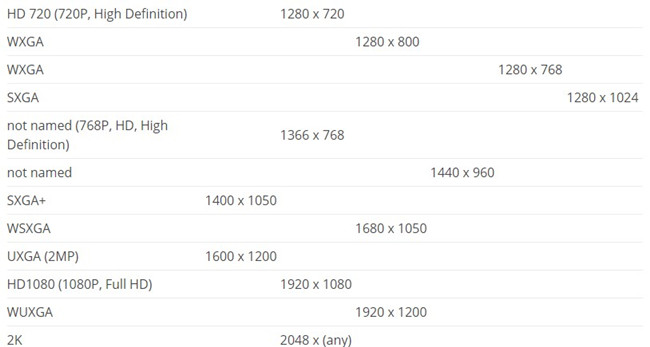

Where to Find 4K or 8K YouTube Videos
YouTube offers users multiple video resolutions for a video. So you may wish to locate the right video resolution like 4K video resolution and download 4K videos from YouTube or videos of any other resolution from other platforms.
Option 1: locate 4K and 8K Videos from YouTube or other video platforms within the platform:
In a YouTube video, find out Settings > Quality > 4K.
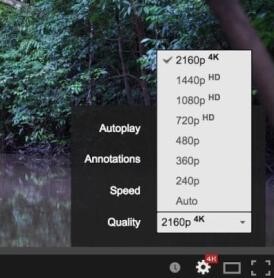
Option 2: Find 4K and 8K YouTube Videos by Searching Online
You can also search for 4K and 8K videos from various video-sharing platforms by directly search “XXX 4K YouTube” on the browser like Google Chrome, Firefox, etc. For instance, if you want to download 4K American presidential debate 2020, you can type “presidential debate 2020 US 4K YouTube”.
In this way, you can see that 4K YouTube videos of the debate pop up in the search result of Google Chrome, Firefox, Opera, or other browsers.
In this post, you will learn to download YouTube videos in different ways, including downloading a video from YouTube by 4K Video Downloader (a free and automatic tool), and video-downloading add-ons and websites. If you have any problems, feel free to contact us.
More Articles:
Fixed: YouTube Keeps Buffering Windows 11, 10, 8, 7
Fixed: YouTube Audio and Video Out of Sync on Windows 11, 10