SKSE64, short for The Skyrim Script Extender 64 tool, is a modding tool designed to create complex modes for games under Skyrim Special Edition. Here mod in games refers to a kind of tool enabling gamers to agument or shape a game as they wish. Hence, for gamers, it is a dispensable tool to enjoy the game. But there are also complaints about SKSE 64 not working.
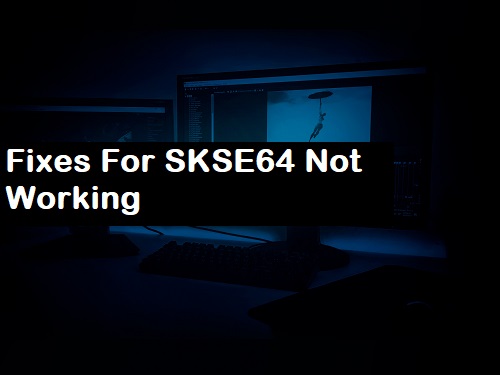
The SKSE64 errors vary from a user to another. Some users reported that after they allowed the SKSE64 executable file to create complex mods for games, the game can’t be launched. While some people showed that SKSE 64 suddenly doesn’t work on the latest Skyrim Special Edition game. It is also said that the SKSE64 update failed. Anyway, the solutions below are the most relevant factors to this modding tool, so you would better move on.
How to Fix SKSE64 Not Working?
In most cases, if the security software on your PC mistakes the SKSE64 as a threat, it will prohibit it from working. So you need to grant access to this tool so that it can run on the latest Skyrim SE. On the other hand, once the system detects that Skyrim Special Edition game is incompatible, it won’t allow it to run. That requires you to check the version of the game.
Solutions:
- 1: Restart your PC
- 2: Allow SKSE64 through Windows Firewall
- 3: Add SKSE64 to the Exclusion List of the Antivirus Program
- 4: Disable the Problematic Mods
- 5: Roll back Skyrim Special Edition Game
Solution 1: Restart your PC
Upon encountering this error, the first thing you should do is to restart your computer. Undeniably, a reboot can fix many problems on computers, with no exception for SKESE 64 not launching.
Related: How to Fix Steam Error Code 80
Solution 2: Allow SKSE64 through Windows Firewall
You are to grant access for your SKSE 64 in order to get it through the firewall on your PC. It is possible that Firewall will block SKSE 64 from running if it can’t recognize it or it detects it isn’t a system program or file.
1. Search Firewall in the search box and then stroke Enter to move into Windows Defender Firewall.
2. In Windows Defender Firewall, on the left pane, find out and click Allow an app or feature through Windows Defender Firewall.
3. Then hit Change settings.
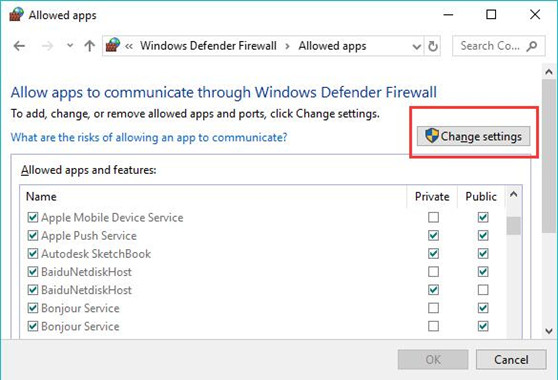
4. Find out Skyrim and all the related applications and then Allow them through both the Public and Private networks.
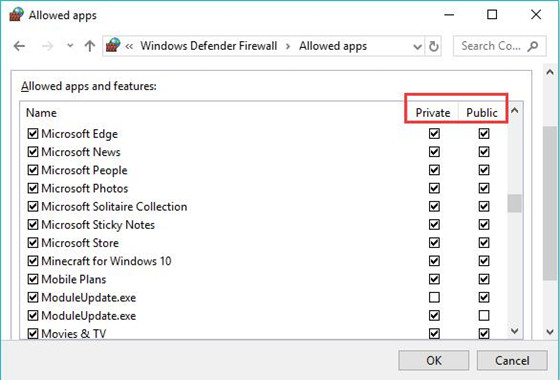
5. Hit OK.
Now, it is available for you to check if the SKSE64 is working along with the Skyrim game like The Elder Scrolls V: Skyrim Special Edition with the access of the Firewall.
Solution 3: Add SKSE64 to the Exclusion List of the Antivirus Program
Like what Firewall would do, antivirus applications like Windows Defender, Avast, AVG, etc. will also inhibit the access of SKSE 64. Therefore, you would better manage to allow the game and SKSE64 to work in your antivirus programs, either the system embedded or from the third-party. For instance, it is necessary to add the game into the exclusion list in Windows Defender.
1. Go to Start > Settings > Update & Security > Windows Defender.
2. Under Windows Defender, locate Virus and threat protection.
3. In the next window, scroll down to find out Virus & threat protection settings > Manage settings.
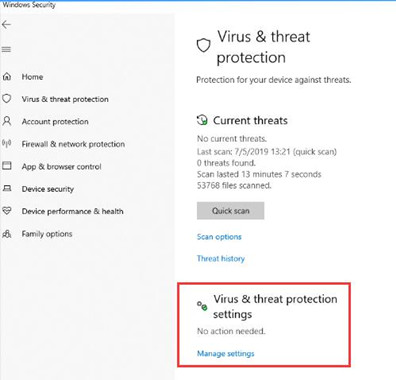
4. Under Exclusions, hit Add or remove an Exclusion.
5. Hit Add an Exclusion and select Folder.
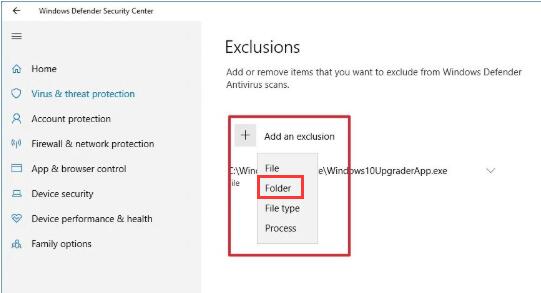
6. Browse to add the Skyrim installation folder to the exclusion list.
Check whether the problem has been resolved successfully. If not, perhaps you have to fix problems with the Skyrim SE game itself.
Related: PUBG Failed to Initiate Steam
Solution 4: Disable the Problematic Mods
Possibly, the faulty mods created by the SKSE will cause the game or SKSE not working, so you might as well disable or delete them.
1. Open The Elder Scrolls V: Skyrim Special Edition and then choose Mods on the menu.
2. Then locate the faulty mod in the mod library and Disable or Delete it or them as you wish.
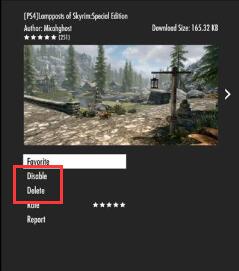
In this way, chances are that SKSE64 not running has been removed and it can create more mods for you quickly.
Solution 5: Roll back Skyrim Special Edition Game
For some users, if you noticed that SKSE64 is not working with the newly updated game, it may result in the incompatible game version. Now that the updated game can’t get the modding tool to work, it is recommended that you roll back the game to its previous version.
1. Navigate to the Steam Database site.
2. On this site, in the search box, type in Skyrim and then hit Enter.
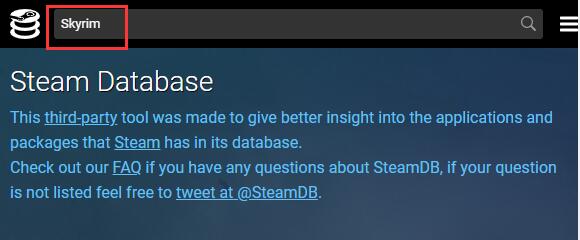
3. Then memorize the APPID of The Elder Scrolls V: Skyrim.
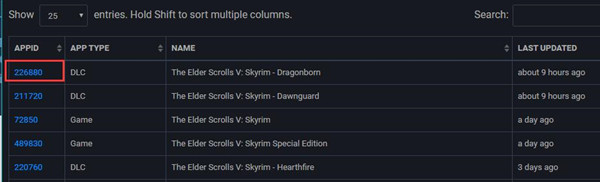
4. Hit the number and then click Depots at the bottom of the new webpage.
5. In the new page, under ID, locate and click the number of the SkyrimSpecialEdition exe.
6. Again, on a new page, click Manifests.
7. Then take note of the number of the update that is right below the latest update.
If the latest update is 3 days ago, try to note down the number of the update below the latest update, which is the older version of Skyrim.
8. Right click Steam client on your Desktop to open its Properties.
9. In Steam Properties, under Shortcut, add “-console” to the path in Target.
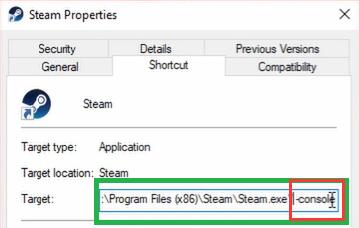
10. Then click Apply and OK to save changes.
11. Open Steam client from the Desktop and then select Console.
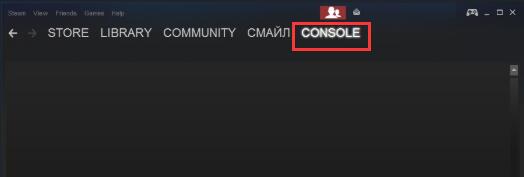
In Steam Console, input download-depot (App Id number) (Depot Id number) (manifest id number) and click Enter to move on.
Make sure you are typing in your number specifically.
In so doing, the older version of the game will be downloaded in Steam console and you are able to replace the newly installed game folder with the currently installed one on your PC.
To conclude, if you wish to fix SKSE64 not running error quickly, just take measures to ensure there are no programs or applications preventing the SKSE 64 from working and the Skyrim game is compatible with the system.
More Articles:
Fixed: d3dx9_43.dll Missing Windows 10, 8, 7
Fixed: League of Legends Won’t Open on Windows 10 (2020 Update)






