VideoDuke is a video downloading application. Eltima is a software developer and develops applications for Mac and Windows. The latest version available for users in the market at the moment is VideoDuke version 1.0. It is a simple and practical application and is an easy-to-use media downloader.
Using VideoDuke, you get a simple user interface, which moves you directly to Vimeo, Dailymotion and YouTube. It must be noted that there is a lot of competition for VideoDuke. However, it does emerge as one of the most popular media downloaders today.
VideoDuke Interface
The interface of VideoDuke is very similar to that of Safari. When you start using VideoDuke, your interface will change to Advanced at the start of the download. However, the Basic or Simple interface is very minimalistic. Only three basic media sources are available on the interface. When you paste the link for YouTube in the search bar, the application finds and connects to the location.
It then displays the source for you on the interface. It presents options to choose the quality of the download. After that, you press download, and soon, the process is complete. There is a good variety when it comes to choosing the download quality. The lowest quality is 3gp 144p, and the highest is mp4 1080p.
VideoDuke Advanced Interface
When you are using the ‘Advanced’ interface of VideoDuke, you get some extra fields for download. This happens because after recognising the location, VideoDuke displays all the downloadable media allowed in that location. This gives you more options to choose from for downloading rather than restricting it to just one ready link available for download.
In the advanced mode, separate items like images, scripts, music and others are available for download simultaneously. It depends on you as to how and what you wish to download from the given location. The interface works very smoothly. And if the network connection is good, then the speed of the download is excellent as well.
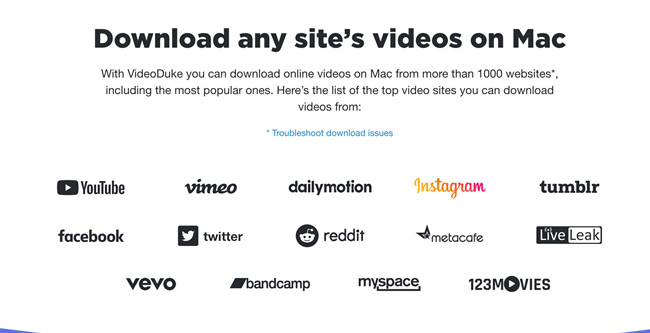
Characteristic Features of VideoDuke
There are many characteristic features of VideoDuke that make it one of the best and most popular today. The current version, Version 1.0, offers the highest quality of videos and audios for download. VideoDuke is a great tool for you if you wish to save online media like Vimeo, YouTube and Dailymotion. The application gives the most popular and the latest video hosting services. You can also use it as a YouTube downloader mac.
The videos hosted on these media are available directly from the interface. You can download different versions of the video. These include live streams, YouTube channels and playlists, Flash animation, soundtracks from the videos’ favourite online movies, and subtitles.
VideoDuke also allows you to save your downloads in the desired format. These formats include 3GP, MP3, MP4, M4A and WebM. You can also change the resolution according to your wish. These resolutions are available in 1080p, 720p, 480p, 360p, 240p and 180p.
Related: Knowledgebase about Video Resolution and Aspect Ratio
As mentioned before, VideoDuke is available in two modes. These are the Basic and the Advanced. The Advanced mode also offers you some extended information about the location. When you paste the link, it also allows you to download several external resources used by the filter content and the video. It also allows you to download the YouTube links in audio form without having to convert them.
Conclusion
VideoDuke is a minimalistic media downloader. However, if you want to improve its operations, you must better integrate the application with your browser. It is a standalone application, and the creators at Eltima have done a good job at it.
However, better system integration would make it best and reduce its competition massively. The performance of the application is great and offers you a pristine interface. You can try it out for media downloads and be relieved because it is available at a manageable and simple price.
More Articles:
What is Video.UI.exe and How to fix Video.UI.exe Error?





