Overview:
More often than not, AVG, McAfee or any other antivirus software would prompt you that Win32: Bogent is a virus and locked in the quarantine folder. Sometimes, you would run into this Win32: Bogent issue right after you updated your computer from Windows 7,8 to Windows 10. Or a certain third-party antivirus program shows you Win32: Bogent virus on Steam games.
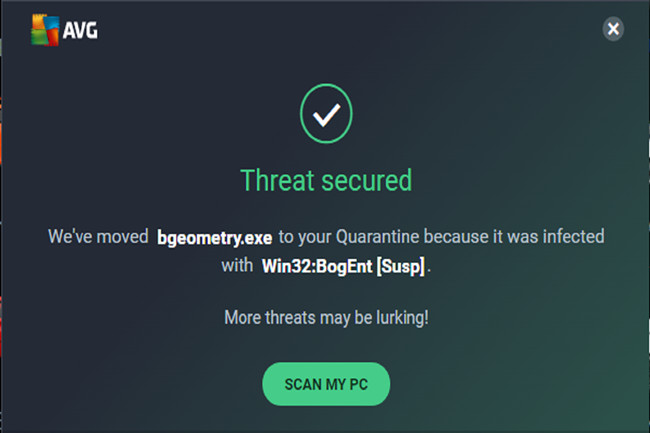
For most users, you have no idea about what this Win32: Bogent is used to do, not to mention either to remove it to just keep it on Windows 7, 8, 10.
What is Win32: Bogent?
It is a virus detection software that informs users of unusual behaviors of some files on the system. And it is worth noting that Win32: Bogent is mainly used by Avast and AVG software for virus and threat detection. And it has much to do with some video games on Steam.
From this perspective, there is a feasibility that Win32: Bogent has been reported a virus by AVG, Avast, McAfee, etc.
Related: What is Hxtsr.exe? Should I Remove it on Windows 10?
Is Win32: Bogent a virus?
As per the definition of this detection, it is safe to say that Win32: Bogent is not a virus. And in some cases, the reason why some antivirus software presents that Win32: Bogent is threatening lies in that some antivirus programs like AVG has mistaken this virus software as a virus.
Hence, these third-party antivirus programs would trigger false-positives while reporting Win32: Bogent virus. But actually, Win32: Bogent is not a virus unless it has been infected.
In this way, there is much need for you to dive into this virus issue. On the one hand, if Win32: Bogent virus issue has been prompted up by AVG or any other software while you play games on Steam or update Steam client, you are supposed to change to scan your system with another antivirus program.
If the previous antivirus program has made a mistake, this time the other program will not display Win32: Bogent virus prompt for you. On the other hand, if Win32: Bogent has really been infected and many other antivirus programs show you the virus warning, you need to remove this virus software from Windows 10, 8.1, 8, 7, etc.
Related: Is Mom.exe a virus? How to Fix Mom.exe Application Error on Windows 10?
How to Remove Win32: Bogent?
Prior to getting rid of Win32: Bogent [Susp], you would better try to make sure if it is a false alarm. That is to say, scan the virus software using other antivirus programs. Or for some of you, if you are doubting the reliability of your downloaded antivirus software like AVG or McAfee, you can manage to take advantage of Windows embedded antivirus tool – Windows Defender to see if your Win32 Bogent is infected and becomes a virus.
Therefore, there are two parts below to teach you the virus removal instructions, namely, the scanning part and the virus removal part.
Part 1: Scan Win32: Bigent [Susp] using Windows Defender
Of course, it is up to you if you feel like checking this virus software with AVG or Avast. Here how to use Windows Defender to scan the condition of the files, programs, and the system will be clearly explained.
1. Go to Settings > Update & Security > Windows Security > Open Windows Defender Security Center.
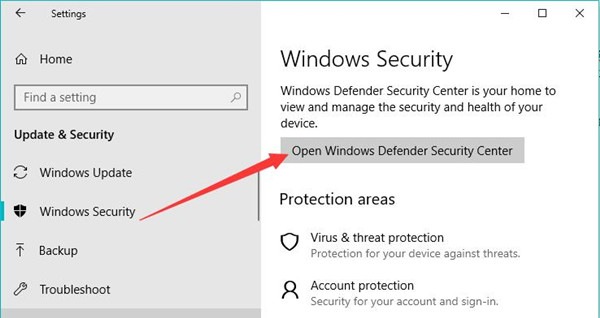
2. In Windows Defender Security Center, click Virus & threat protection.
3. In Virus & threat protection, choose Scan options.
4. Then hit Full Scan > Scan now.
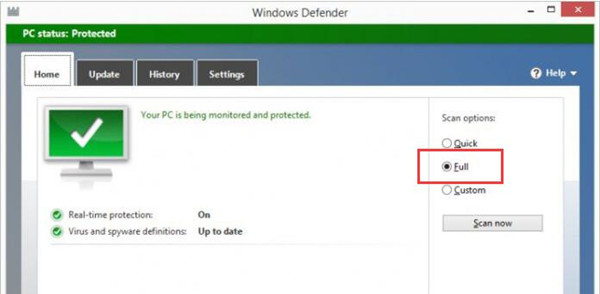
Windows Defender will start scanning your PC for viruses and threats. If any, it will warn you. Here if Windows Defender shows you that Win32: Bogent is a virus, perhaps you need to remove this virus software from your PC as it has been infected.
Part 2: Remove Win32: Bogent
Normally, so long as an antivirus program prompts you that Win32: Bogent is a virus, it will also inform you how to get rid of this virus. That is to say, you can rely on the antivirus software on your PC to remove the infected Win32 Bogent [Susp] if you want.
To finish that, just follow the instructions in the software. And you will find the infection is, removed simply and easily.
In short, with the help of this article, you will master the concept of Win32: Bogent, know whether it is a virus, and how to get rid of Win32: Bogent virus if it is infected.
More Articles:
What is Video.UI.exe and How to fix Video.UI.exe Error?





