Suddenly, when you open a new document from Microsoft Office Word, it displays you the warning, “View Only; Your account doesn’t allow editing on a Mac. To learn more, contact your admin about your Office plan; Use Another Account.”
You can’t edit documents on the Mac but view them. Even if you have purchased the license for the Office package, “does not allow editing on a Mac” appears for unknown reasons.
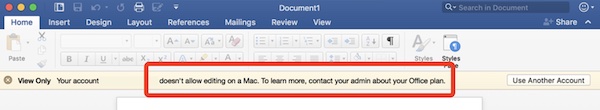
Developed by Microsoft, Office 365 has gained popularity worldwide among numerous people, but it remains a question whether various problems with the Office Word, Excel, PowerPoint, or Outlook on the Mac devices lie in the system conflicts.
Can I use Microsoft Office on a Mac?
Yes, you can use Microsoft Office 365 on Mac. Although developed by Microsoft, Office Word, Excel, PowerPoint, and Outlook are also available on Mac. Especially, there is a special version of Microsoft Office for Mac.
The macOS system also supports the latest version of the Microsoft Office 365 package. You can just navigate to Microsoft’s official website and download the Office package and buy the license for the package to edit a document on Office Word on Mac.
Why Does It Say That My Microsoft Account Doesn’t Allow Editing on a Mac?
Even if you have purchased the license for Microsoft Office 365, you can’t edit on Mac. The error “Your account doesn’t allow editing on a Mac” mainly arises from two factors.
On the one hand, there are problems with the license, for instance, the license is incorrect or invalid, or you have just made mistakes in inputting the license. On the other hand, files related to Microsoft Office are corrupted, so you fail to edit on a Mac.
How to Fix “Your Account Doesn’t Allow Editing on a Mac”?
Even though the new version subscription of Microsoft Office has won the hearts of numerous users, the error “Office doesn’t allow editing on MacBook” is a common problem.
Many of you keep asking how you enable editing on a Mac. Below are effective solutions to help you get out of the Office “your account not allowing to edit” issue on MacBook Air or Pro.
Solutions:
- 1: Use Another Account to Sign in Office Again
- 2: Remove the License and Re-enter Again
- 3: Move Some Office Files to Trash
- 4: Uninstall and Reinstall Microsoft Office
Solution 1: Use Another Account to Sign in Office Again
As the error message shows, there is an option on the right side, saying “Use Another Account”. Hence, you would better follow the suggestion of Microsoft Office to change another account if there is any. While if you only have one single Office account, you can just sign in with the same account.
Just click “Use Another Account” or click the account icon on the top right corner of Office Word to sign in with another or the same account. After that, check whether the “your account doesn’t allow editing on this Mac” problem persists and whether you can edit on the Mac.
Solution 2: Remove the License and Re-enter Again
If you wish to check whether the issue that Mac doesn’t allow editing in Office results from the problematic license, you can manage to remove the license and then re-input the license. While you would better try to check whether you have a license for Office 365 before removing and re-entering it for the account.
To check whether you have a license for Microsoft Office:
1. Go to Office 365 portal and then sign in with your Office account and password.
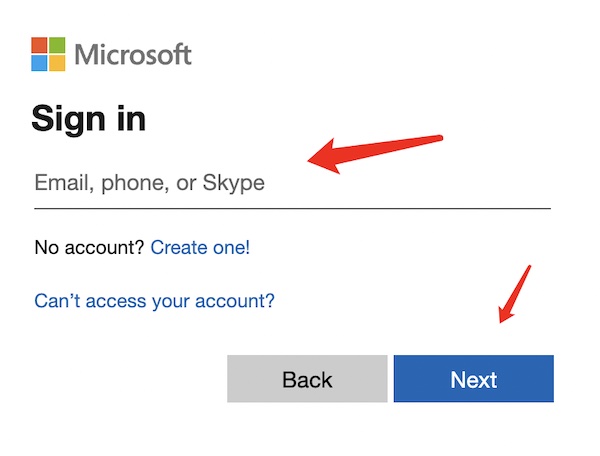
2. Locate Subscriptions, and then check whether you have an Office license and whether there is the latest desktop version of the Office 365 application on your Mac.
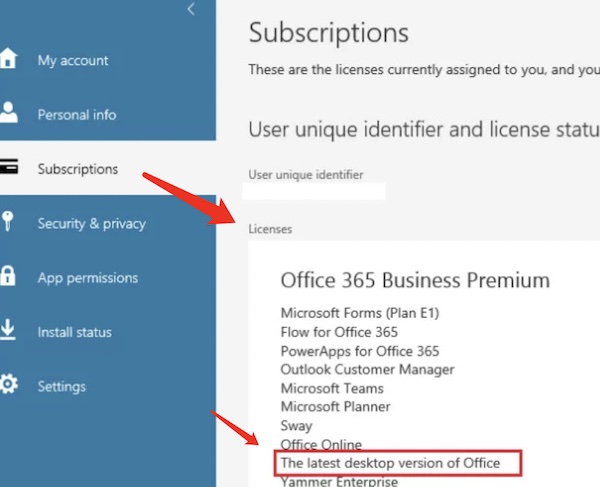
If you found that you have a valid Office 365 license and the latest version of the Microsoft Office 365 program, try to remove it and then re-input the license.
To remove and then re-enter the license:
3. Hit the account icon on the top right corner of the Office application like Word and then choose to Sign out.
4. Download and use the professional License removal tool to remove the Office 365 license.
5. Reboot the Mac and then sign in to the Office applications again.
Some users may find that you have enabled editing on a Mac. Otherwise, you may have to move on to contact your admin to check whether you have the right Office license.
Solution 3: Move Some Office Files to Trash
Apart from the license, odds are that some files of the Office applications cause your account not to edit on the Mac device. If so, you can manage to delete these files to enable editing on Mac.
To avoid data loss, you need to sign out of the current Office account before moving some files in Office Group Containers to the trash. In this process, you need to ensure there is a smooth network connection on your MacBook.
1. Sign out the Office applications like Office Word.
2. Open Finder at the left bottom of the Mac desktop.
3. In the top right corner of Finder, type in ~/Library in the search box and then hit Enter to move on.
4. In Library > Group Container, on the right pane, locate and move the following three files to Trash.
UBF8T346G9.ms
UBF8T346G9.Office
UBF8T346G9.OfficeOsfWebHost
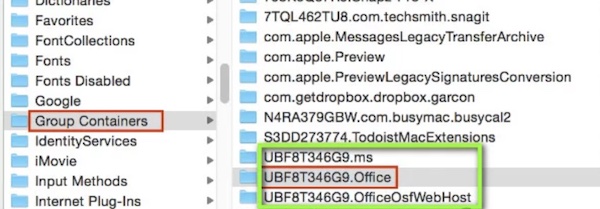
5. Open Office applications and sign in again.
This time, you can enable Mac edit without the yellow warning, “your account doesn’t allow editing on a Mac. You can use Office 365 freely and smoothly on Mac as you wish.
Solution 4: Uninstall and Reinstall Microsoft Office
As the last resort, perhaps the Office not allowing for editing on Mac comes from the Microsoft Office applications for Mac. You may have to get rid of the problematic Office package and then download the latest version of the Office desktop app from the Microsoft Official website.
You can launch Finder, and then right click Microsoft Office Word under Applications to Move to Trash. And then Empty trash to completely uninstall Office applications like Office Word, Excel, PowerPoint, and Outlook. Or you can learn to uninstall programs on Mac easily and completely with other methods.
FAQ: Why Can’t I Use Office 365 on my Mac?
Normally, you can use Office 365 on your MacBook Air or Pro as you wish. However, if you have no valid license for the Office package, or there are server issues on your Mac device, chances are that you find that you can’t use Microsoft Office for Mac or it shows you that your account does not allow you to edit on Mac. You need to purchase a valid license and fix the server issues when using Office 365 if you wish to use Mac Office 365.
Summary
If you want to enable editing for Office Word, Excel, PowerPoint, and Outlook by fixing the error that your account doesn’t allow editing on a Mac, check this post. One or more solutions will work for you to edit on Mac.
More Articles:
What is WindowServer Process on Mac Activity Monitor





