How many GB of RAM do I need for Warzone? Many users have recently asked questions about whether their PC with specific specifications can run Call of Duty: Warzone (COD).

Usually, particular system requirements are required to support cod warzone on Windows PCs. But some gamers may have limited knowledge about what the minimum and maximum requirements are for cod. You may ask “can I play warzone on 8GB RAM”?
Call of Duty: Warzone is a free-to-play battle royale video game, and it is available on gaming platforms such as PlayStation 4 and 5, Microsoft Windows, and Xbox One. As what you do to get the hang of Halo Infinite system specifications, you can learn about the minimum and recommended system specs for cod warzone.
Minimum System Requirements of Call of Duty: Warzone
Can COD Warzone run on 6GB RAM? If you have similar questions, you need to understand the basic or minimum system specs of the Call of Duty game. Like New World system requirements, you should learn about the CPU/GPU, RAM, graphics card, the network, and the processor specifications of your computer to check whether you can run Call of Duty: Warzone.
The minimum system requirements mean that you should ensure your system meets these requirements if you want to run this game on a Windows system.
The minimum system specs of COD Warzone:
- Operating system: Windows® 7 64-bit (SP1) or Windows® 10 64-bit
- CPU: Intel Core i3-4340 or AMD FX-6300
- RAM: 8GB RAM
- Hard Drive Space: 175GB Free Space
- Graphic Card: NVIDIA GeForce GTX 670 / GeForce GTX 1650 or Radeon HD 7950
- DirectX: Requires DirectX 12 compatible system
- Network: Broadband Internet connection
- Sound Card: DirectX Compatible
It is only when your computer satisfies cod warzone minimum or basic system requirements can you enjoy cod warzone as you wish without encountering any errors.
Similarly, you can check the Call of Duty: Black Ops Cold War system requirements to ensure Call of Duty: Black Ops Cold War crashing error won’t happen due to the unmet system specs. You may have now obtained the answer to the question about whether your PC run COD Warzone.
Recommended System Requirements of Call of Duty: Warzone
Since games tend to utilize more resources of the Windows system than common programs, you may as well try to check whether your system can meet the recommended cod warzone system requirements to gain an improved gaming experience.
The recommended cod warzone specs are:
- Operating System: Windows® 10 64-bit latest update
- CPU: Intel Core i5-2500K or AMD Ryzen R5 1600X processor
- RAM: 12GB RAM
- Graphic Card: NVIDIA GeForce GTX 970 / GTX 1660 or Radeon R9 390 / AMD RX 580
- DirectX: Requires DirectX 12 compatible system
- Network: Broadband Internet connection
- Sound Card: DirectX Compatible
When your system meets the more advanced system requirements for Call of Duty: Warzone, you can run the game more smoothly. You can also understand more about the Apex Legend PC system requirements to see whether you can play this game on your Windows PC.
Ultra System Requirements Of COD:Warzone
You can get the optimal experience in playing Call of Duty: Warzone if your system can satisfy the Ultra system requirements for warzone. Compared with the minimum warzone system specs, the ultra cod warzone system specs offer you the best gaming experience like high screen resolution and smooth games.
Ultra COD:Warzone System Specifications
| Operating system | Windows 10 64-bit Latest Update |
| CPU | Intel i7-9700K or AMD Ryzen 2700X |
| RAM | 16GB RAM |
| Hard Drive Space | 175GB Free Space |
| Graphic Card | NVIDIA GeForce RTX 2080 SUPER |
| DirectX | Version 11.0 compatible video card or equivalent |
| Network | Broadband Internet connection |
| Sound Card | DirectX Compatible |
Normally, when you have gained the ultra PC requirements for cod warzone, you are to increase FPS in games to get better gaming performance.
Get the Latest Graphic Driver for Call of Duty: Warzone
As you can see, the graphics and network cards are crucial elements that affect your gaming quality, so you shall check and ensure the graphics driver and the network driver are compatible with Windows 11, 10, 8, and 7. Odds are that Call of Duty warzone stops working after the graphics driver is outdated or damaged.
In this case, Driver Booster can be an ideal gaming tool to help you download and install the latest graphics driver automatically on your device. At that time, you can enjoy the warzone game.
1. Download, install and run Driver Booster.
2. Click Scan.

3. In the scanning results, locate Display adapters and then Update the graphics driver.
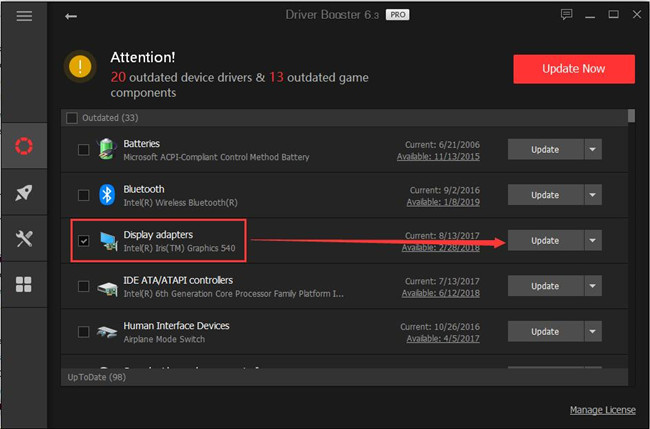
4. Wait until the tool automatically installs the compatible display driver on your computer.
You can also update all to install all the latest device drivers like the network driver to play warzone more smoothly with higher screen resolution and at higher speed.
Get the Latest Game Components to Meet Call of Duty: Warzone Specs
Similarly, if you want to run COD:Warzone on Windows 11, 10, 8, and 7, you also need to install the new packages for game components such as DirectX and Microsoft Redistributable C ++. Driver Booster, in this case, can also be used to automatically install the updated game components to facilitate your games.
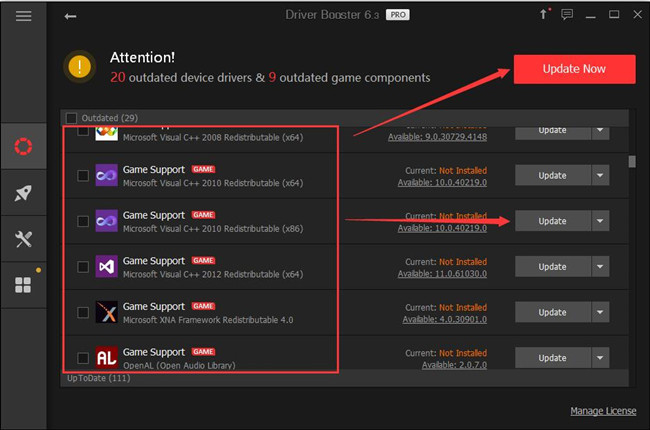
Summary:
In this tutorial, you can learn about the minimum, recommended, and ultra system specs for Call of Duty: Warzone so that you can further get the idea of whether you can run cod warzone on the current system. If needed, perhaps you need to upgrade the system specs to support and improve the game experience.
More Articles:
Smart Game Booster: Boost Over 37000+ Games on Your PC
Fixed: Forza Horizon 5 Crashing on Startup on Windows 11 and 10






