Halo Infinite is a science fiction first-person shooter developed by 343 Studios and published by Microsoft Studios. It is a game that can be downloaded on Microsoft Store and Steam. What are system configurations for Halo Infinite?

This article will tell you the computer specs required for Halo Infinite, and how to get the best graphics drivers and game components for it.
What Are the Minimum PC and System Requirements for Halo Infinite?
Many gamers may be concerned that the computer fail to meet the basic system specifications of this game. For example, can 4 GB RAM run Halo Infinite normal? Can AMD RX 560 run Halo Infinite? So, they may want to know the minimum computer hardware requirements as well as the system requirements.
Halo Infinite minimum Specs
- OS: Windows 10 RS5 x64
- CPU: AMD Ryzen 5 1600 or Intel i5-4440
- Memory: 8GB RAM
- Graphics: AMD RX 570 or Nvidia GTX 1050 Ti
- Video Memory: 6GB
- DirectX: Version 12
- Storage: 50GB+
What Are the Recommended PC and System Requirements for Halo Infinite?
If you have a new computer or are planning to build your own computer to play Halo Infinite, you may want to get more advanced system configurations for a better and more smooth gaming experience. For example, what GPU is recommended for Halo Infinite? What system is recommended for Halo Infinite? When in doubt, you can find answers to these questions below.
Halo Infinite Recommended Specs
- OS: Windows 10 19H2 x64
- CPU: AMD Ryzen 7 3700X or Intel i7-9700k
- Memory: 16GB RAM
- Graphics: Radeon RX 5700 XT or Nvidia RTX 2070
- Video Memory: 8GB
- DirectX: Version 12
- Storage: 50GB+
What Are the Ultra PC and System Requirements for Halo Infinite?
In fact, Halo Infinite is very demanding on the hardware, especially for the CPU and GPU. If you are a kryptonite gamer and are looking for the ultimate gaming experience, then you may like the following configuration.
Halo Infinite Ultra Specs
- OS: Windows 10 19H2 x64
- CPU: AMD Ryzen 9 5900X or Intel i9-11900K
- Memory: 16GB RAM
- GPU: Radeon RX 6800 XT or Nvidia RTX 3080
- Video Memory: 10GB
- DirectX: Version 12
- Storage: 50GB+
Can My PC Run Halo Infinite?
The hardware and system requirements for Halo Infinite are clear and unambiguous. How do I know if my PC configuration is capable of playing the game?
For checking the configuration of your computer hardware and the specifics of your system, you can follow this article: how to check my computer specs.
After knowing your own computer configuration, you need to pay particular attention to the CPU model as well as the GPU model.
According to Halo Infinite’s minimum specs, you can run Halo Infinite when your CPU model is higher than AMD Ryzen 5 1600 or Intel i5-4440 and your GPU model is higher than AMD RX 570 or Nvidia GTX 1050 Ti.
Get the Latest Graphic Driver and Other Drivers for Halo Infinite
Do I need the latest graphics drivers for the game? Obviously yes, especially for games like Halo Infinite where the graphics quality is extremely demanding. The outdated or incompatible graphic driver makes Halo Infinite running bad. So whatever the NVIDIA graphic card or AMD graphic card you have, a compatible and latest video driver will bring you better game experience.
Besides the graphic driver, if you have some gaming hardware such as gaming keyboard and mouse, the latest drivers can greatly satisfy your sense of operation so that you can make better use of the hardware.
Do not know if the graphic driver is outdated? You may need a trustworthy driver updating tool to help identify and update the outdated drivers in 1-click.
Driver Booster is a professional driver updater for all your PC internal hardware and external hardware. With this software, you can update your graphic driver, gaming keyboard driver, gaming mouse driver and other drivers automatically.
Download, install and run Driver Booster on your computer.
Click Scan. Then this software will scan all your devices including the internal devices and external devices.

Find Display Adapters, click Update.
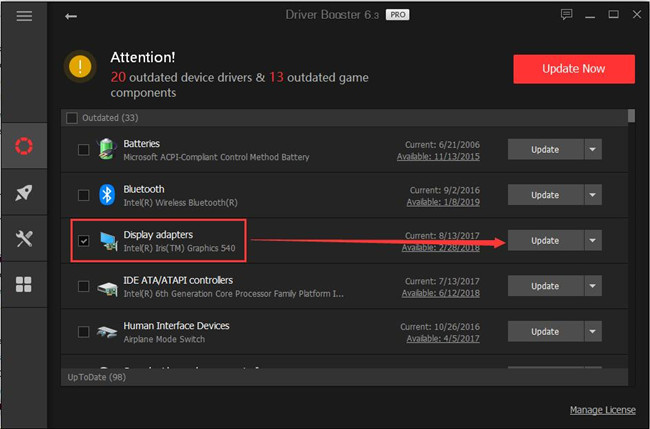
Then use the same way to update those drivers that will affect the gaming experience. If you want to update all drivers, click Update Now.
After that, reboot computer.
Get the Latest Game Components to Meet Halo Infinite Requirements
As with the drivers, missing DLL files can prevent Halo Infinite from starting, while outdated components can make Halo Infinite run badly or lack certain special features.
Don’t know what components are needed to play Halo Infinite? Don’t know which components are missing? Don’t know which components are outdated? Don’t worry about it.
Driver Booster is not only a driver updater, but also an effective game components finder and updater. With this software, you can find the missing game components such as Microsoft Visual C++, Direct 9.0C, .Net Framework, OpenAL, OpenGL, etc.
After scanning, you can find the game components and click Update to update them one by one.
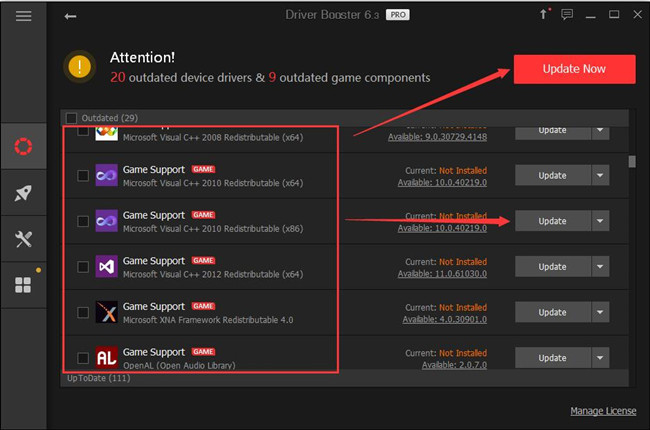
Summary:
As a game that became popular shortly after its release, Halo Infinite is definitely worth playing with your friends. Following the system requirements above, you can buy a new computer or DIYing a computer.
More Articles:
Can I Run Apex Legends on My PC? – Apex Legends PC System Requirements






