Baldo The Guardian Owls is an action-adventure role-playing video game developed and published by the NAPS team. However, some players complain that they can not run this game successfully or smoothly.
So this post will help you to figure out the system requirements of Baldo The Guardian Owls and the methods to speed up this game. If you meet the system requirements, you are possible to run this game.
#1 Minimum system requirements on PC
According to the minimum system requirements of Baldo The Guardian Owls, we can know it is actually not a demanding game which means most PCs can download and run this game without any trouble.
- OS: Windows 7, Windows 8, or Windows 10
- Processor: AMD or Intel Dual-Core processor running at 3.3 GHz (minimum AMD Phenom II X4 810 or Intel Core i5 650)
- Graphics Card: DirectX 11 compatible NVIDIA, ATI/AMD graphic card with 4GB of dedicated VRAM (and Shader Model 4.0 support)
- Memory: 4 GB RAM
- DirectX: Version 11
- Storage: 2 GB of available space
- Sound Card: Any
#2 Recommended system requirements on PC
If you want to enjoy better visuals and the best gaming experience, you will need to reach the recommended system requirements.
- OS: Windows 7, Windows 8, or Windows 10
- Processor: AMD Quad-Core running at 2.7 GHz or Intel Quad-Core with HT processor running at ~3.3 GHz (Intel Core i7 or AMD APU A6 3670 and newer architectures are recommended)
- Graphics Card: DirectX 11 compatible NVIDIA, ATI/AMD graphic card with 4GB of dedicated VRAM (and Shader Model 4.0 support)
- Memory: 6 GB RAM
- DirectX: Version 11
- Storage: 2 GB of available space
- Sound Card: Any
The most different thing between minimum system requirements and recommended system requirements is that your PC needs higher configurations of CPU and GPU. So to reach the recommended system requirements, you should update your CPU and GPU.
It’s also worth noting that the Memory required for the recommended system requirements of Baldo The Guardian Owls has been increased to 6GB, but you do not have to worry about that because almost all PCs have at least 8GB.
#3 Baldo The Guardian Owls System Requirements on Apple Devices
In addition to Steam, the game is also available for download on Arcade, Apple’s gaming platform. The followings are the configuration requirements for different Apple devices that you need to know when playing Baldo The Guardian Owls.
Mac
Requires macOS 11.0.0 or later.
iPhone
Requires iOS 13.0 or later.
iPad
Requires iPadOS 13.0 or later.
iPod touch
Requires iOS 13.0 or later.
Apple TV
Requires tvOS 13.0 or later.
#4 Can I run Baldo The Guardian Owls – System information of your PC
Since you have known the system requirements of Baldo The Guardian Owls, before playing the game, you should check the system information of your PC, to know your system information better, you can only compare these two system requirements to figure out whether your PC has the capacity to run the game.
There are two ways to check the system information of your PC.
Method 1: Check it by your Windows
Right-click on the Start icon and choose the System on that page, then your system information will show up. And lastly, you can compare the system information of your PC with the system requirements of Baldo The Guardian Owls.
Method 2: Check and compare by the software automatically
Smart Game Booster is a gaming software which can detect your system information quickly and compare it with Baldo The Guardian Owls automatically.
The steps are listed:
Step 1: Download Smart Game Booster.
Step 2: Install and run Smart Game Booster on your PC.
Step 3: Click the choice CAN I RUN IT to check your system information.
Step 4: Input the name Baldo The Guardian Owls into the search box to check whether your PC can reach the system requirements of the game.
Step 5: Click the icon CAN I RUN IT on the right of the search box.
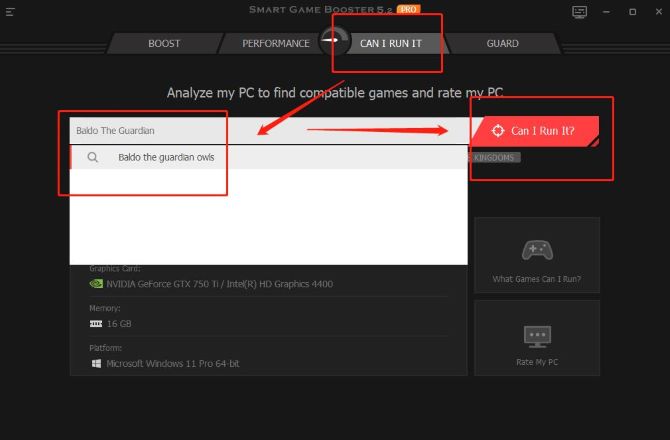
Step 6: Check the results.
At the top of this page, the comparing result will show up.
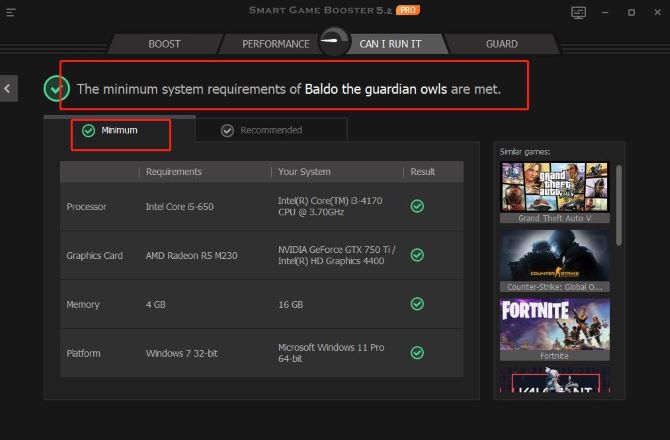
We can see four configurations have been compared, which are Operating system, graphics card, processor, and memory. And this PC can meet the minimum system requirements and recommended system requirements of the game because the four configurations of this PC compared have shown a green right sign. If your PC can not meet the system requirements of this game, they will show you a red sign.
Tips:
The configurations which can not reach the minimum system requirements of course can not reach the recommended system requirements after all the recommended system requirements demand higher than the minimum system requirements, similarly, the configurations which can reach the minimum system requirements maybe can not reach the recommended or ideal system requirements.
#5 Methods to optimize the PC to boost Baldo The Guardian Owls
If you want to run Baldo The Guardian Owls faster and enjoy a better visual gaming experience, you can try these two methods listed below to achieve it.
Simple methods:
- Update video drivers
- Optimize in-game settings
- Overclock the CPU
- End Background and Startup Application
- Remove or disable unwanted software
- Reduce your screen resolution
- Change the power option and adjust for the best performance
- Install DirectX 12 Ultimate
Advanced method:
Smart Game Booster can overclock your PC to improve your PC’s performance and release the spared resources and space for running Baldo The Guardian Owls, after overclocking your PC, you can enjoy a better gaming performance.
Follow these steps to overclock your PC.
Step 1: Download, install and open Smart Game Booster.
Step 2: Add Baldo The Guardian Owls to Smart Game Boost.
Smart Game Booster can add Baldo The Guardian Owls automatically. However, If it is not added automatically, you can click the PLUS(+) icon and add Baldo The Guardian Owls manually and make sure that Baldo The Guardian Owls appears on the left of the PLUS icon.

Step 3: Overclock GPU.
After adding Baldo The Guardian Owls, you can start overclocking your graphic card. Three are four choices of overclocking you can choose to super-boost it.
Click the icon on the top-right corner to choose the level of boosting.

There are four overclocking settings you can select.
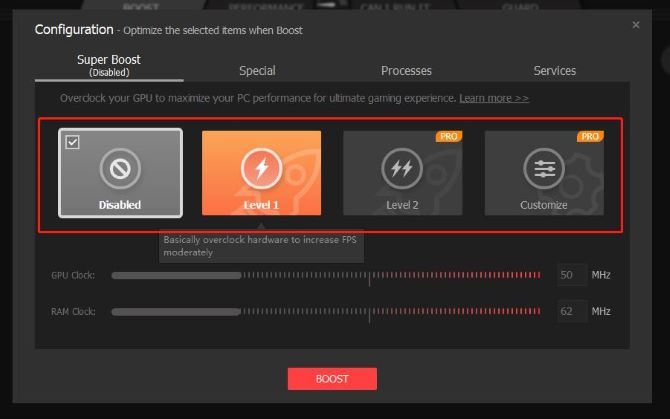
The first one is Disable which means not to overclock your PC.
The second one is Level 1 which means to overclock your PC to a moderate level.
The third one is Level 2 which means to ultimately overclock your PC for the best performance.
The last one is Customize level which means to overclock your PC according to your own need.
Tips:
level 1 and 2 boost your PC based on your PC’s configurations, which means it can optimize your PC ultimately without bringing any harm to your PC.
While if you choose Customize level, you should consider whether your computer configuration can be overclocked at that level without any harm.
Step 4: Start to boost your PC.
Return to the home page and click the icon BOOST.
And if you click the icon BOOST for the first time, there is a pop-up which reminds you of the number of outdated drivers on your PC. Of course, if your drivers are all updated, this notice will not show up.
After boosting, the drivers, CPU, GPU, and Memory on your PC are all overclocked to reach better performance and you can also check how much space and resources have been released.
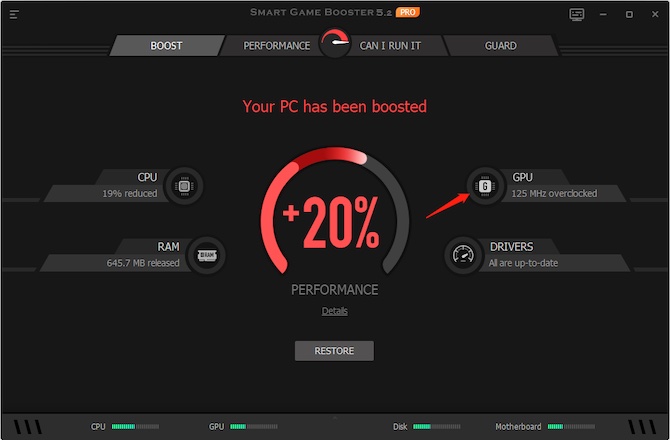
#6 FAQ about Baldo The Guardian Owls
Yes. You can play it on MacOS 11.0.0 or later.
It costs $24.99.
Yes. 4GB is enough for running Baldo The Guardian Owls. Even if it is enough, it’s still beneficial to have as much RAM as possible.
Yes. It was released for Nintendo Switch, PlayStation 4, Xbox One, iOS, macOS, and Microsoft Windows.
Yes. Baldo The Guardian Owls can run in Windows 7/8 /10.
More Articles:
Call of Duty: Black Ops Cold War System Requirements – Can My PC Run It
Assassin’s Creed Valhalla System Requirements – Can I Run it on My PC
Halo Reach System Requirements – Can My PC Run it (2023 Update)






