AirPods can be a breakthrough for Apple. Inc to make wireless earphones a reality. However, while enjoying the convenience and high audio quality of AirPods, many users lost AirPods 1, 2, 3, or AirPods Pro.
In this case, the strength of AirPods to be tiny becomes a culprit that many of you need to find one lost AirPod or AirPods.
Some users reported that they were at a loss when the left or right AirPod was missing while they were listening to music or calling somebody. Some people complained that their AirPods get lost along with the charging case. You just left the AirPods behind.

In either case, you can try some steps to find AirPods or AirPod case before the AirPod/AirPods re-purchase or replacement.
How to Find AirPod/AirPods with the “Find My” App?
There is a “Find My” app on iPhone, iPad, Mac, and any other Apple devices to make it easy for users to keep track of all Apple devices.
Normally, users cannot only trace your Apple device like AirPods, iPhones, iPad, MacBook Air or Pro, and Apple Watch but also share the location of friends’ and families’ Apple devices.
In this case, if your AirPod or AirPods are lost, you can use the “Find My” app to find one AirPod or both left and right AirPods even when they are offline. Whatever case you are in, just first try to find your missing AirPods with the “Find My” app.
1. On your Mac/iPhone/iPad, locate and open the “Find My” app.
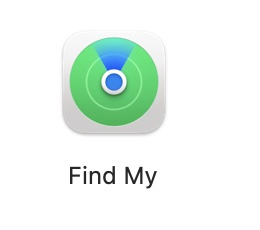
If you have more than one Apple device, you can try to locate your AirPod in the “Find My” app on your iPhone, iPad, or Mac.
2. Locate Devices, and then click your AirPods to locate them in Map.
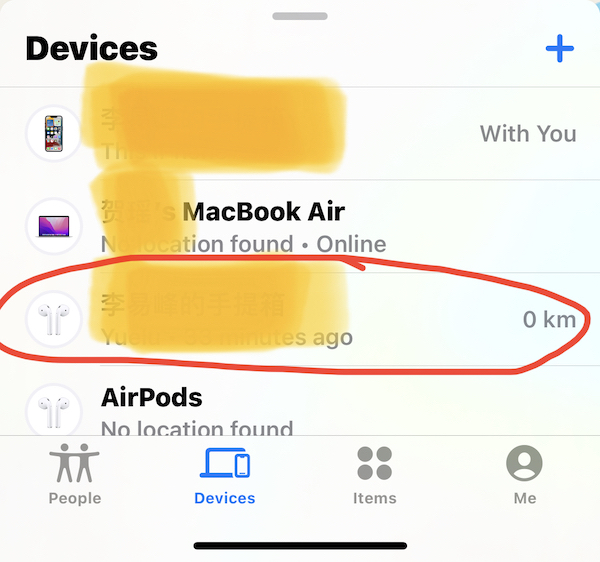
Here, on the MacBook Air, you can see the last location of AirPods online.
3. Go to Directions on the map to find your AirPod (s).
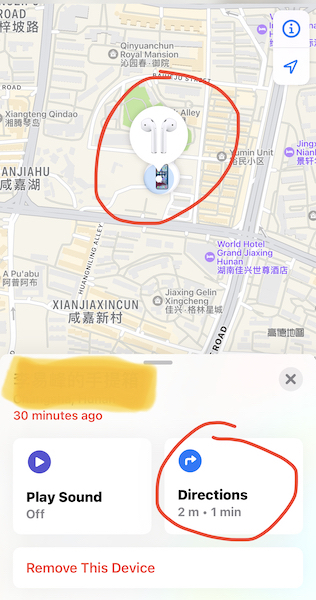
Here, as you can see, the AirPods is only 2 miles (3.22 km) from me. It means that it is by my side and I can find it in 1 minute. You can also check its location on the Map.
If your AirPod or AirPods or the AirPod case is missing, you can see how far it is from your current location and where it is the last time it is online. If you noticed that your AirPods are not working after finding them, try some solutions to get them back to work.
How to Find One Missing AirPod?
Some users may have lost just one AirPod, the left or right AirPod, all of a sudden. For instance, when you want to place the AirPod in the AirPod case, one of them gets lost on the ground. To make things worse, some people even don’t know that they have lost one AirPod.
Fortunately, you can find the location of the missing AirPod in Find My. You can also play sound in the “Find My” app to find the AirPod quickly by hearing the sound from the lost AirPod.
1. On your iPhone/iPad/Mac, open the “Find My” app.
2. Under Devices, click your AirPods from the list.
3. Hit “Play Sound”.
If you are still unable to locate the missing left or right AirPod, you can make AirPods louder to find the lost one more easily.
How to Locate AirPods When They Are Offline?
Some users may notice “No location Found” or “Offline” when accessing “Find My” > your AirPods. It means that your AirPods need to be charged or they go beyond the Bluetooth range.
Even if it shows you no location found, you can find the last location where the AirPod or AirPods are connected or online on the map. Hence, you can also try to find the lost AirPods in the last location.
How to Find the Lost AirPods When They are Found by Others?
Your AirPods may be lost and then found by others. Sometimes, you can try to contact the finder and email him or her to get the AirPods back. That is to say, users can turn on Lost Mode.
1. On the iPhone or iPad, open Find My.
2. Go to Devices, and then select the AirPods.
3. Choose to Mark as Lost > Activate.
4. Follow the on-screen instructions to Notify When Found.
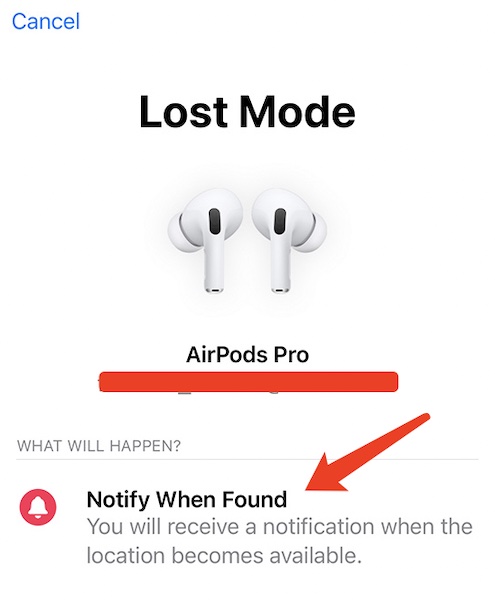
In so doing, you will receive a notification when the location becomes available. You can, thus, find your missing AirPods in the last location.
How to Find Missing AirPods Case?
Unfortunately, if you have just lost the AirPod case, you can’t find it via the “Find My” app. What you can do is reflect on where you may lose it and find it by mapping the way.
The AirPod charging case is also important. Without it, you can’t use the AirPods once they are out of charge. Perhaps you have to purchase a new charging case to use the AirPods 1, 2, 3, or AirPods or AirPods Pro. Just remember to buy the right AirPod case for your AirPods version.
How to Prevent the Missing AirPods from being Used by Others?
If you are afraid that someone else has found your lost AirPods, you can also try steps to lock your AirPods. In this way, others would be unable to use the AirPods.
1. Go to Apple iCloud website.
2. Login with your Apple ID and Password.
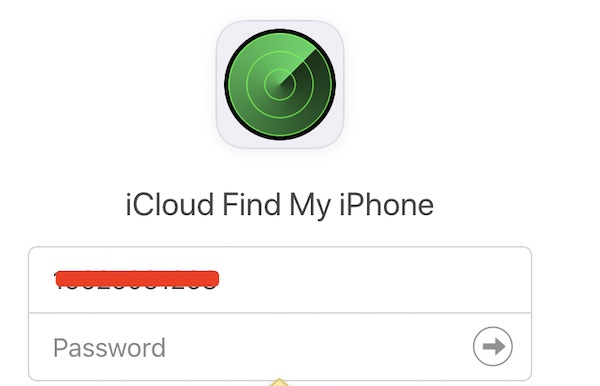
3. Locate your AirPods, and choose to lock them.
How to Avoid Missing AirPod or AirPods?
There are some methods worth considering if you wish to preserve your AirPods 1, 2, 3, or AirPods Pro.
1) Be careful in using the AirPods in case you misplace them or lose them suddenly. Place both AirPods after using them to listen to music or answer calls.
2) Enable “Find My” on your iPhone, iPad, or iPod Touch in Settings > Account ID > Find My > Find My network. You can find the AirPods even if it is offline.
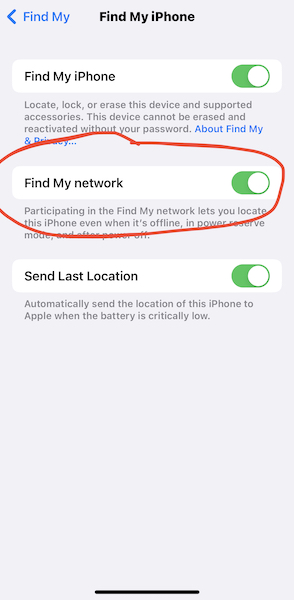
3) Enable Lost Mode to turn on “Notify When Left Behind”.
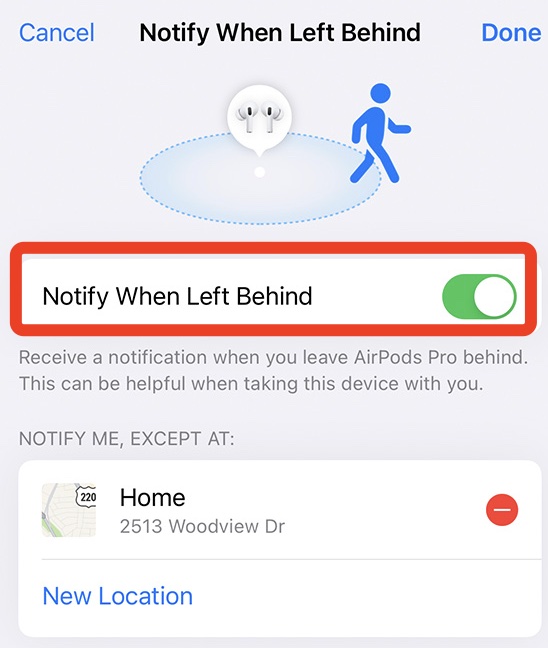
Summary
In this post, you can learn how to find AirPods when they are missing. Whatever case you are in, for instance, losing just one AirPod or wishing to find an AirPods case, you can find solutions. Especially, you can enable “Find My network” to locate the missing AirPods even if it is offline.
More Articles:





