This article not only introduces you the system configurations for Battlefield 2042 but also teaches you how to get the compatible graphics drivers and game components for it.
Battlefield 2042 is a first-person shooter that marks the return to the iconic all-out warfare of the franchise. Adapt and overcome in a near-future world transformed by disorder. Squad up and bring a cutting-edge arsenal into dynamically-changing battlegrounds supporting 128 players. Users could download Battlefield 2042 from steam.
What Are the Minimum PC and System Requirements for Battlefield 2042?
When you want to play this game and confused about the basic system specifications of this game. Such as what is the Minimum video card for battlefield 2042? What is the minimum RAM for battlefield 2042? What is the minimum CPU for the battlefield 2042? If you have those puzzles above, you can get answer below.
- OS: Windows 10 64-bit (Windows 10 versions)
- CPU: Core i5-6600K / AMD Ryzen 5 1600
- VIDEO CARD: NVIDIA GeForce GTX 1050 Ti or AMD Radeon RX 560, 4 GB
- RAM: 8 GB
- FREE DISK SPACE: 100 GB (free up hard drive space)
- PIXEL SHADER: 5.1
- VERTEX SHADER: 5.1
What Are the Recommended PC and System Requirements for Battlefield 2042
If you want to build your computer to get more smooth game experience, and want to know the recommended system Requirements. For example, what GPU is recommended for Battlefield 2042? What system is recommended for Battlefield 2042? You could find the answers below.
- OS: Windows 10 64-bit
- CPU: Intel Core i7-4790 / AMD Ryzen 7 2700X or better
- VIDEO CARD: NVIDIA GeForce RTX 3060 or AMD Radeon RX 6600 XT, 8 GB
- RAM: 16 GB
- FREE DISK SPACE: 100 GB
- PIXEL SHADER: 5.1
- VERTEX SHADER: 5.1
What Are the Ultra PC and System Requirements for Battlefield 2042?
What GPU is Ultra for Battlefield 2042? What system is ultra for Battlefield 2042? If your specs are followed below, you could run Battlefield 2042 in full HD. You could play this game without any specs burdens.
- OS: Windows 10 64-bit
- CPU: Intel Core i7-6700, AMD Ryzen 5 3600 or more.
- VIDEO CARD: Nvidia GeForce RTX 3080
- RAM: 16 GB or more
- FREE DISK SPACE: 100 GB
- PIXEL SHADER: 5.1
- VERTEX SHADER: 5.1
Can My PC Run Battlefield 2042?
Comparing the minimum specs requirements. If your specs meet the requirements or more, your PC can run this game without any specs burden.
Where could you find your PC specs?
By using Smart Game Booster, you could easily know your PC specs and whether your PC could run this game.
Smart Game Booster is a professional game optimization program, which is able to help improve PC performance, boost in-game FPS, and protect the game account.
Step 1: Download, install and run Smart Game Booster on your computer.
Step 2: Open ‘CAN I RUN IT’ from the top toolbar, and search ‘Battlefield 2042’, then click ‘Can I Run It?’.
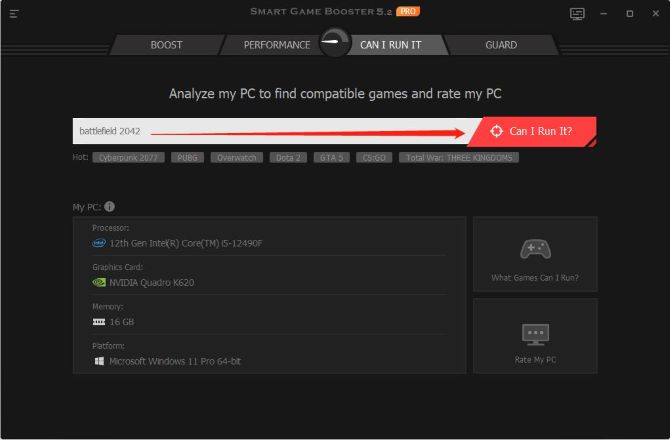
After that, you could compare your own specs with the minimum or recommended system requirements.
Step 3: Comparing to the minimum or recommended system, you could know whether you could run Battlefield 2042 smoothly in minimum or recommended system requirements.
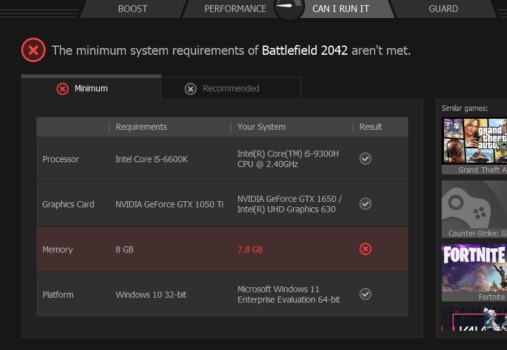
Because of memory, you could find this PC specs is hard to run the game.
The recommended system requirements is unable too. But you could amplify memory, update drivers and renew CPU to build this computer to follow those standard.
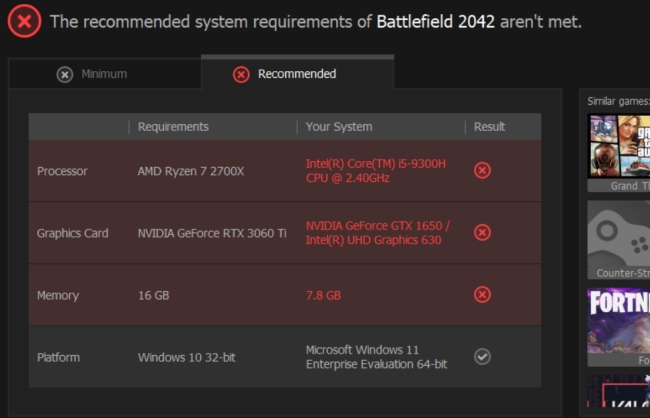
Get the Latest Graphic Driver for Battlefield 2042
Do I need the latest graphics drivers for the game? Certainly, Battlefield 2042 as a first-person shooter game where the graphics quality is extremely demanding. There are many issues which are caused by an outdated or incompatible graphic driver. So a compatible and latest video driver which will bring you better game experiences is necessary.
Do not know whether the graphic driver is outdated? There is a trustworthy game booster which helps you update the outdated drivers fast.
Smart Game Booster could also play the role of driver updating tool.
Step 1: open your computer and run Smart Game Booster.
Step 2: Click PERFORMANCE and hook Driver Update. You also could check off other options like ‘system clean’, ’system Tweak’, then click Scan. This step will find out your upgradeable drivers.
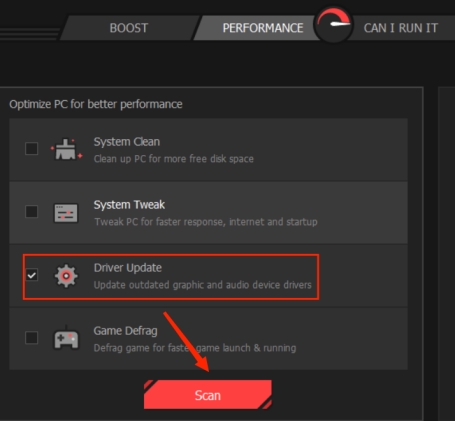
Step 3: ‘Fix’ in 1-click, you could get the latest drivers. If you want to know the details about those drivers, you could check them when you click the ‘Details’.
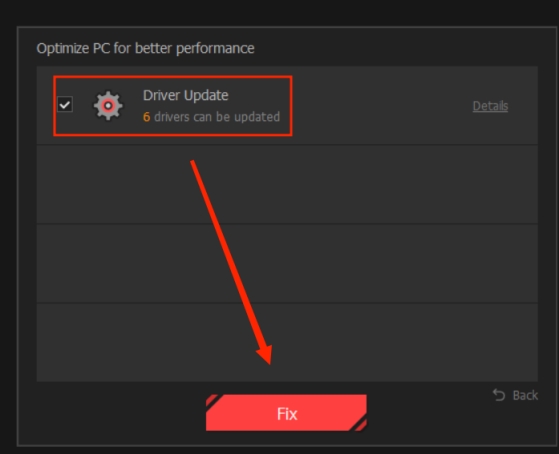
Boost FPS for Battlefield 2042: Unlock GPU
Smart Game Booster is the FPS booster designed for a smoother gaming experience. As we know, A higher FPS usually indicates smoother images and better performance in a game. If you have a low FPS while playing a game, there might be some performance issues on your computer.
Smart Game Booster can increase FPS by unlocking the full potential of GPU. Therefore, before playing a game, you can use the FPS boost feature:
Step 1: Launch Smart Game Booster.
Step 2: Select the BOOST feature from the top toolbar.
Step 3: In this page top-right, expand and find 2-lighting icon, then click it. Or you can click the Configure to customize it.

You could know the details about the unlocking messages beside the setting icon.
Step 4: After you unlock your GPU, select the game you want to play and click the BOOST button for your game. Then, you will find your FPS increase a lot.
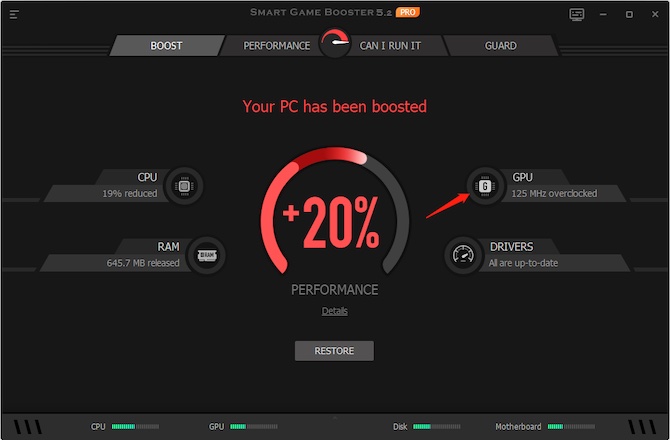
Note:
It is worth noting that Battlefield 2042 has a high restriction on CPU. Buy this game under your financial capacity.
FAQ About Battlefield 2042 System Requirements
Download from Steam, Epic or GOG and you can play it on Windows, Xbox One, PS4, PS5, Xbox Series X.
You couldn’t play this game in Mac normally. There have two possible ways to play Battlefield 2042 on Mac, to install Windows (Virtual Machine) on your Mac or to use a cloud gaming service.
So far, The standard edition of Battlefield 2042. PC: $59.99. Xbox One: $59.99. PS4: $59.99. PS5: $69.99. Xbox Series X:$69.99.
It’s about 42.717 GB.
1. Make sure your gaming experience is under the minimum system requirement.
2. Check out your network connections.
3. Clean memory to make sure there has a space to run it.
More Articles:
Assassin’s Creed Valhalla System Requirements – Can My PC Run It
Halo Reach System Requirements – Can My PC Run It
Dying Light 2 Stay Human System Requirements – Can I Run It On My PC






