It seems common to see that after plugging in the USB-C power adapter, you found that the “battery is not charging” in the power menu. You have no idea why the MacBook Air or Pro stops charging suddenly for unknown reasons.
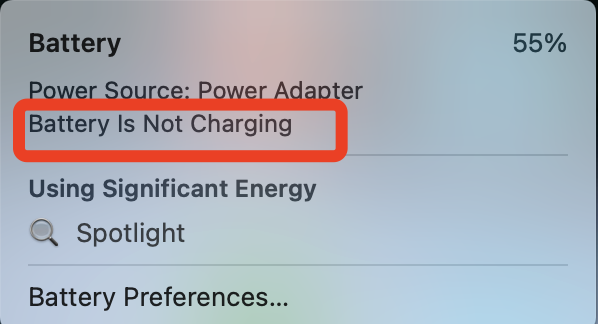
Sometimes, the MacBook not turning on is caused by the Mac charging error. MacBook not charging when plugged in can be an extremely challenging problem for users to use the Mac properly.
From power adapter hardware to Mac power settings, this post will show you how to fix the Mac charger not working error in different ways. But you may need first to know why your Mac Pro won’t charge before adopting solutions.
Why is My MacBook Not Charging?
How to Fix Mac Battery Not Charging?
How to Fix When Mac Power Adapter Gets Warm or Sparks?
Why Is My MacBook Not Charging?
Your MacBook Air or Pro not charging may be caused by various factors. A common cause can be that your power adapter is broken after long-time use, like the broken AC plug. Or temperature for Mac charging is not ideal, for instance, it is either too hot or too cold.
To ensure the MacBook air or pro battery charger works normally, Mac users also need to learn how to protect the battery throughout the battery life. In some cases, if you have used the Mac battery for a long time, the MacBook battery might be aging, so you may need to replace a new one.
How to Fix Mac Battery Not Charging?
You need to check the hardware and settings related to the MacBook battery. Normally, if you want to turn the MacBook battery back to charge, you need to make sure the Mac battery power adapter hardware, battery settings, and macOS are going well. Just follow one or more of the following solutions to charge MacBook Air or Pro.
Note:
Before you move to specific solutions, you need to check whether your MacBook model is the one to be recalled by Apple. Inc. Out of the battery problems, Apple has announced that it would recall some MacBook models from 2015 to 2017.
Therefore, if your MacBook battery not charging well due to technician issues in the production, you can try to ask for a battery replacement.
Solutions:
1: Check MacBook Battery Hardware
2: Clean the Power Adapter Dust
Solution 1: Check MacBook Battery Hardware
Upon seeing that the MacBook battery charger doesn’t work, you need first try to troubleshoot the hardware issues related to the Mac battery. To fully detect why the Mac battery won’t charge from the perspective of hardware, you need to follow the steps below:
Step 1: Check the USB-C Power Adapter, AC-plug, and Charging Cable
As you can see below, the Mac battery charger is made up of the USB-C power adapter, AC plug, and cable. If to charge as normal, all the components of the MacBook Air or Pro battery shall be in good condition.
Hence, you need to check them one by one to ensure they are not broken. Especially, you should check whether the charging cable isn’t frayed.

To check whether the Mac power adapter is in good condition, you can manage to unplug the battery and then plug in the battery to see whether your MacBook Air or Pro battery is being charged.
Step 2: Check the Power Outlet
Sometimes, the problem may not lie in the Mac power adapter but the power source. For instance, some users tend to plug the power adapter into the power socket instead of directly connecting it to the power source, thus leading to the battery not charging on MacBook Air or Pro.
To check whether there is electricity in the power source, you can try to plug in the power adapter of the iPhone or iPad to see whether it is charging.
If the iPhone battery can be charged via the power source, it means that the culprit consists of the power adapter or battery or the macOS instead of the power source.
In this case, to ensure your Mac battery is charged properly via the power adapter, it is recommendable that you plug the Mac power adapter directly into the power source instead of the socket to guarantee enough electricity.
Step 3: Check the Battery Temperature Condition
In winter, it is common to see that MacBook Air or Pro won’t charge after you plugged in the power adapter. Actually, this Mac battery not charging error may arise from the inappropriate temperature for charging.
According to Apple official website, the most ideal temperature for a Mac laptop power charger is at 50° to 95° F (10° to 35°). During the charging, you need to ensure the temperature is within this range.
For instance, if the temperature during charging is below 10°C, you can warm the Mac power adapter by covering it in dry clothing or warming it up with a hairdryer. When the temperature rises, it is natural that the Mac battery is being charged properly.
Solution 2: Clean the Power Adapter Dust
Apart from the broken power adapter, the dust in the ports of the power adapter will hinder the charging process. Therefore, you would better use clean and dry clothing to clean up the dust in the ports.
For users using the power adapter for a long time, you may notice that MacBook Air and Pro battery is now charging correctly.
Solution 3: Check Line Noise Issues
“Line noise” means random fluctuations-electrical impulses carried with the standard AC. If there are line noise issues, your MacBook likely stops charging. For this part, you need to check the line noise issues:
1. You can try to unplug and then re-plug in the power adapter. Once you find that the power adapter isn’t charging upon being plugged in, you can consider whether there is a line noise issue;
2. You need to know that such electrical equipment as refrigerators on the same electrical circuit will cause line noise issues, so you need to plug the Mac power adapter into the interruptible power supply to make sure the Mac battery charges well;
Simply put, if the Mac power adapter keeps shutting itself off automatically, you need to consider whether there is any line noise issue and try to fix it by connecting the power adapter to an uninterruptible power supply.
Solution 4: Check Battery Health
Mac laptops allow users to check the battery health within the system. In this case, now that your Mac won’t charge properly, you can just rely on this tool to help troubleshoot the battery’s health.
1. In the upper left corner, hit the Apple icon and then select System Preferences.
2. Find out and click Battery.
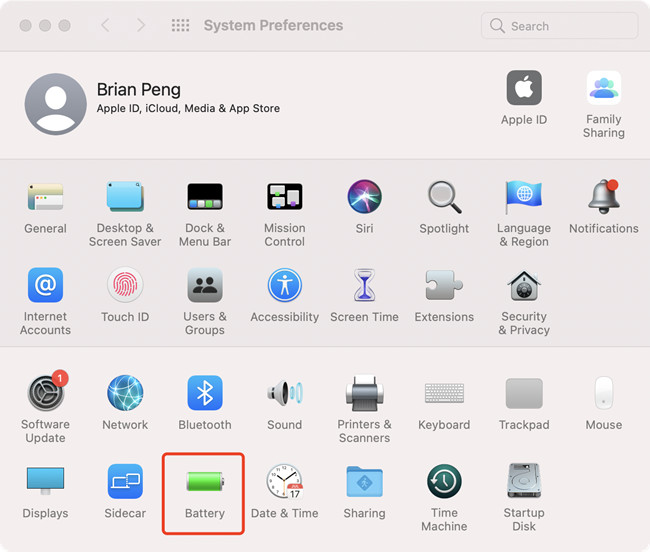
3. On the left pane, select Battery, and then click Battery Health.
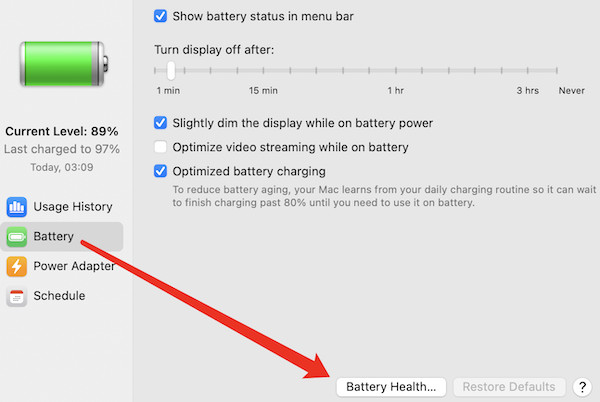
4. Then you can see the Battery Condition and the Maximum Capacity.
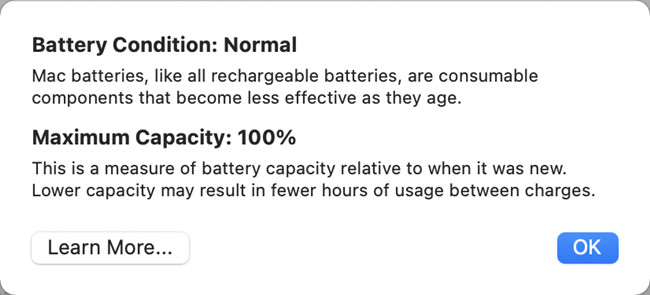
It can be seen that the battery of this MacBook is in good condition with Normal battery condition and 100% maximum capacity. In your case, if your battery condition is not good, and the maximum capacity of the battery diminishes, it will also prompt you here. Then you can take specific methods to handle the MacBook battery not working error.
Solution 5: Reset the SMC
You may have to reset the Mac battery when the above solutions fail to fix the battery not charging issue. System Management Controller (SMC) controls the power function on the MacBook, so resetting the SMC is said to be able to fix various power-related issues, such as a piece of hardware not functioning correctly or a MacBook Pro battery not charging issue.
There are different steps to reset SMC on the MacBook with removable and non-removable batteries on different MacBook models.
To Reset SMC on Mac With Removable Battery:
1. Turn off the MacBook and then unplug the MacBook power adapter.
2. Remove the Mac battery.
3. Press the Mac Power button for several seconds.
3. Place the battery back
4. Plug the MacBook power adapter into the power outlet.
5. Boot up the Mac.
To Reset SMC on Mac with non-Removable Battery:
1. Turn off the MacBook and unplug the power adapter.
2. After several seconds, re-plug the Mac power adapter into the power outlet.
3. Hold the Power button and the Control + Shift + Option keys at the same time.
4. Boot up the MacBook again.
After resetting the MacBook Air or Pro batteries, you can observe that the Mac battery charges correctly and smoothly so that you can use your Mac Air or Pro as your wish. In daily use, you also need to save the Mac battery to protect your battery from aging or fraying.
Solution 6: Update the macOS
In some cases, the Mac battery not charging when plugged in results from the outdated macOS system version. The new system update may bring new features to your Mac device like those related to the battery or power. Hence, you can manage to update the Mac system to fix the MacBook charger not working problem.
1. In the upper left corner of the Mac, select About This Mac.
2. Then hit System Update.

3. Wait until the MacBook Air or Pro automatically checks for updates and installs the updated system.
With the new macOS version, you can re-plug the Mac power charger to check whether your MacBook battery can be charged as normal. You can see the current macOS is macOS Monterey. You can check more details in this tutorial: how to update macOS.
How to Fix When Mac Power Adapter Gets Warm or Sparks?
According to user reports, when being charged, the MacBook Air or Pro battery may get warm or spark during the charging process.
When you find that the Mac power adapter gets warm:
Try to place the MacBook and the power adapter in the ventilated area to avoid the USB-C power adapter being warm during the charging. For instance, try to avoid covering the power adapter with a blanket in summer.
When you find that the MacBook sparks:
You need to know that it is a common phenomenon to see the spark of the Mac battery charger from the blades of the AC Plug when you are plugging the power adapter into the outlet.
Then you need to check whether the spark comes from the blades of the plug. If the spark does come from the blades, it may be normal. But you also need to check whether the power adapter is broken with damages in the AC plug.
Summary:
With the help of this article, users can easily get the most powerful solutions to fix the Mac battery not charging problem, for instance, by resetting SMC. Besides, you can also learn how to solve the MacBook battery not working in extreme conditions like the too cold or too hot charging conditions.
More Articles:
Fixed: AirPods and AirPods Case Won’t Charge
Fixed: MacBook Speakers (Internal and External) Has No Sound





