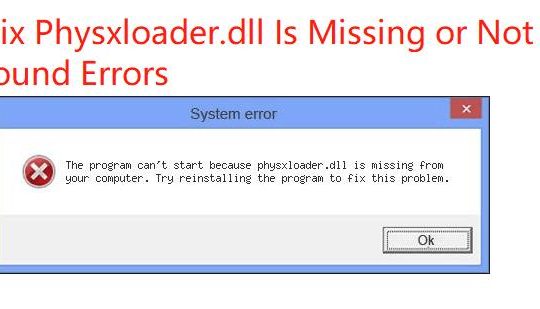Contents:
- API-MS-WIN-Core-Libraryloader-|1-1-1.dll Missing Overview:
- What is api-ms-win-core-libraryloader-l1-1-1.dll?
- How to fix api-ms-win-core-libraryloader-l1-1-1.dll Not Found Windows 10?
API-MS-WIN-Core-Libraryloader-|1-1-1.dll Missing Overview:
The first thing you may try to do is to take advantage of an api-ms-win-core-libraryloader-l1-1-1.dll download when you get the error message that The program can’t start because api-ms-win-core-libraryloader-l1-1-1.dll is missing from your computer. Try reinstalling the program to fix this problem.
But in fact, sometimes, this action failed to help you solve the system error that cannot find the file api-ms-win-core-libraryloader-l1-1-1.dll during Windows 10 upgrade.
On the basis of this fact, this article would focus on telling you what to do with the application failed to start when there is api ms win core problem. It will make the best use of one of the .dll files – wimgapi.dll to completely remove this error, especially after Windows 10 Fall Creators Update.
What is api-ms-win-core-libraryloader-l1-1-1.dll?
Like VcRuntime140.dll missing, as one of the DLL files, api-ms-win-core-libraryloader-l1-1-1.dll is built in Windows 8. Among these concepts, DLL is short for Dynamic link library. And this api-ms-win-core is a kind of programs making it possible that different programs can share the similar functionalities.
As api-ms-win-core-libraryloader-I1-1-1.dll file is not accessible on Windows 7, you will often come across api-ms-win-core-libraryloader-I1-1-1.dll not found on Windows 10 when upgrading to Windows 10. So once this DLL file is not available for you on Windows 10, it is urgent for you to regain it using the following methods.
How to fix api-ms-win-core-libraryloader-l1-1-1.dll Not Found Windows 10?
Apart from downloading a new api-ms-win-core-libraryloader-l1-1-1.dll on Windows 10, this post will introduce some other effective ways to you in order to assist you in resolving the program can’t start because api-ms-win-core-libraryloader-l1-1-1.dll is missing from your computer Windows 10.
You need to take notice of the fact that cannot find this api-ms-win-core-libraryloader-l1-1-1.dll on Windows 10 can appear on your PC especially at program startup, Windows 10 upgrade, and when you want to make use of a specific functionality.
For this article, you can fix the api-ms-win-core-x-|x-x-x.dll files missing including:
api-ms-win-core-libraryloader-l1-2-0.dll
api-ms-win-core-timezone-l1-1-0.dll
api-ms-win-core-libraryloader-l1-1-0.dll
api-ms-win-core-localization-l1-2-0.dll
api-ms-win-core-timezone-l2-1-0.dll
api-ms-win-core-apiquery-l1-1-0.dll
api-ms-win-core-com-l1-1-0.dll
Just attempt to use one or more way, you won’t encounter the api-ms-win-core-libraryloader-l1-1-1.dll is not found error in Windows 7, 8, and 10.
Solutions:
1: Replace Windows 10 Update Wimgapi.dll File with Windows System32 Wimgapi.dll File
2: Download api-ms-win-core-libraryloader-I1-1-1.dll File
3: Download Microsoft Visual C++ Redistributable Package
5: Upgrade Windows 10 to Solve Api ms win core Missing
6: Check for Windows 10 Updates
Solution 1: Replace Windows 10 Update Wimgapi.dll File with Windows System32 Wimgapi.dll File
To fix this program cannot be started because api-ms-win-core-libraryloader-l1-1-1.dll was not found in Windows 7 or 8, it is necessary for you to go to File Explorer to copy the wimgapi.dll File in Windows system32 and paste it in Windows Update folder.
As you can see, just like api-ms-win-core-libraryloader-l1-1-0.dll missing and api-ms-win-core-libraryloader-l1-2-0 missing in Windows 10, the api-ms-win-core not found can be caused by the corrupted or missing file.
In this way, try to duplicate one in Windows 10 upgrade folder, since this system error happens to you mostly while you feel like to upgrade to Windows 10 from Windows 7, 8 or you are updating to Windows 10 Fall Creators Update.
1. Search File Explorer in the search box and then press Enter to get into it.
2. In File Explorer, navigate to C:\Windows\ System32 and then in the search box, type in dll.
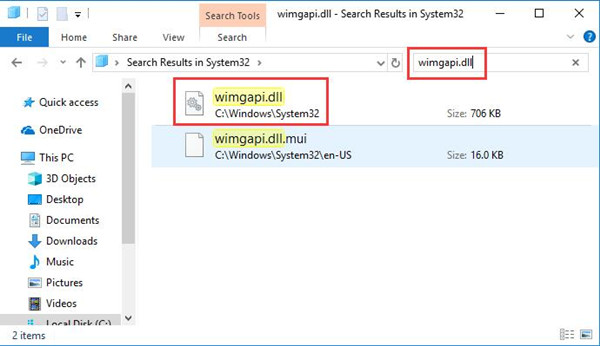
The instant you input wimgapi.dll in the search box under System 32, you can see the wimgapi.dll file pops up.
3. Then right click the wimgapi.dll to Copy it.
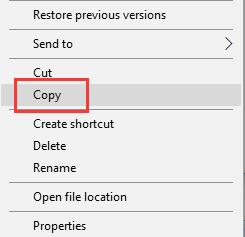
4. Go to C:\Windows10Update and then choose to right click in the blank place to Paste the wimgapi.dll here.
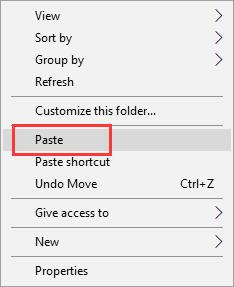
5. Then you will be reminded to Replace the existing file. At this moment, hit Yes to allow it.
In this way, you will have successfully replaced the wimgapi.dll in the Windows10Update folder from System32. And cannot register api-ms-win-core-libraryloader-l1-1-1 can also be resolved.
Solution 2: Download api-ms-win-core-libraryloader-I1-1-1.dll
If replacing the wimgapi.dll file failed to fix api ms win core libraryloader I1-1-1 dll missing issue on Windows 10, it is also feasible for you to install this DLL file with the help of reliable tool – DLL-Files Client. DLL-FILES Client can automatically search and install api-ms-win-core-libraryloader-I1-1-1.dll file for your PC.
1. Download DLL-Files Client on Windows 10.
2. In the search box, enter api-ms-win-core-libraryloader-I1-1-1.dll and then Search for DLL file.
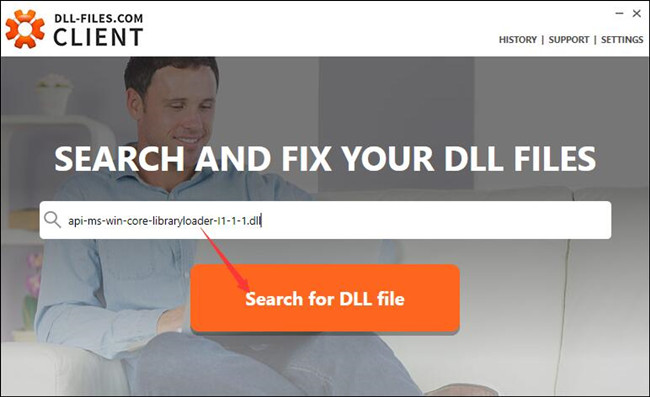
3. Then find out api-ms-win-core-libraryloader-I1-1-1.dll from the search result.
4. Click the right api-ms-win-core-libraryloader-I1-1-1.dll which is compatible with Windows 10 version to Install it.
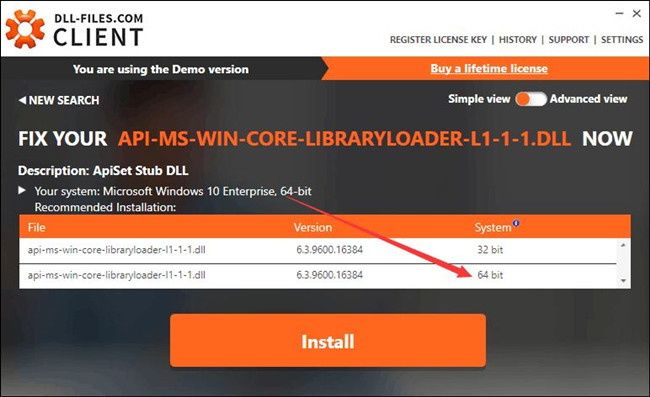
The minute that api-ms-win-core-libraryloader-I1-1-1.dll is downloaded and installed on Windows 10, you can check if you will still see the error that api-ms-win-core-libraryloader-I1-1-1.dll is missing from your computer.
Solution 3: Download Microsoft Visual C++ Redistributable Package
Since api-ms-win-core-libraryloader-I1-1-1.dll is a part of Visual C++ Redistributable package, when you hit upon api-ms-win-core-libraryloader-I1-1-1.dll not found, it also makes sense to download Visual C++ package so as to download api-ms-win-core-libraryloader-I1-1-1.dll.
Of course, you are able to get Microsoft Visual C++ Redistributable package from Microsoft official site, but it seems to be somewhat complicated and troublesome, therefore, you would better choose to utilize the professional and safe tool. Driver Booster can be the one that effectively get Visual C++ package for you automatically.
1. Download, install and run Driver Booster on your PC.
2. Hit Scan to let Driver Booster find out the outdated driver or components on Windows 10, including corrupted or outdated Visual C++ Redistributable package.
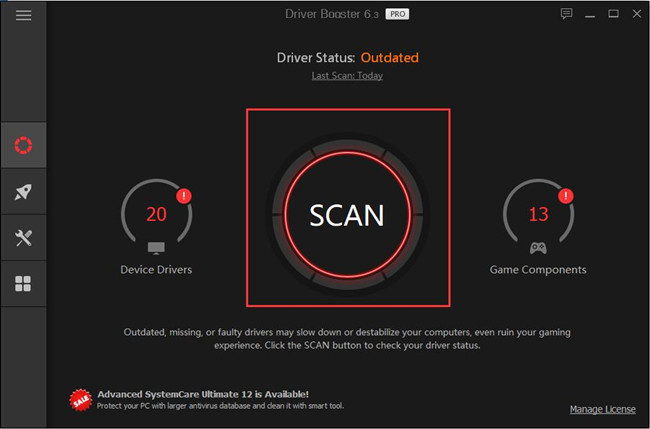
3. Then in the searching result, pinpoint Game Support and decide to Update Microsoft Visual C++ Redistributable package.
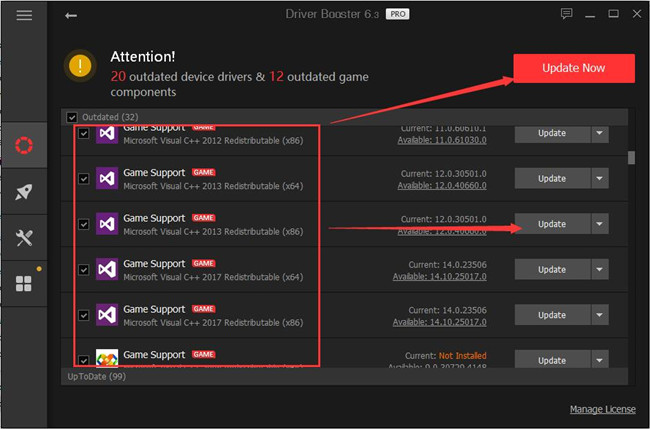
You can choose to update one specific Microsoft Visual C++ Redistributable package or Update Now to get all packages updated for Windows 10.
Driver Booster will install this package automatically, which contains your missing api-ms-win-core-libraryloader-I1-2-0.dll. You can manage to upgrade to Windows 10 again to see if this program can’t start because api-ms-win-core-libraryloader-I1-1-1.dll is missing from your computer disappeared.
Solution 4: Run System File Checker
As one of the DLL files on Windows 10, the api ms win core can be corrupted or missing, thus making api-ms-win-core-libraryloader-l1-1-1.dll not working on Windows 10.
Hence, it is necessary for you to check whether this DLL file is experiencing some issues by using System File Checker (SFC).
1. Input Command Prompt in the Start search box and then right click the best-matched result to Run as administrator.
2. Then type in sfc/scannow in the Command Prompt and hit Enter to run SFC on Windows 10.
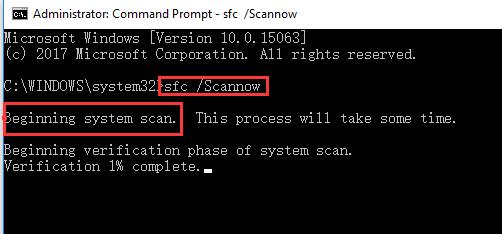
Here as long as your api-ms-win-core dll file is out of work, System File Checker will detect it and help you correct the problematic file for you automatically, just wait for some time.
While if you find there is nothing wrong with your system files, such as api ms win core, you may as well activate Windows Defender to scan for your PC in case the viruses from other software lead to this program can’t start because api-ms-win-core-libraryloader-l1-1-1.dll was not found.
Solution 5: Upgrade Windows 10 to Solve Api ms win core Missing
You are also supposed to do. Once you observed that the files, virus issue are detected and the DLL file problem remains on Windows 10, it is likely that the real cause lies in the Windows system. You have to clean installation Windows 10 if you would like to fix the api-ms-win-core-libraryloader-l1-1-1.dll not found completely.
In this reinstalling process, you need to prepare for something. Most importantly, upgrade Windows 10 with the media creation tool.
By creating Windows 10 media creation tool, follow the steps below to try to reinstall Windows 10.
1. Click Accept to allow Windows 10 Setup installed on your PC.
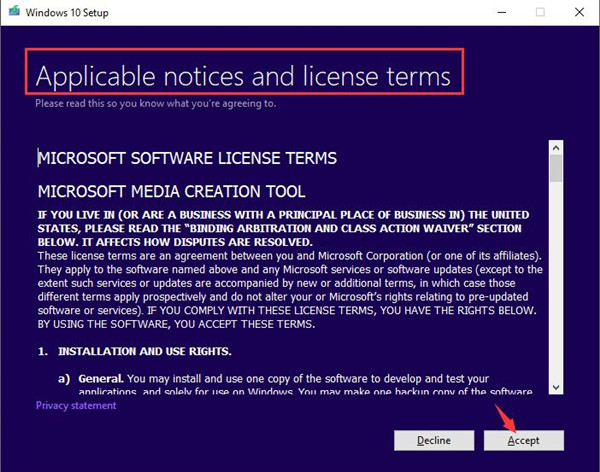
2. Then decide to Create installation media.
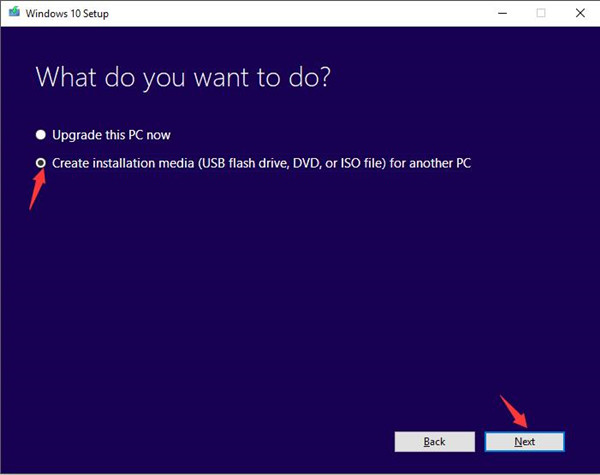
You can attempt to make one with USB flash drive, DVD or ISO file.
3. Try to select the language, Edition, and Architecture for the new Windows 10 installation.
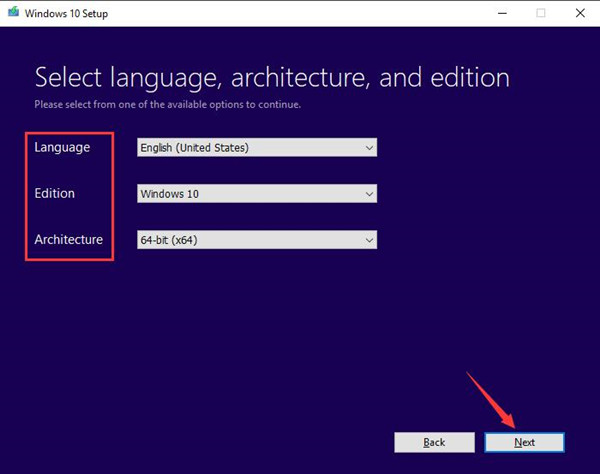
All done, you will have successfully made the media creation tool for Windows 10.
And to finally reinstall a new Windows 10, you should download Windows 10 ISO files with the media creation tool.
Possibly, after you installed Windows 10 again, the system error this application couldn’t be started because api-ms-win-core-libraryloader-l1-1-1.dll file was missing Windows 10 will also be removed from your PC.
Solution 6: Check for Windows 10 Updates
If you have successfully upgraded to Windows 10, but the DLL file issue that api-ms-win-core-libraryloader-l1-1-1.dll file is not found remains on your PC, you would better go further to check for Windows 10 update.
To some degree, you failed to upgrade to Windows 10 due to the Windows system error, which perhaps can be solved by Microsoft updates, like Windows 10 Creators update.
1. Navigate to Start > Settings > Update & Security.
2. Under Windows Update, click Check for updates.
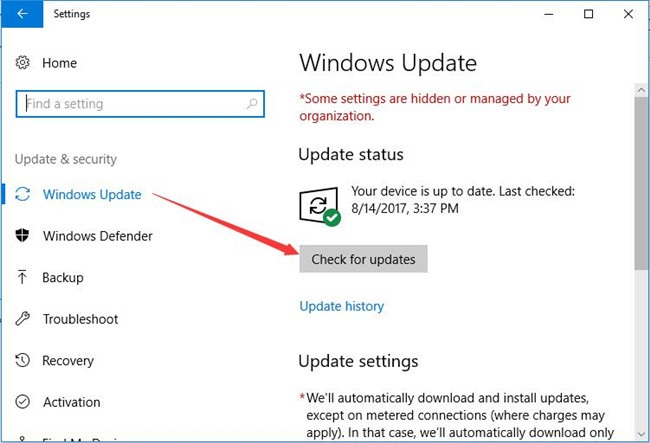
After Windows 10 installed the updates, for some users, api-ms-win-core-libraryloader-l1-1-1.dll will also get back and work on Windows 10.
In the end, if you still cannot resolve the system error-The program can’t start because api-ms-win-core-libraryloader-l1-1-1.dll is missing. Try reinstalling this program to fix this problem, just let us know.
More Articles:
Fix api-ms-win-crt-runtime-|1-1-0.dll Missing on Windows 10