Do you like this popular game Among Us? Do you search for the system information of Among Us online? Do you still have problems with the reasons why this game can not run faster on your PC?
This post will solve your questions about system requirements with Among Us and provide you with useful methods to boost this game.
Minimum System Requirements of Among Us on PC
- Operating System: Windows 7
- Processor: Intel Pentium 4
- Graphics card: NVIDIA GeForce 510
- RAM: 1 GB
- Disk Space: 250 MB
- DirectX: Version 10
Perhaps, you have this question: Can I play a game with the minimum system requirements met and still have an enjoyable experience?
The answer depends on the game. If you meet the minimum requirements, yes, you can run the game. But you will probably need to set all in-game graphics options to LOW in order to play it at a smooth frame rate.
Recommended System Requirements of Among Us on PC
Minimum Requirement met will let you run Among Us but it would not look good and may have a lot of slowdowns depending on what is going on in the game. While if you meet the recommended requirements then you would be able to run the game with all the eye candy at a smooth speed no matter what is going on in the game.
- Operating System: Windows 10 (Windows 10 versions)
- Processor: Intel Core i3-2120
- Graphics card: NVIDIA GeForce GT 610
- RAM: 2 GB
- Disk space: 1 GB (clean disk space)
Can I Run Among Us on my PC?
The first and most important thing you should figure out is to know whether your PC can run Among Us before you download it. So you must make your PC’s system information clear at once.
Two easy ways can be used to know your system information.
1. Check it on yourself
Step 1: Open your Start Menu.
Step 2: Search for Control Panel on the search box.
Step 3: Find and click System in your Control Panel Window.
Step 4: Compare the system information of your PC with the system requirements of Among Us.
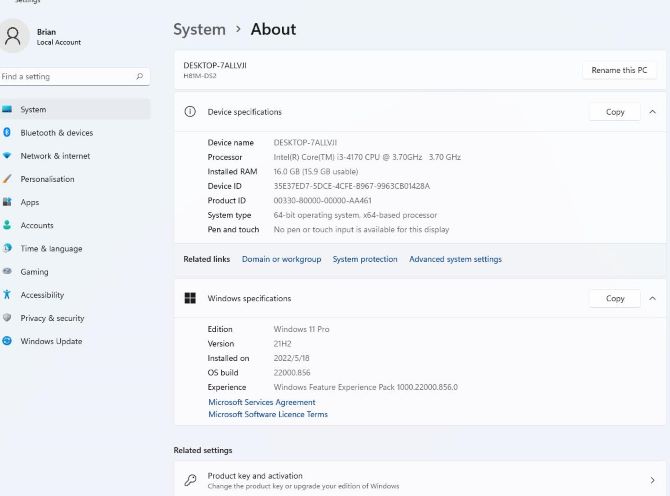
2. Check it by Smart Game Booster
Another method can be applied if you do not want to waste time operating one step by step.
Smart Game Booster is a software specially made for gaming which can detect your system information quickly and automatically and then compare your PC’s system information with the minimum and recommended system requirements of Among Us, and finally, the comparing results will be shown clearly.
The steps are listed as follows:
Step 1: Download Smart Game Booster on the official site.
Step 2: Install and run it.
Step 3: Click the CAN I RUN IT button from the home page.
If you want to know the exact information about your PC, you can click the button on the right RATE MY PC, and then you can know it right now.
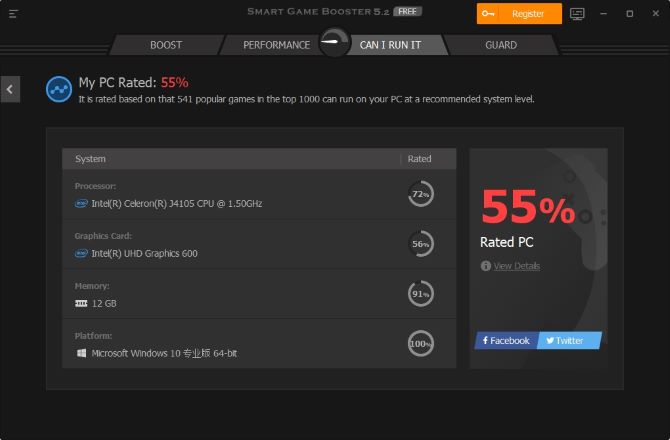
Step 4: Input the name Among Us into the blank and click the Can I RUN IT icon on the right.
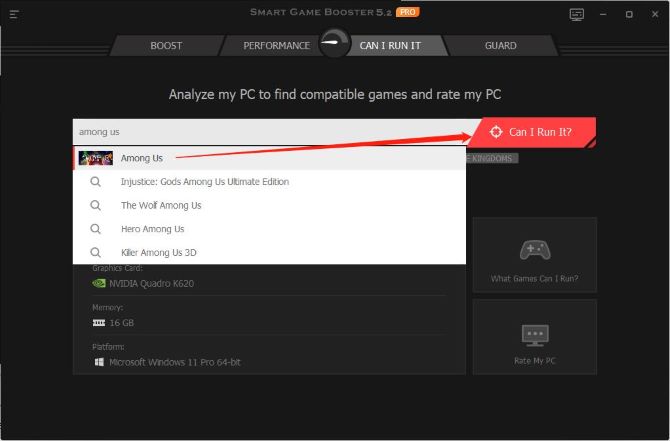
Step 5: Compare System requirements.
Like the picture shows below, the comparing results will be shown to you quickly. If your system requirements meet the minimum and recommended system requirements of Among Us, the results will turn green. If your PC can not meet the requirements, it will turn red.
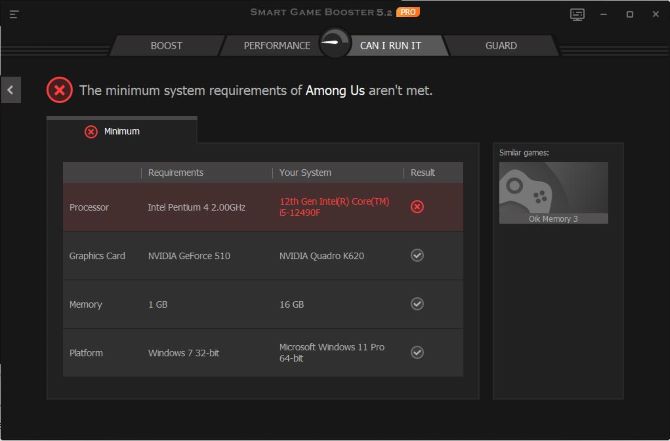
Step 6: Update your configurations.
If one of the configurations can not meet the system requirements of Among Us, you can choose to update or change your outdated configurations in order to make your PC meet the system requirements of the game.
Step 7: Choose another gaming PC.
And if most of the configurations on your PC can not meet the system requirements and you also find your PC has been bought for many years and maybe is outdated, you can consider purchasing another high-end PC which is suitable for playing games.
The methods to boost Among Us on PC
If you want to have or enjoy a better gaming experience or ultimate gaming performance, you will have the requirements to boost the speed of Among Us on your PC.
There are two methods to be used to make Among Us run smoothly.
Common methods:
- Set up the high-performance mode of the PSU
- Turn on Windows Game Mode
- Update your GPU drivers
- Delay automatic Windows updates
- Disable notifications
- Tweak mouse settings
- Lower your screen resolution
- Tweak your game’s Graphics settings
- Install DirectX 12 Ultimate
- Uninstall unnecessary programs
However, these methods perhaps are not applied to your PC after all different PCs have different issues.
Automatic method:
Smart Game Booster, a useful software out there, can boost your PC for better gaming performance automatically.
The steps are listed as follows:
Step 1: Download, install and run Smart Game Booster.
Step 2: Add Among Us to the interface.
Among Us will be detected automatically and show up on the left of the icon PLUS, if not, you should left-click the PLUS (+) button to add the game to the home page by yourself.

Step 3: Click the icon Super Boost.

Before you start boosting Among us, you should set up the level of boosting according to your need.
Super boost can overclock GPU, CPU, and Memory to optimize your PC’s performance in a basic or ultimate way, speed up your video card and release spare resources and space for running Among Us, in this circumstance, you can run it faster and more smoothly.
There are four levels and every level has different functions.
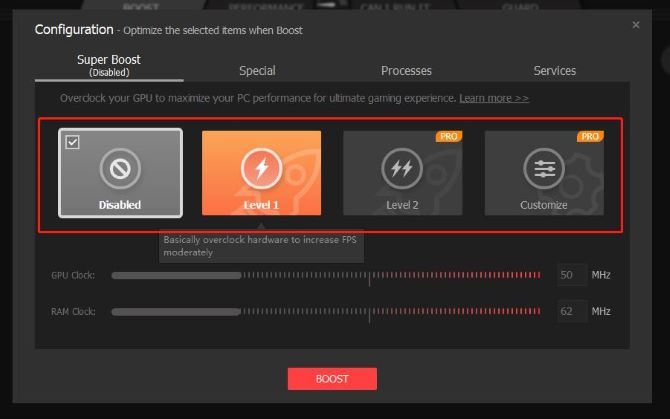
To set up the Disabled level is to turn off the function of overclocking. So when you do not have the requirement of overclocking your PC, you can choose this function.
Level 1 means overclocking GPU and RAM in a basic way.
Level 2 means overclocking GPU and RAM for the best performance.
Customize level means overclocking GPU and RAM to the level of overclocking you like, which means you can choose the level of improvement according to your different gaming needs.
Tips:
You should pay attention to that the first three levels will not demand high-level hardware on your PC, but customize level asks for higher PC configurations. If your PC does not have a top-end configuration, you should be cautious about setting a too high level.
Step 4 Start boosting.
Return to the interface page and click BOOST and Smart Game Booster will boost Among Us automatically.
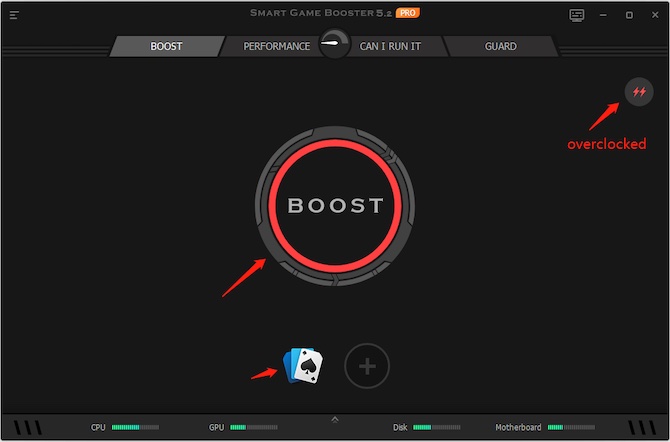
Here, you can also update your outdated drivers if there is a notice reminding you when you click the boost icon.
After boosting, your PC will have better performance because your CPU, GPU, and Memory are all optimized.
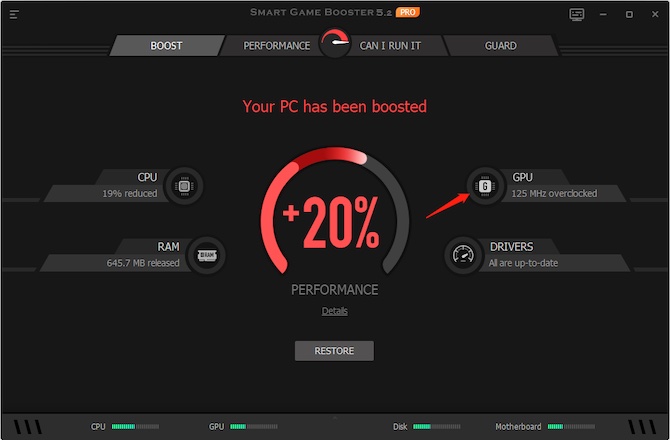
FAQ about Among Us System Requirements
Yes. Among Us system requirements state that you will need at least 1 GB of RAM.
Among Us is now available for free on the Epic Store.
No. You can’t play Among Us on Mac because no official Mac version is released to date.
Among Us requires Android 4.4, although the most recent versions require Android 6.0 or later to play this multiplayer game.
Yes. Among Us is available for iOS 10.0 or later.
More Articles:
Geshin Impact System Requirements – Can I Run It On My Computer






